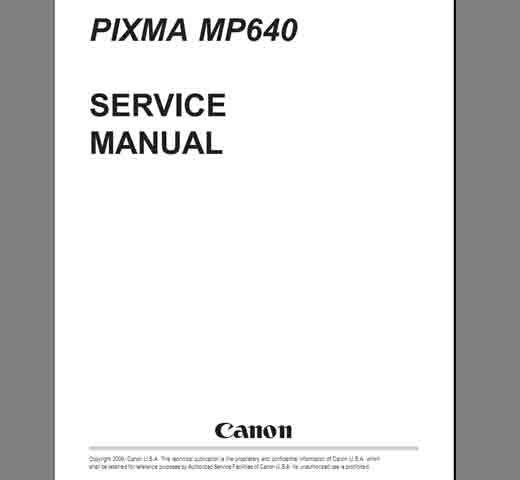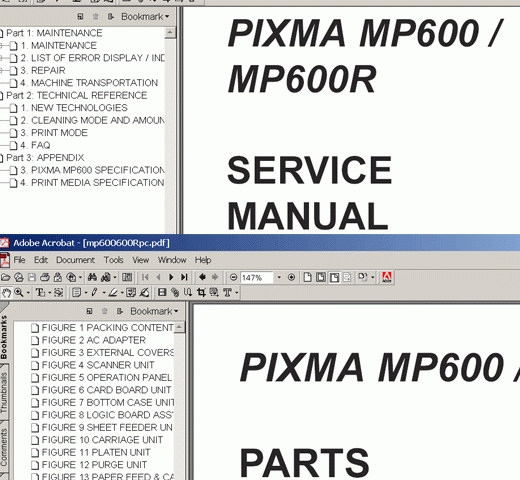Description
,
Overview of the LaserJet 3200 Printer Service Manual
Product Information
,The LaserJet 3200 Printer Service Manual provides detailed information on the hardware description, firmware description, and product specifications of the LaserJet 3200 and 3200M Printers. It also includes model and serial numbers, warranty statements, and toner cartridge information. This section gives you an insight into the various aspects of the printer.
Installation and Operation
,Learn about the operating environment, identifying product components, and control panel lights and keys in this section of the manual. It covers how to select media for printing, faxing, copying, or scanning, as well as how to load media and select the output path efficiently.
Maintenance
,The chapter on maintenance covers life expectancies of consumables, cleaning and maintaining the equipment, userreplaceable parts, and recalibrating the scanner. It provides essential information to keep your printer in optimal condition.
Operational Overview
,Understand the basic functions of the LaserJet 3200 Printer, including the optical system, formatter system, control panel, and page protect feature. This section details the printer’s engine control unit, image formation system, and paper feed system.
Removal and Replacement
,Learn about the removal and replacement strategy for various parts of the printer, including covers, DIMMs, document scanner assemblies, and internal assemblies. This section provides stepbystep instructions for replacing essential components.
Troubleshooting
,Find answers to common printer issues with the troubleshooting guide, which covers basic troubleshooting, image formation troubleshooting, functional checks, and service mode functions. It includes troubleshooting tools and internal reports to help diagnose and resolve problems.
Parts and Diagrams
,Ordering parts and supplies, parts exchange program, and related documentation are detailed in this chapter. The parts lists and diagrams help you identify and locate specific components for your printer model.
Contact Information
,Telegram: https://t.me/nguyendangmien
,Facebook: https://facebook.com/nguyendangmien
,Whatsapp: https://wa.me/+84915589236