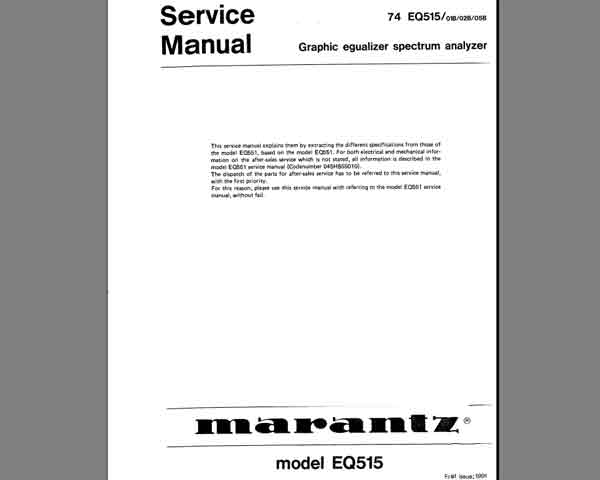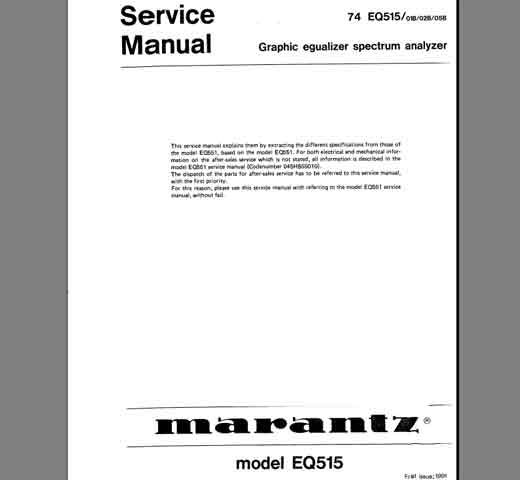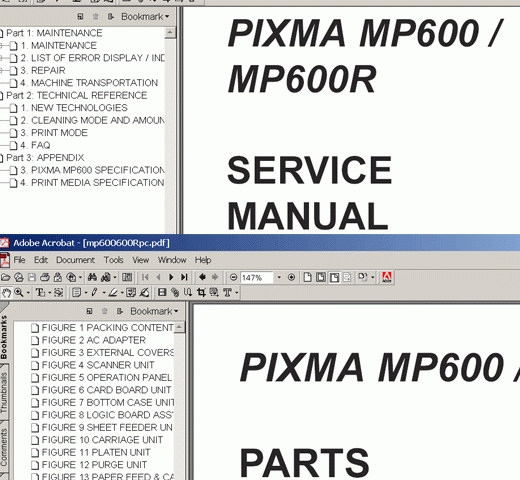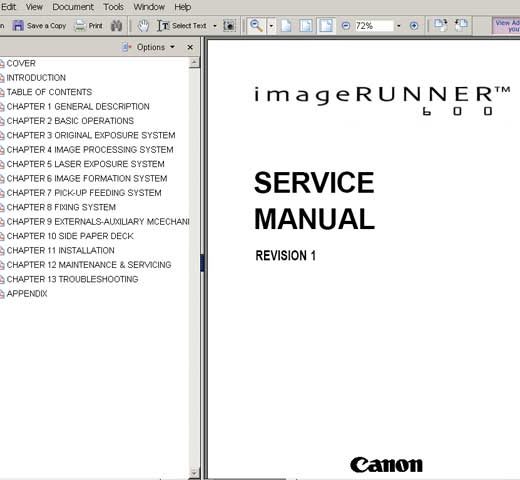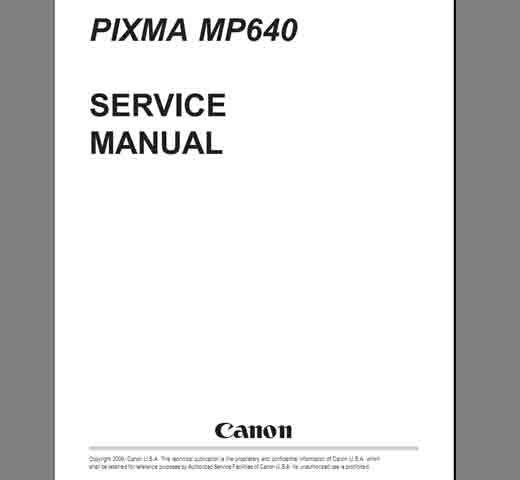Description
CANON imageRUNNER ADVANCE C5030, C5035, C5045, C5051 Service Manual Overview
The CANON imageRUNNER ADVANCE C5030, C5035, C5045, C5051 Service Manual provides comprehensive information on product overview, technology, periodical service, parts replacement, cleaning, adjustment, troubleshooting, error codes, service mode, installation, and appendix containing service tools, general circuit diagram, general timing chart, user mode, backup data. The highresolution PDF document is packed in a ZIP archive for convenient access.
Product Features and Technology
The service manual covers a detailed description of the product features and the technology used in the CANON imageRUNNER ADVANCE C5030, C5035, C5045, C505 It includes information on how to maintain, service, and troubleshoot the device to ensure optimal performance.
Periodical Service and Parts Replacement
The manual provides guidance on how to perform regular maintenance tasks and when to replace parts to prevent malfunctions. It includes stepbystep instructions on parts replacement and cleaning procedures to keep the printer running smoothly.
Troubleshooting and Error Codes
The troubleshooting section offers solutions to common issues that may arise during the use of the CANON imageRUNNER ADVANCE C5030, C5035, C5045, C505 It also lists error codes that help diagnose problems quickly for efficient resolution.
Service Mode and Installation
The manual covers the service mode and installation process for the printer, guiding users through the setup and configuration of the device. It ensures a smooth installation process and provides tips on how to optimize printer performance.
Appendix
The service manual includes an appendix with additional resources such as service tools, general circuit diagrams, general timing charts, user modes, and backup data. These resources provide valuable information for maintaining and servicing the printer.
Contact Information
Telegram: https://t.me/nguyendangmien
,Facebook: https://facebook.com/nguyendangmien
,Whatsapp: https://wa.me/+84915589236