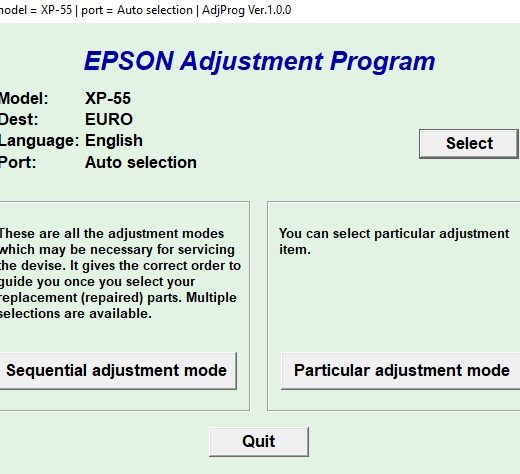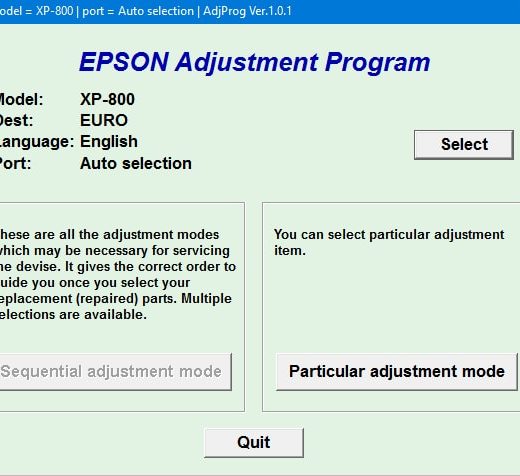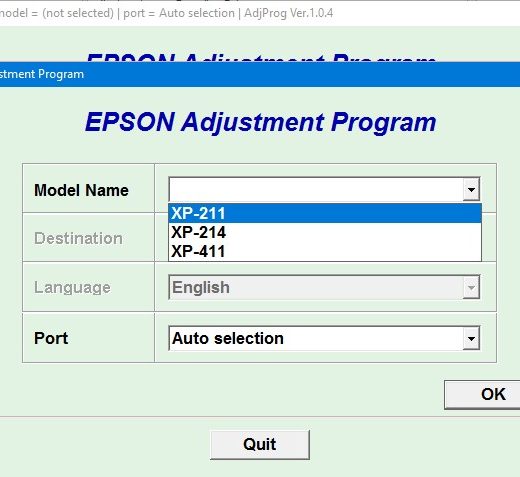Description
Stylus Photo 700, 710, EX, EX2 Printers Service Program is a handy tool for resetting the waste ink counter on your Epson printer. This program can be easily run on Windows XP, Windows Vista, or Windows 7 by setting compatibility mode.
How to Set Up Compatibility Mode
To configure the compatibility mode for the program, locate the installation directory and rightclick on the .exe file. Select Properties from the menu and choose the Compatibility tab. For this program, use the Windows 98 compatibility mode.
Download and Run in Compatibility Mode
Download the program and run it in Windows 98 compatibility mode to reset the waste ink counter on your printer.If you have any questions about this product, don’t hesitate to reach out to us by filling the form below with your email and comments.
Contact Information
,Telegram: https://t.me/nguyendangmien,Facebook: https://facebook.com/nguyendangmien,Whatsapp: https://wa.me/+84915589236We have been in business since 2002 and strive to provide our customers with perfect service. Feel free to reach out to us for any assistance with resetting your printer’s waste ink counter.