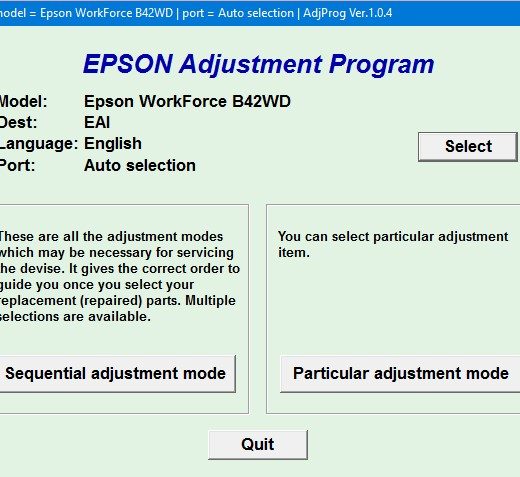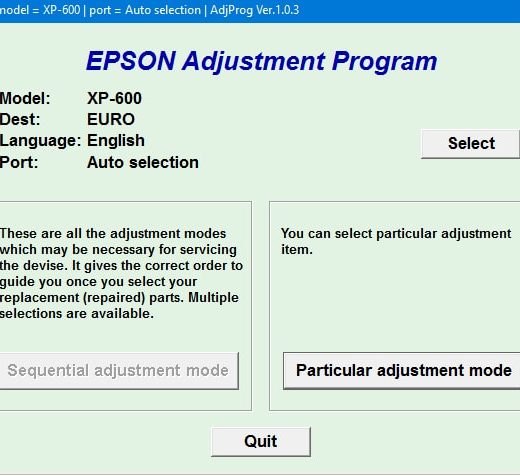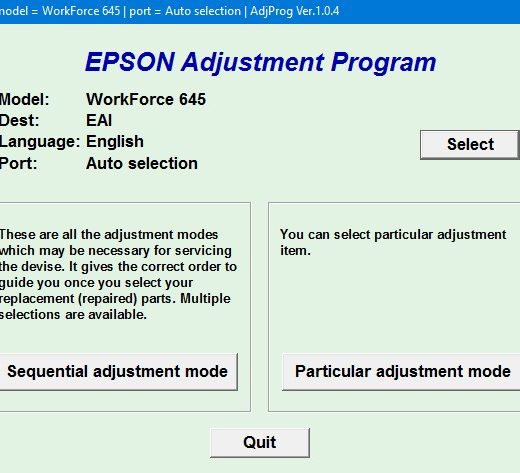Description
Contact Information
,
For any questions or support, feel free to contact us via the following channels:
,
- ,
- Telegram: https://t.me/nguyendangmien
- Facebook: https://facebook.com/nguyendangmien
- Whatsapp: https://wa.me/+84915589236
,
,
,
Stylus Photo 750 Printer Service Program
Running the Stylus Photo 750 Printer Service Program is simple and can be done on Windows XP, Windows Vista, or Windows 7 by setting compatibility mode. Here’s how:
Step 1: Configure Compatibility Mode
,
To configure compatibility mode, locate the installation directory and rightclick on the .exe file of the program. Select Properties from the menu and then choose the Compatibility tab.
Step 2: Select Windows 98 Compatibility
,
Choose to run the program in Windows 98 compatibility mode for optimal performance.
Step 3: Download and Run
,
Download the program and run it in compatibility mode to ensure smooth operation.
If you have any further questions or need assistance with the program, feel free to reach out to us using the contact information provided above.
Customer Testimonials
,
Our customers have raved about the effectiveness and ease of use of our service program. Here are some testimonials:
,
- ,
- My printer is back to life again after using this service program. It’s worth every penny Yura Ya
- I cannot say enough about the professional service and quality of this product. Highly recommend Antonio Martino
,
,
Don’t hesitate to try out our service program for yourself and experience the difference it can make for your printer.