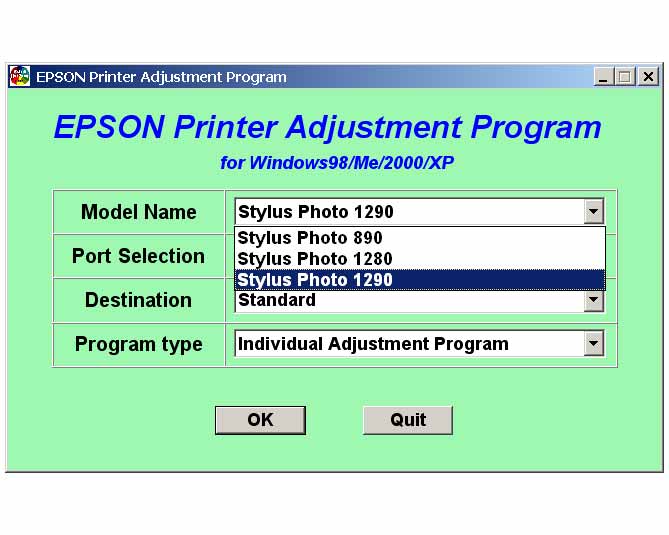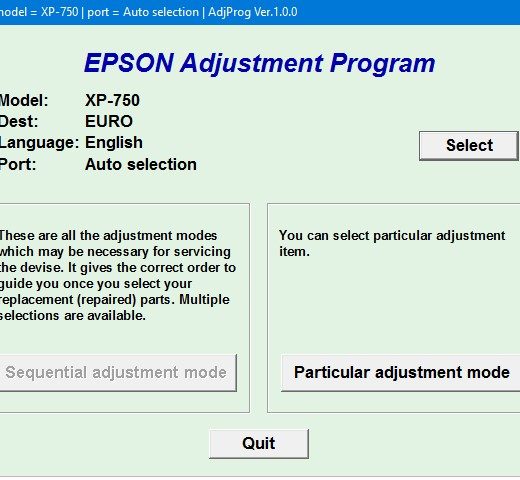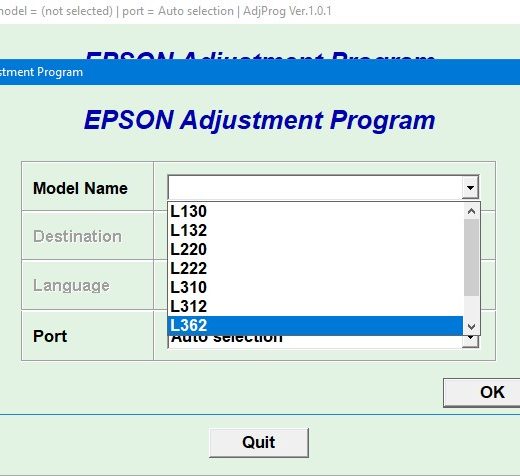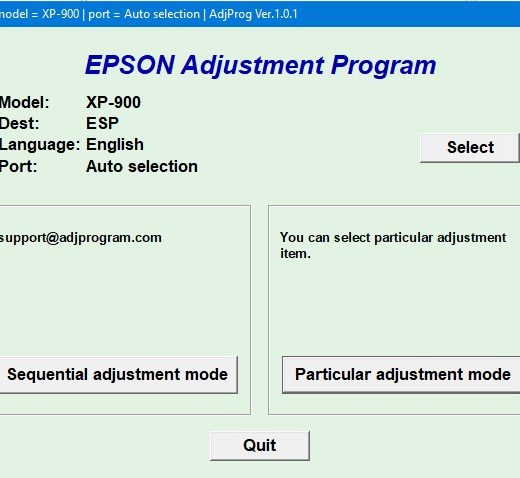Description
Introduction to Epson Stylus Photo 890, 1280, 1290 Printers Service Adjustment Program
Overview
,The Epson Stylus Photo 890, 1280, 1290 Printers Service Adjustment Program is a software tool that works under Windows 98, 2000, and XP to help you reset the waste ink pad counter and fix out ink LEDs blinking error. This program is essential for maintaining and repairing your Epson Stylus Photo printers.
Key Features
, Reset waste ink pad counter., Fix ink LEDs blinking error., Easy to use., Compatible with Windows XP, Vista, and 7.
How to Use
,To set up the Epson Stylus Photo 890, 1280, 1290 Printers Service Adjustment Program, follow these steps:, Locate the installation directory., Rightclick on the .exe file and select Properties., Choose the Compatibility tab., Select Windows XP compatibility mode., Download the program and run it in compatibility mode.
Customer Testimonials
, I was skeptical but couldn’t find any other method of resetting my Epson P50. Worked perfectly and cost me less than a new printer. Many thanks. Vito Ruggiero, Device is not ready to perform this operation. Error Waste ink pad counter overflow error my printer is Epson L1455 Bivash Basak, Your manual is complete and well worth the cost. Hoping it’s going to enable my printer support guy to fully fix the problem with mine and save me from having to shell out a lot more to get another printer. Thanks. K A R Wright
Contact Information
,If you have any questions about the Epson Stylus Photo 890, 1280, 1290 Printers Service Adjustment Program, feel free to contact us:, Telegram: https://t.me/nguyendangmien, Facebook: https://facebook.com/nguyendangmien, Whatsapp: https://wa.me/+84915589236Remember, we have been in business since 2002 and strive to give our customers the best service