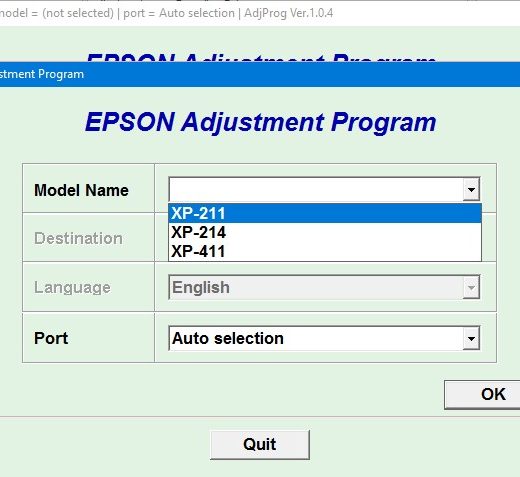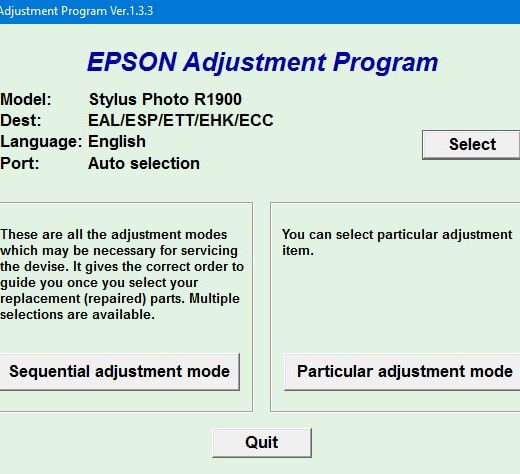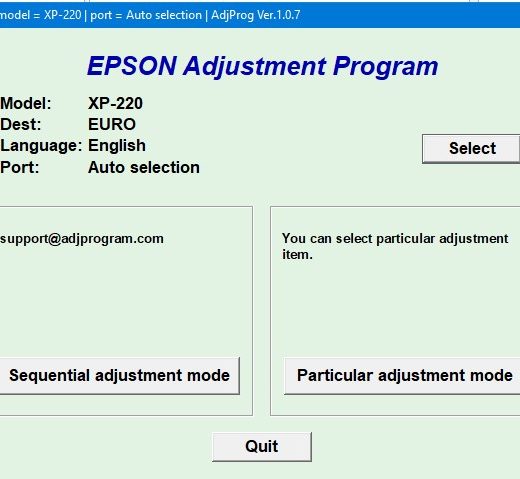Description
When it comes to servicing your Stylus Photo 785, 825, 895, or 915 printer, the Stylus Photo 785, 825, 895, 915 Printers Service Program is the perfect solution. This program can be easily run on Windows XP, Windows Vista, or Windows 7 by setting it up in compatibility mode. Here’s how you can do it:
Setting Up Compatibility Mode
To configure the compatibility mode for the Stylus Photo 785, 825, 895, 915 Printers Service Program, follow these steps: Locate the installation directory where the program is saved., Rightclick on the .exe file of the program., Select Properties from the menu that appears., Go to the Compatibility tab in the Properties window., Choose to run the program in Windows XP compatibility mode.
Download and Run the Program in Compatibility Mode
Once you have configured the compatibility mode, you can download the Stylus Photo 785, 825, 895, 915 Printers Service Program and run it on your computer in compatibility mode.If you have any questions about this product or need assistance with downloading or running the program, feel free to reach out to me using the contact form below:Telegram: https://t.me/nguyendangmien,Facebook: https://facebook.com/nguyendangmien,Whatsapp: https://wa.me/+84915589236Remember, we have been in business since 2002 and pride ourselves on providing excellent service to our customers. See what our satisfied customers have to say:Perfect service, AnonymousFixed my printer in about 30 seconds. Thanks so much, Spike GrimmeBrilliant program, reset my printer in a matter of seconds., Russell VeitchWhy can’t it just be a free utility?, John Phillip DandalIf you’re looking for a reliable and efficient way to service your Stylus Photo 785, 825, 895, or 915 printer, the Stylus Photo 785, 825, 895, 915 Printers Service Program is the solution for you. Don’t hesitate to reach out if you have any questions or need assistance I’m here to help