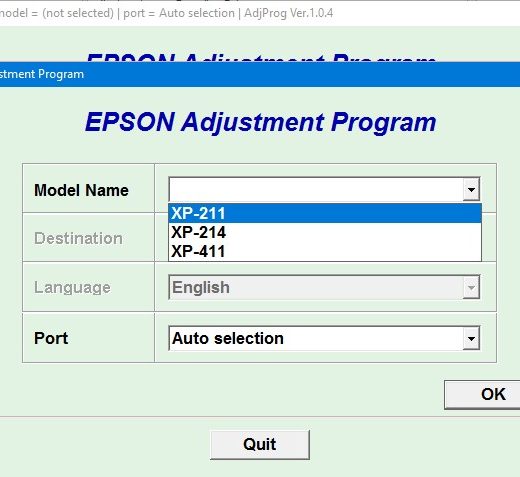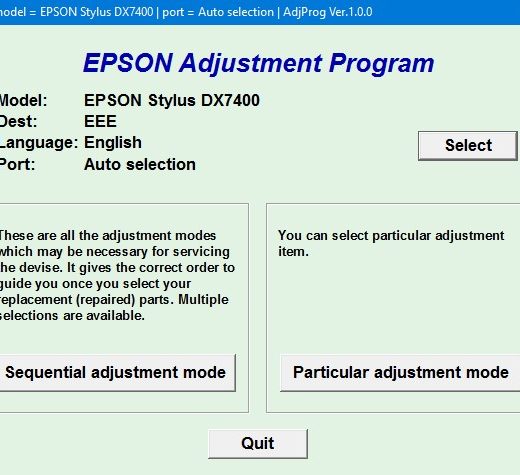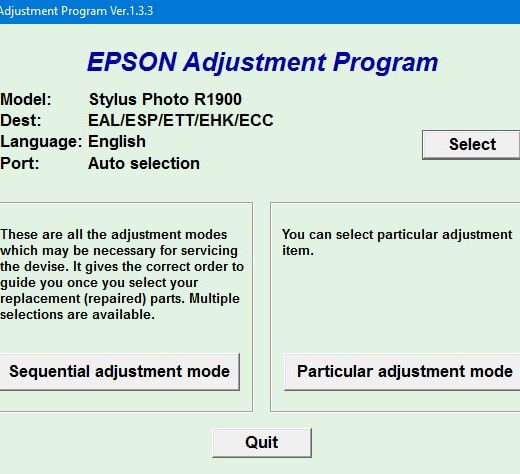Description
When it comes to servicing your Epson C87, C88, D88 printers, having the right tools and programs is essential. ThanhHuyen.Us offers a reliable and userfriendly service program that can help you maintain and troubleshoot your printer with ease.
Setting Up the Service Program
,Setting up the service program on your Windows XP, Windows Vista, or Windows 7 computer is a straightforward process. Simply configure the compatibility mode for the program by rightclicking on the .exe file and selecting Properties. Then, choose the Compatibility tab and select the Windows XP compatibility mode for optimal performance.
Downloading and Running the Program
,After configuring the compatibility mode, you can download the service program from ThanhHuyen.Us website. Once downloaded, run the program in compatibility mode to ensure that it functions correctly and efficiently.
Requesting Assistance
,If you have any questions about the service program or need assistance with your printer, you can easily reach out to ThanhHuyen.Us through the contact form on their website. Simply provide your email address and comment, and the team will respond promptly to help resolve any issues you may be experiencing.
Contact Information
, Telegram: https://t.me/nguyendangmien, Facebook: https://facebook.com/nguyendangmien, Whatsapp: https://wa.me/+84915589236
Customer Testimonials
,Customers who have used ThanhHuyen.Us service program have had positive experiences, with many praising the program for its ease of use and effectiveness in resetting their printers. With over 20 years of experience in the industry, ThanhHuyen.Us is committed to providing highquality service to its customers.Maintain and troubleshoot your Epson printers with ease using the ThanhHuyen.Us service program. Download the program today and experience the difference in your printing performance.