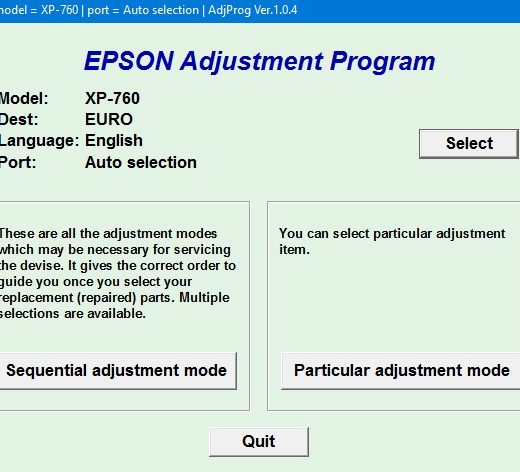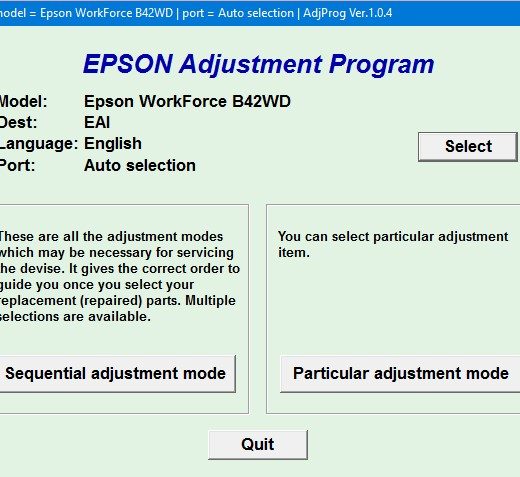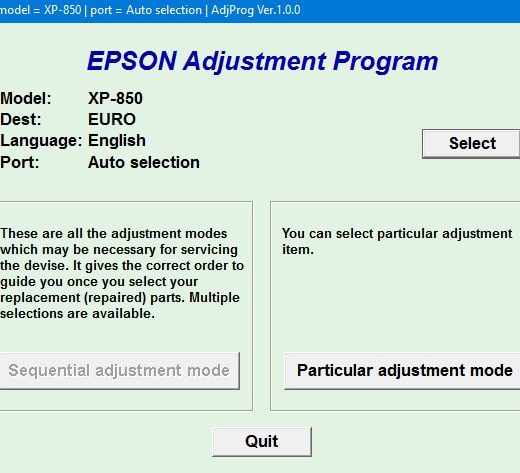Description
Introduction to Epson Stylus Pro 4450 Service Program
The Epson Stylus Pro 4450 Service Program allows users to adjust their printer settings for optimal performance. This program is specifically designed for Windows operating systems and is compatible with Windows XP, Windows Vista, and Windows 7.
How to Use the Epson Adjustment Program
To utilize the Epson Adjustment Program for the Epson Stylus Pro 4450, follow these steps:, Purchase the utility from your desired provider., You will receive a download link online and via email., Be sure to read the Epson Stylus Pro 4450 Service Manual before using the adjustment utility.
Setting Up the Epson Adjustment Program
To set up the Epson Adjustment Program, configure the compatibility mode for the application by following these steps:, Locate the installation directory of the program., Rightclick on the .exe file and select Properties., Navigate to the Compatibility tab and adjust settings as needed.
Common Issues and Solutions
If you encounter issues when using the adjustment program, check the following:, Ensure that the interface setting on the printer is set to USB and not Network., Contact customer support if you have not received your order.
Contact Information
If you have any questions or require further assistance, please reach out to ThanhHuyen.Us:, Telegram: https://t.me/nguyendangmien, Facebook: https://facebook.com/nguyendangmien, Whatsapp: https://wa.me/+84915589236
Conclusion
The Epson Stylus Pro 4450 Service Program is a valuable tool for maintaining and optimizing your printer’s performance. By following the steps outlined in this guide, you can easily adjust your printer settings and resolve any issues that may arise. For additional support, contact ThanhHuyen.Us for prompt assistance.