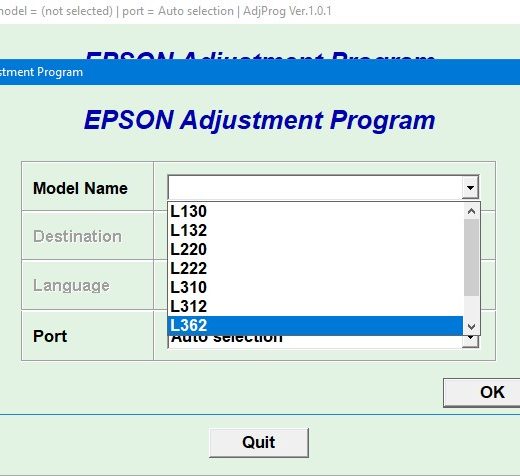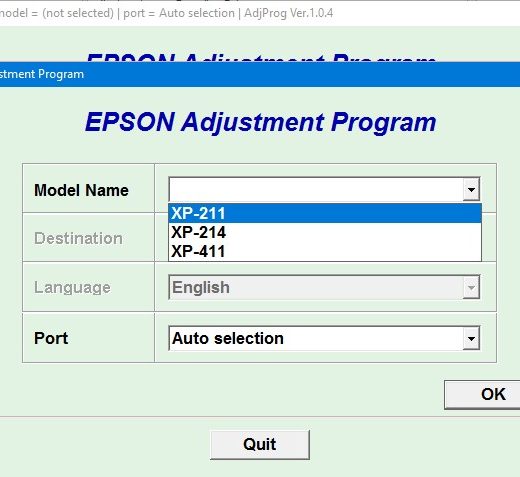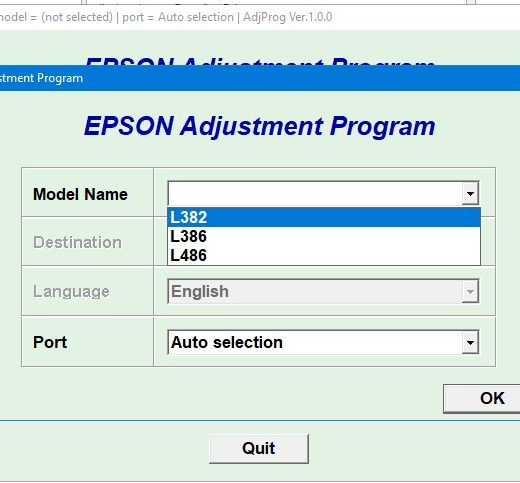Description
Epson Picture Mate PM260 Service Adjustment Program Review
The Epson Picture Mate PM260 is a wireless photo printer that is capable of producing highquality prints. However, like any electronic device, it may encounter issues with regular use. If you are experiencing problems with your Epson PM260 printer, you may need to use the Epson Adjustment Program for PM260.
Benefits of Epson Adjustment Program for PM260
The Epson Adjustment Program for PM260 is a software tool that allows you to troubleshoot and fix various issues with your Epson PM260 printer. Some of the benefits of using the Epson Adjustment Program include: Resetting the waste ink pad counter: Over time, the waste ink pad in your printer may become full, leading to error messages and printing issues. The Adjustment Program can reset the waste ink pad counter, allowing you to continue using your printer without any problems. Performing printhead nozzle checks and cleaning: If you are experiencing print quality issues such as lines or streaks on your photos, the Adjustment Program can help you perform printhead nozzle checks and cleaning to resolve the problem. Adjusting printer settings: The Epson Adjustment Program allows you to adjust various printer settings, such as paper feed adjustments and cleaning cycles, to optimize print quality.
How to Use Epson Adjustment Program for PM260
To use the Epson Adjustment Program for PM260, you need to follow these steps: Read the PM260 Service Manual: Before using the Adjustment Program, it is recommended to read the PM260 Service Manual to understand the printer’s components and functions. Purchase and download the program: You can purchase and download the Epson Adjustment Program for PM260 for $9.99. After payment, you will receive a download link through email. Install and run the program: Install the Adjustment Program on your Windows computer and run the software. Follow the onscreen instructions to troubleshoot and fix any issues with your Epson PM260 printer.
Contact Information
If you have any questions about the Epson Adjustment Program for PM260 or need assistance with using the software, feel free to contact ThanhHuyen.Us at the following channels:Telegram: https://t.me/nguyendangmien,Facebook: https://facebook.com/nguyendangmien,Whatsapp: https://wa.me/+84915589236