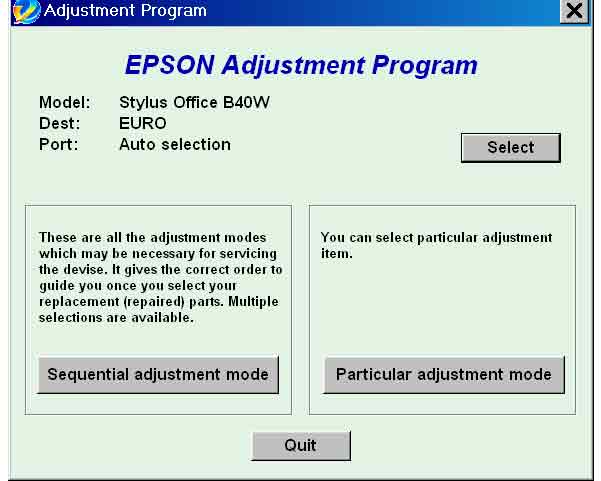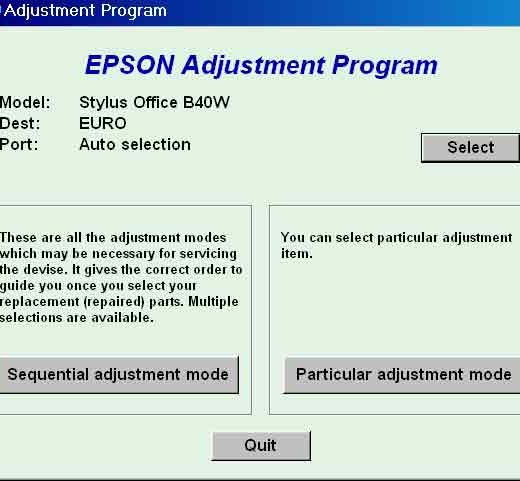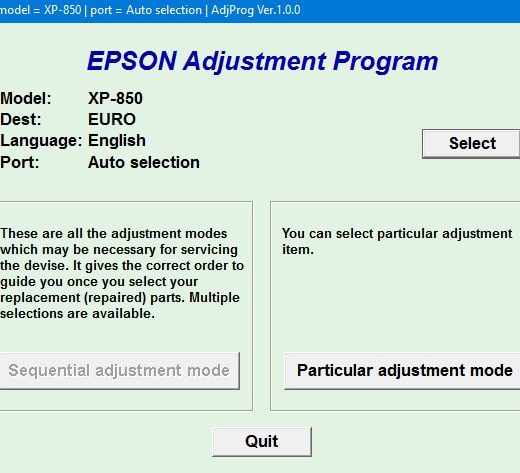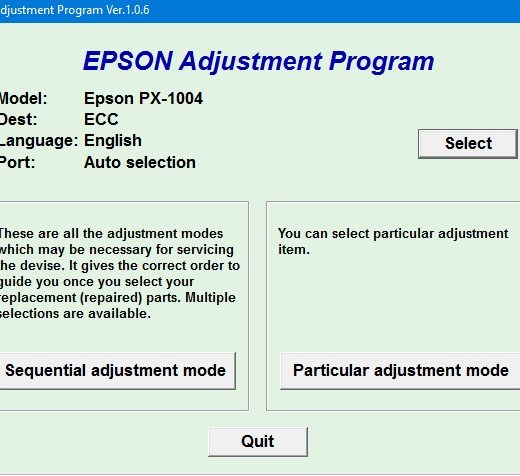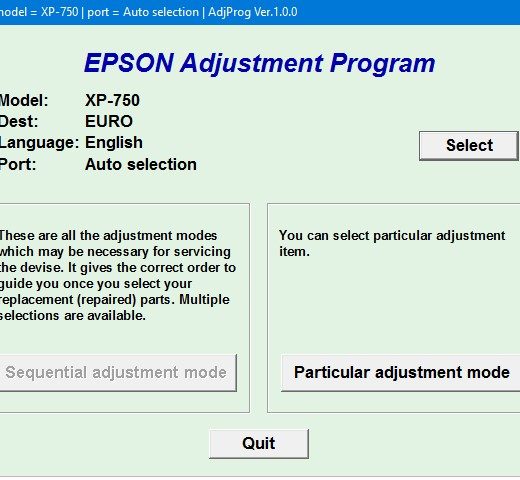Description
When it comes to maintaining and servicing your EPSON Stylus Office B40W printer, having the right tools at your disposal is essential. The Epson Adjustment Program is a versatile utility that allows you to reset various counters and configurations on your printer, ensuring optimal performance and longevity. In this guide, we will walk you through the process of using the EPSON Stylus Office B40W Service Adjustment Program to keep your printer running smoothly.
EPSON Adjustment Program Overview
The Epson Adjustment Program is designed to be used with Windows operating systems, including Millennium, 2000, XP, and Vista (in compatibility mode). It provides users with the ability to reset the waste ink counter on their EPSON Stylus Office B40W printer quickly and efficiently. To learn more about how to use this utility, we recommend following the 5 Clicks Reset Procedure outlined on the 2manuals.com website.
Purchasing and Downloading the Adjustment Program
To acquire the EPSON Adjustment Program for the B40W printer, you will need to make a purchase from 2manuals.com. Upon completing your purchase, you will receive a download link both online and via email. Before using the adjustment utility, we recommend familiarizing yourself with the EPSON B40W Service Manual for comprehensive guidance.
Configuring Compatibility Mode
To run the EPSON Adjustment Program on your Windows system, you may need to configure the compatibility mode. Locate the installation directory of the program, rightclick on the .exe file, and select Properties. In the Compatibility tab, choose the Windows XP compatibility mode.
Contact Information
If you encounter any issues or have questions regarding the EPSON Stylus Office B40W Service Adjustment Program, please feel free to reach out to us:Telegram: https://t.me/nguyendangmien,Facebook: https://facebook.com/nguyendangmien,Whatsapp: https://wa.me/+84915589236By following these steps and utilizing the EPSON Adjustment Program, you can effectively maintain your EPSON Stylus Office B40W printer and ensure its optimal performance for years to come.