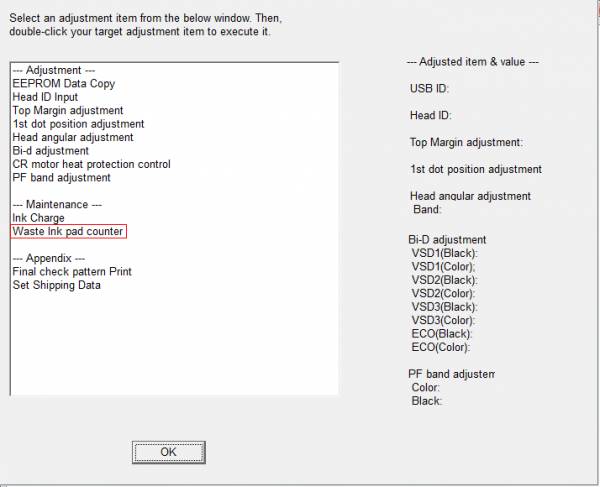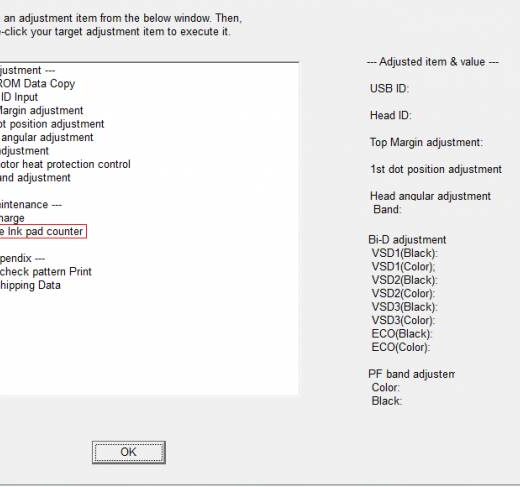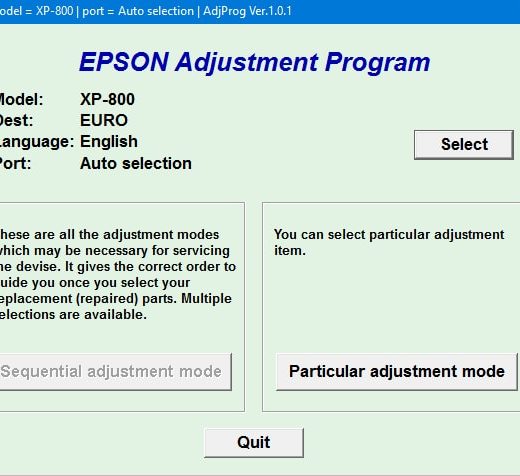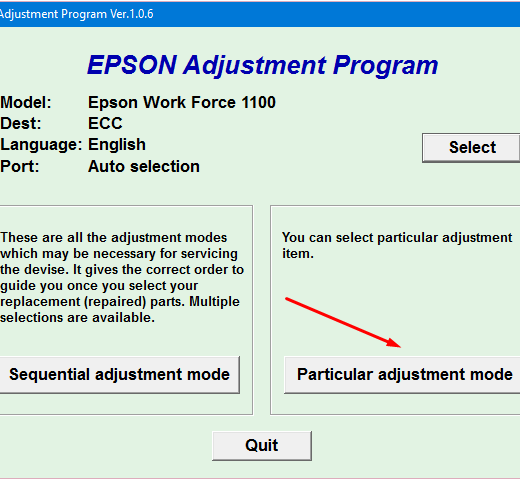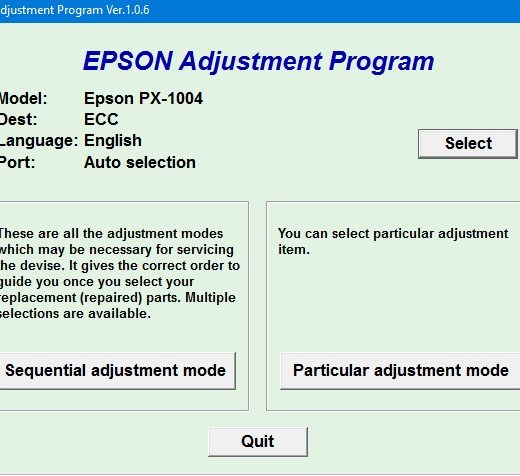Description
Sometimes, printers like Epson CX4300, CX4400, CX4450, CX5500, CX5501, CX5505 may encounter issues related to waste ink counter. To resolve this problem, you can use the ThanhHuyen.Us Service Program. Follow the instructions below to reset the Waste Ink Counter:
Reset Waste Ink Counter Instructions:
, Power on the printer and remove the ink cartridges., Run the program ServiceFT.exe., Press Waste ink pad counter > Initialization > Finish., Select Set shipping data > and click Set.
Additional Information:
, This program only works on PC under Windows XP or under Vista in compatibility mode., This program is not compatible with Mac OS.If you want to learn more about the functions of the Service Program, you can go to the About Adjustment Programs section. ,If you have any questions about this product or need further assistance, you can contact us through the following channels:
Contact Information:
,Telegram: https://t.me/nguyendangmien,Facebook: https://facebook.com/nguyendangmien,Whatsapp: https://wa.me/+84915589236.