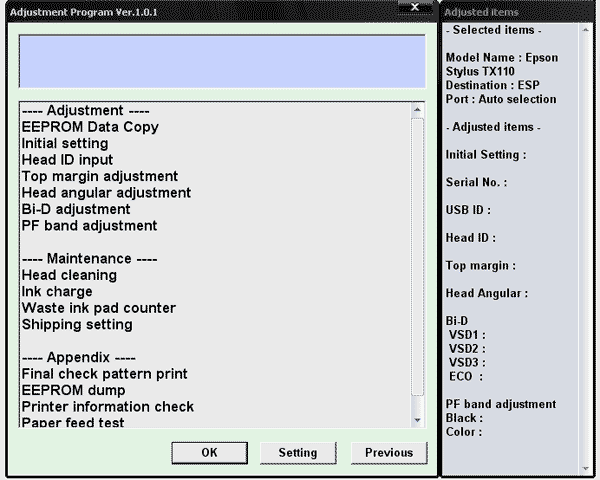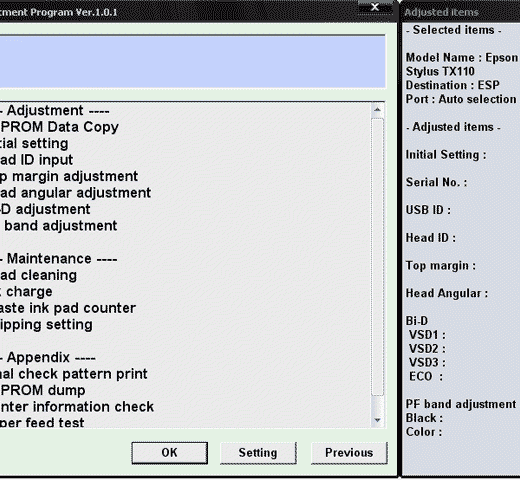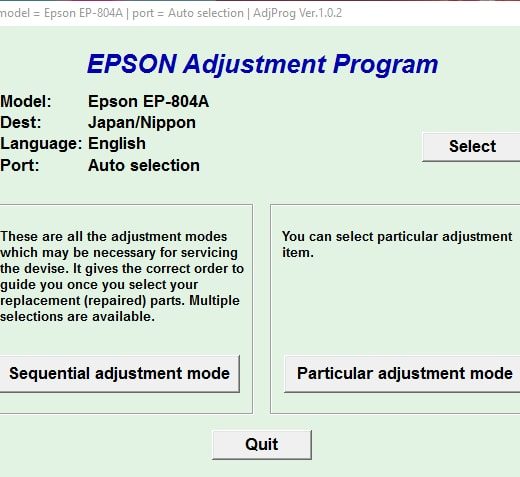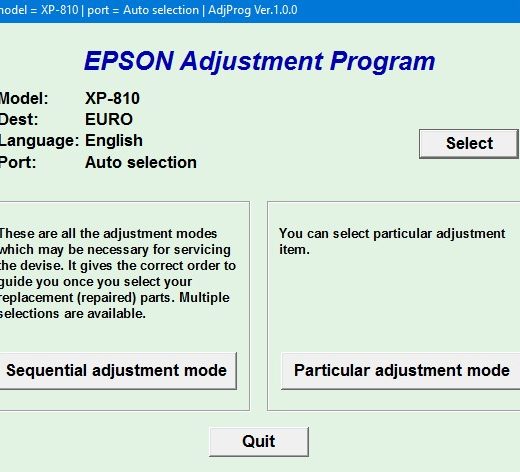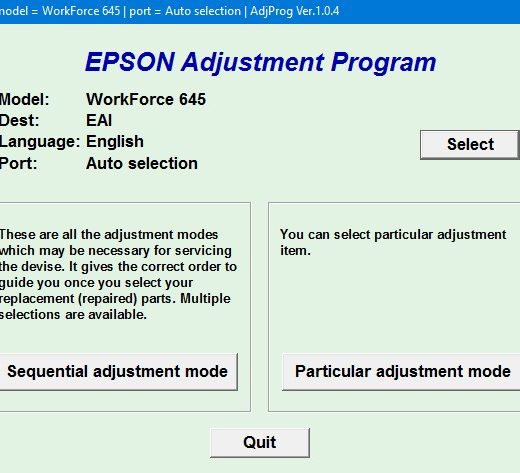Description
The Epson TX110 printer is a useful tool for printing documents and images, but at times, it may encounter errors related to the waste ink counter. To resolve this issue, you can use the Epson Adjustment Program, which is compatible with Windows operating systems such as Millenium, 2000, XP, and Vista (in compatibility mode).
How to Use the Epson Adjustment Program
,To reset the waste ink counter, you can follow the steps outlined in the 5 Clicks Reset Procedure. Before using the adjustment utility, we recommend reading the Epson TX110 Service Manual to understand the process better.
Getting the Adjustment Program
,To obtain the Epson TX110 Adjustment Program, you can purchase it from ThanhHuyen.Us. After purchasing, you will receive a download link online and via email.
Contact Information
,If you encounter any issues with your order or have questions about the product, you can reach out to us via the following channels:, Telegram: [https://t.me/nguyendangmien], Facebook: [https://facebook.com/nguyendangmien], Whatsapp: [https://wa.me/+84915589236]By using the Epson Adjustment Program, you can resolve waste ink counter errors efficiently and continue using your Epson TX110 printer without any interruptions. ThanhHuyen.Us has been providing excellent service since 2002 and is committed to assisting customers with their printerrelated needs.