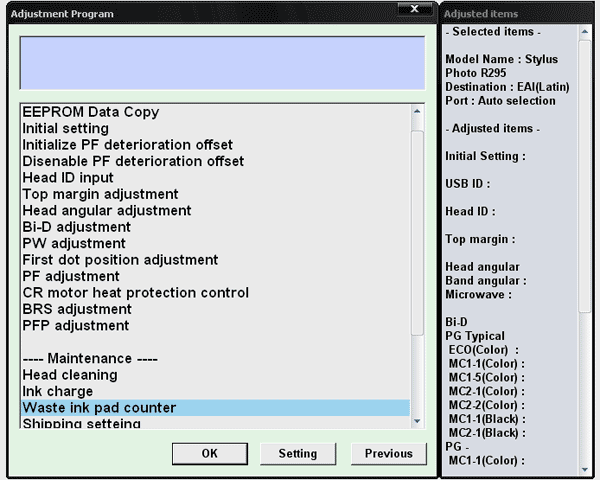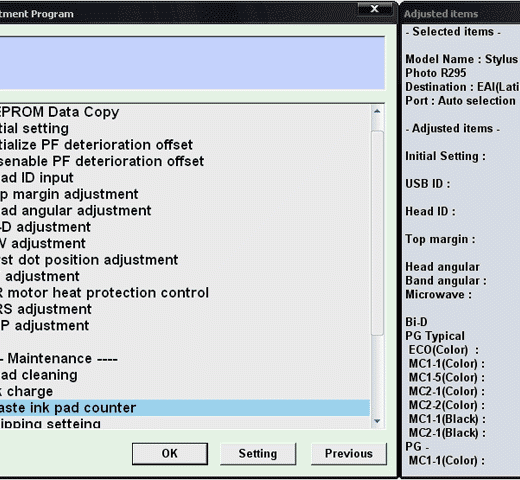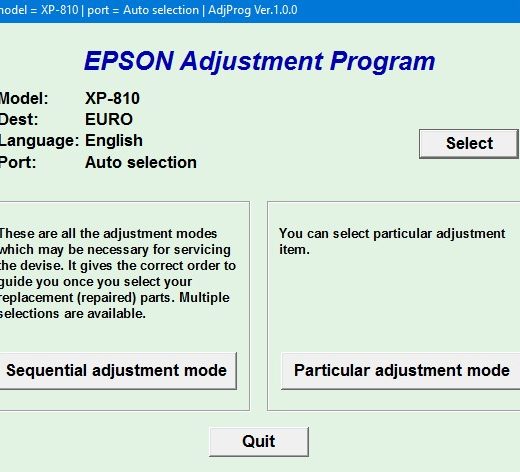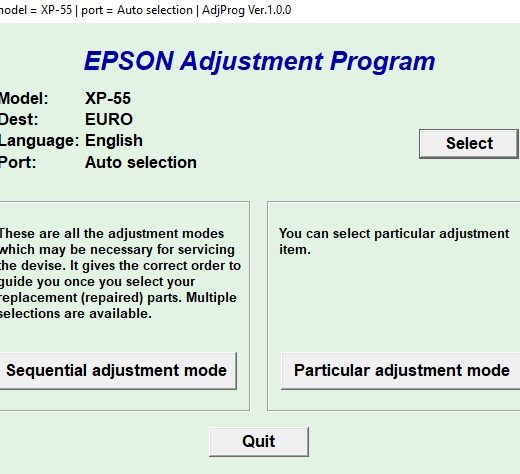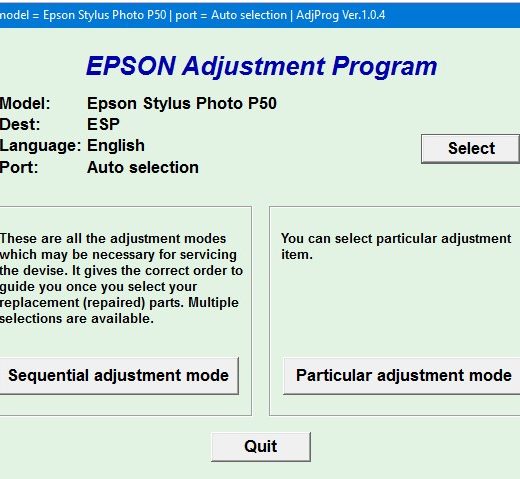Description
Epson R295 Printers Adjustment Service Program
If you’re looking to reset the waste ink counter on your Epson R295 printer, the Epson Adjustment Program is a tool you can use. This program is compatible with Windows operating systems, including Windows Millennium, 2000, XP, and Vista (often in compatibility mode).
How to Use the Epson Adjustment Program
Before using the adjustment utility for the Epson R295 printer, it is recommended to read the Epson R280, R285, R290, R295 Service Manual for guidance. After purchasing the utility from 2manuals.com, you will receive a download link online and in an email message.
Configuring Compatibility Mode
,To run the program successfully, it is advised to set up compatibility mode for Windows XP on your PC.,
- ,
- Locate the installation directory of the program.
- Rightclick on the .exe file of the program.
- Select Properties from the menu.
- Choose the Compatibility tab.
- Select Windows XP compatibility mode.
,
,
,
,
,
Download and Run
,Make sure to download the program and run it in compatibility mode to ensure proper functionality.
Order and Contact Information
,If you’re ready to purchase the Epson Adjustment Program for R295, visit the 2manuals.com website and follow the steps for download and installation. For any questions or assistance, you can reach out to:Telegram: https://t.me/nguyendangmien,Facebook: https://facebook.com/nguyendangmien,Whatsapp: https://wa.me/+84915589236With this adjustment program, you can easily reset the waste ink counter on your Epson R295 printer and continue printing without any issues.