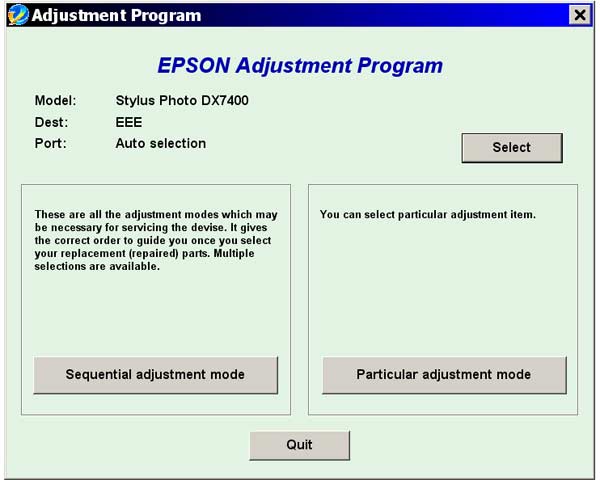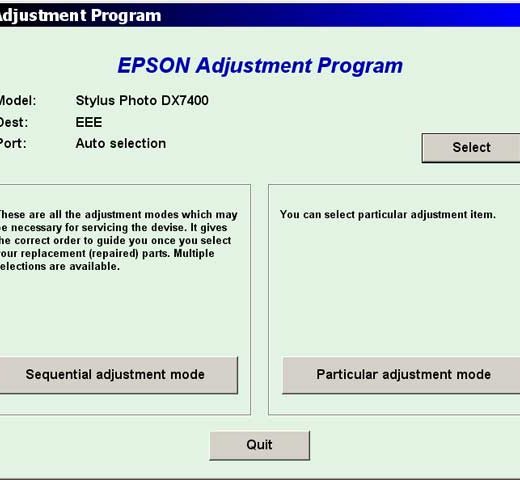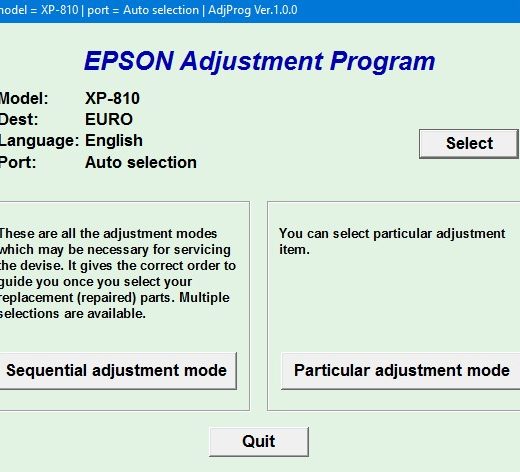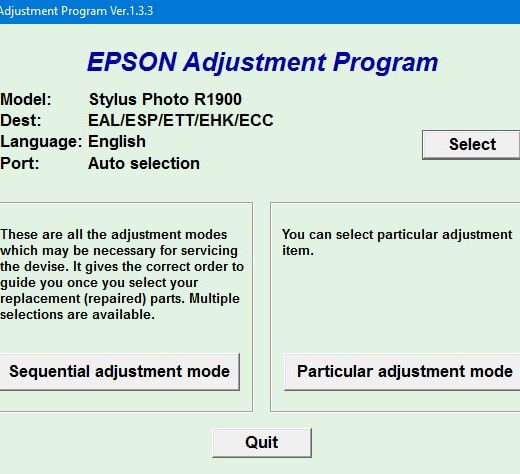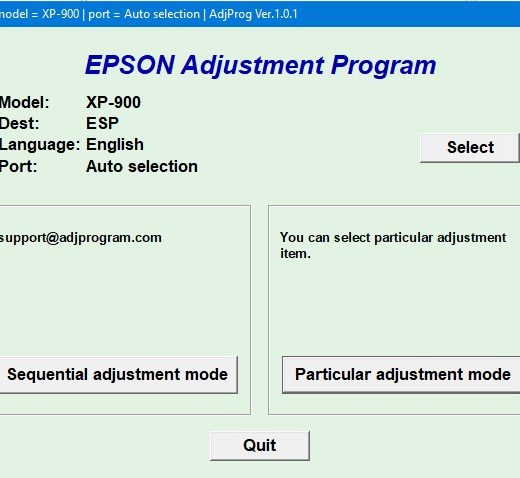Description
With the Epson DX7450 Service Adjustment Program, you can easily reset the waste ink counter on your printer to keep it running smoothly. This program is compatible with Windows operating systems such as Windows XP, Vista, and 7.
How to Use the Epson Adjustment Program
,To reset the waste ink counter on your Epson DX7450 printer, follow these steps:, Purchase the utility from ThanhHuyen.Us for an affordable price., You will receive a download link online and in your email., Before using the adjustment utility, it is recommended to read the Epson DX7450 Service Manual., If you encounter any issues or have not received your order, contact ThanhHuyen.Us for assistance.
Setting Up Compatibility Mode
,To run the program in compatibility mode, follow these steps:, Locate the installation directory of the program and rightclick on the .exe file., Select Properties from the menu and go to the Compatibility tab., Choose to run the program in Windows XP compatibility mode for optimal performance.
Contact ThanhHuyen.Us
,If you have any questions about the Epson DX7450 Service Adjustment Program or need assistance with the installation process, contact ThanhHuyen.Us through the following channels:, Telegram: [https://t.me/nguyendangmien], Facebook: [https://facebook.com/nguyendangmien], Whatsapp: [https://wa.me/+84915589236]By following these steps and utilizing the Epson Adjustment Program, you can easily reset the waste ink counter on your Epson DX7450 printer and keep it functioning smoothly. Upgrade your printing experience with ThanhHuyen.Us today