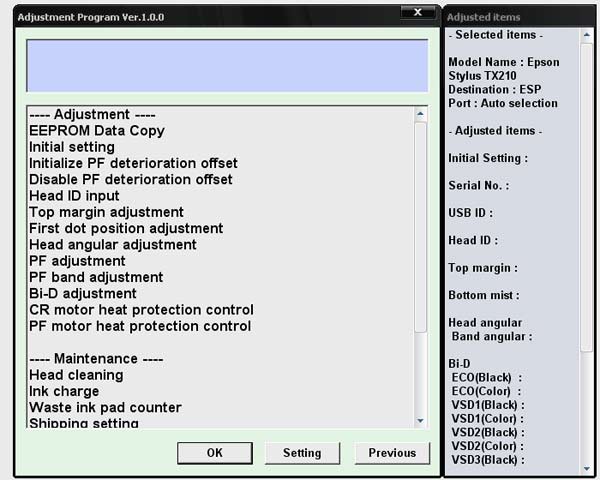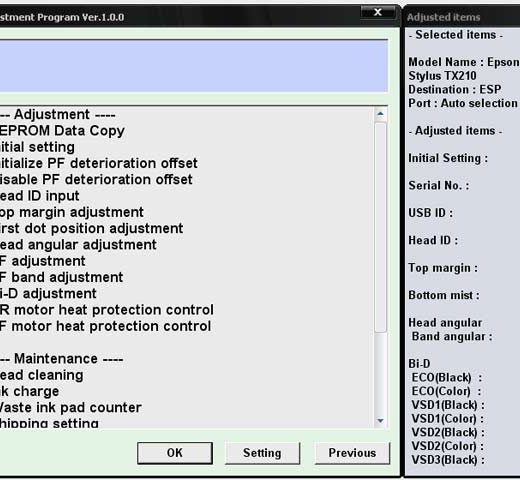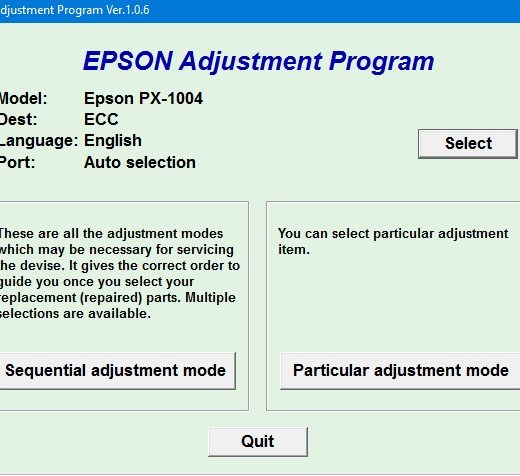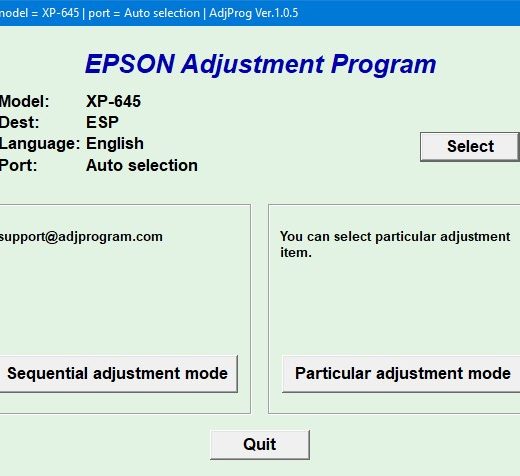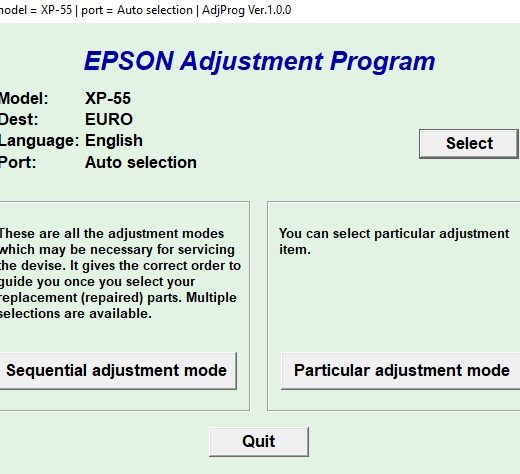Description
Contact Information
,Telegram: https://t.me/nguyendangmien
,Facebook: https://facebook.com/nguyendangmien
,Whatsapp: https://wa.me/+84915589236
The Epson Adjustment Program for Epson TX210, TX219
The Epson Adjustment Program for Epson TX210, TX219 can be used under Windows only (Millennium, 2000, XP, Vista [in compatibility mode]).
How to Use the Adjustment Program
To reset the waste ink counter using this utility, it is recommended to follow the 5Clicks Reset Procedure. Before using the adjustment utility, it is advisable to read the Epson Epson TX210, TX219 Service Manual.
Purchasing and Downloading the Program
To obtain the adjustment program for the Epson TX210, TX219, follow these steps: Purchase the utility from ThanhHuyen.Us., You will receive a download link online and via email., Download the program and run it in compatibility mode on Windows XP.
Setting Up Compatibility Mode
To configure compatibility mode for the application, locate the installation directory, rightclick on the .exe file, select Properties, and then choose the Compatibility tab. Select Windows XP compatibility mode for this program.
Support and Assistance
If you encounter any issues with your order or the adjustment program, please contact ThanhHuyen.Us for further assistance.Overall, using the Epson Adjustment Program for the TX210 and TX219 printers is easy and efficient. By following the steps provided, you can reset the waste ink counter and continue using your Epson printer seamlessly.Contact Information:,Telegram: https://t.me/nguyendangmien
,Facebook: https://facebook.com/nguyendangmien
,Whatsapp: https://wa.me/+84915589236