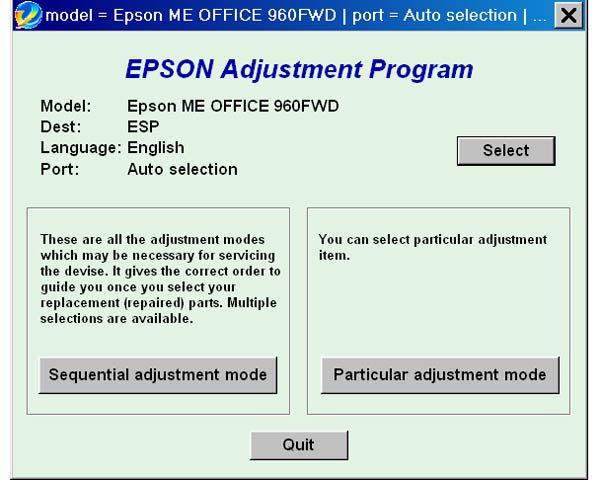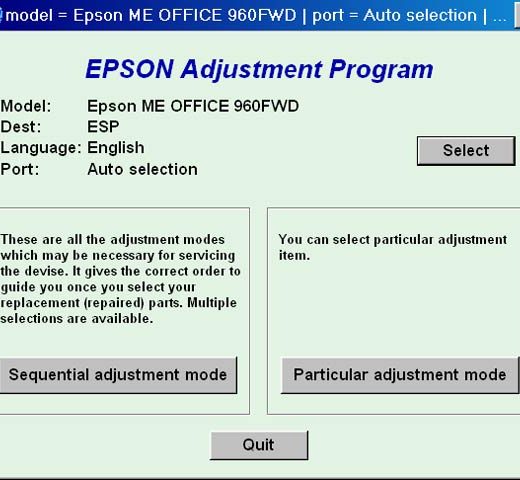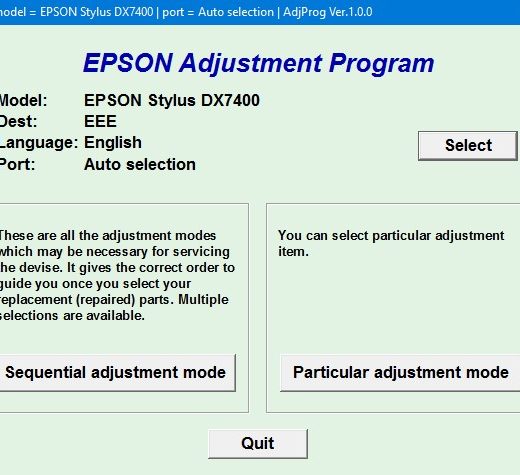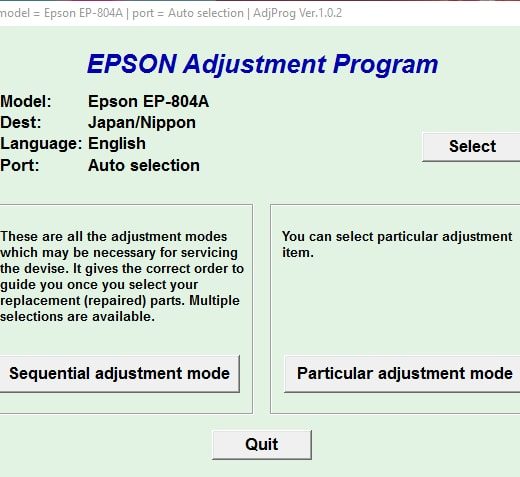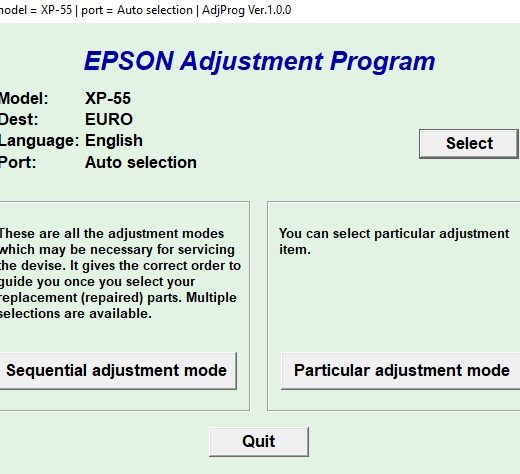Description
If you’re looking for a solution to reset the waste ink counter on your Epson ME960FWD printer, you’re in the right place. The Epson Adjustment Program for Epson ME960FWDThe Epson Adjustment Program for Epson ME960FWD can be used under Windows only (Millennium, 2000, XP, Vista, 7 in compatibility mode). This program is a powerful tool that allows you to reset the waste ink counter and continue using your printer without any interruptions. To find out how to use this utility to reset the waste ink counter, we recommend reading the 5 Clicks Reset Procedure. How to Get the Adjustment ProgramTo get the adjustment program for the Epson ME960FWD, you need to follow these steps:, Purchase the utility from ThanhHuyen.Us., You’ll get a download link online and in your email message.Before using the adjustment utility, we recommend reading the [Epson ME960FWD Service Manual](epsonme960fwdservicemanual). Running the ProgramYou can run this program under Windows XP, Windows Vista, Windows 7 in compatibility mode. Here’s how to set it up:, Configure the compatibility mode for the application by rightclicking on the .exe file and selecting Properties., Select the Compatibility tab.For this program, please use the Windows XP compatibility mode to ensure smooth operation. Download and InquiriesYou can download the program online and run it in compatibility mode. If you have any questions about this product or need assistance, please feel free to reach out to us by filling the form below. Contact Information,If you have not received your order or need further assistance, you can contact us via the following channels:, Telegram: [Telegram Contact](https://t.me/nguyendangmien), Facebook: [Facebook Contact](https://facebook.com/nguyendangmien), Whatsapp: [Whatsapp Contact](https://wa.me/+84915589236) We are here to help you with any queries or concerns you may have. Purchase the Epson Adjustment Program for your Epson ME960FWD today and keep your printer running smoothly. Thank you