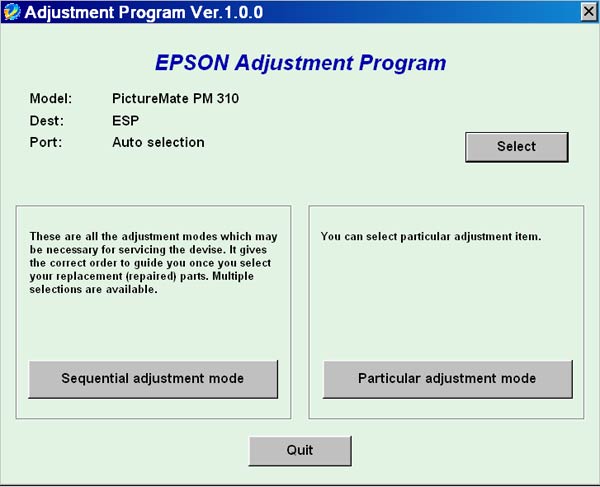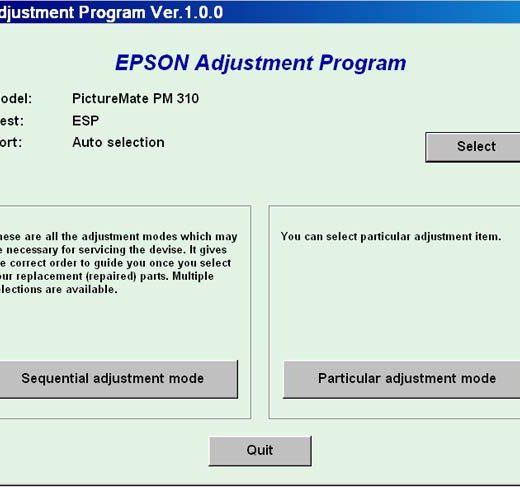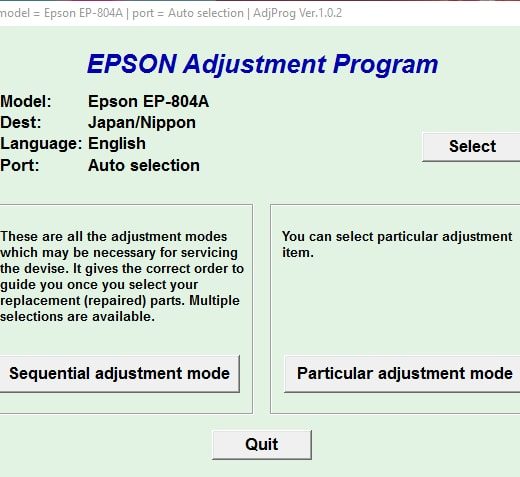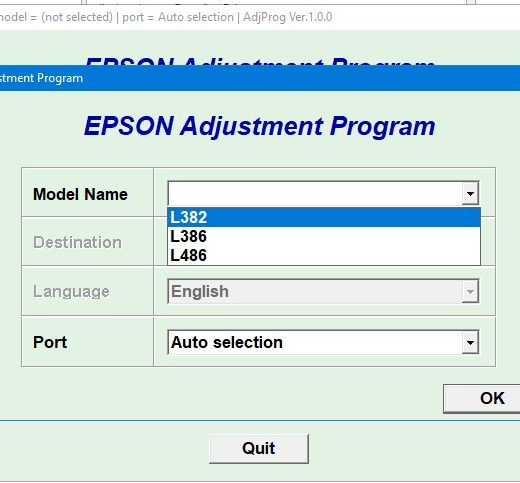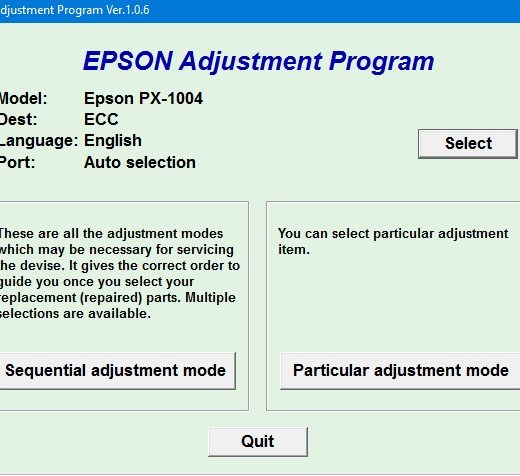Description
Overview of Epson PictureMate PM310 Service Adjustment Program
,The Epson PictureMate PM310 Service Adjustment Program is a utility that can be used under Windows operating systems such as Millennium, 2000, XP, and Vista (in compatibility mode). This program is designed to reset the waste ink counter for the PictureMate PM310 printer. To learn how to use this utility effectively, it is recommended to follow the 5 Clicks Reset Procedure. Before utilizing this adjustment program, it is advised to refer to the Epson PictureMate PM310 Service Manual for comprehensive instructions.
How to Obtain the Epson PictureMate PM310 Service Adjustment Program
,To acquire the Epson PictureMate PM310 Service Adjustment Program, follow these steps:, Purchase the utility from ThanhHuyen.Us., Upon purchase, you will receive a download link both online and via email.It is convenient to run this program under Windows XP, Windows Vista, or Windows 7 in compatibility mode. Setting up the program for compatibility mode involves locating the installation directory, rightclicking on the .exe file, and selecting Properties from the menu. Then, choose the Compatibility tab and enable the Windows XP compatibility mode for this program.
Utilizing the Epson PictureMate PM310 Service Adjustment Program
,After downloading the program, run it in compatibility mode to effectively reset the waste ink counter for the Epson PictureMate PM310 printer. This adjustment program provides a straightforward solution for maintaining and optimizing your printer’s performance.
Contact Information
,If you have any inquiries or require assistance with the Epson PictureMate PM310 Service Adjustment Program, feel free to contact us through the following platforms:,Telegram: https://t.me/nguyendangmien,Facebook: https://facebook.com/nguyendangmien,Whatsapp: https://wa.me/+84915589236