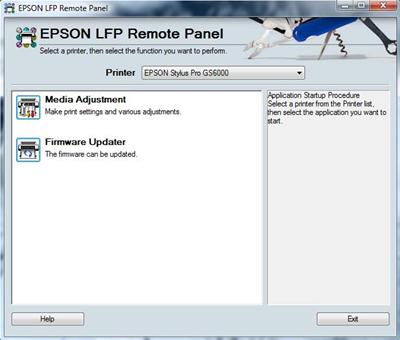Description
How to Use the Epson LFP Remote Panel User Guide
The Epson LFP Remote Panel application is a powerful utility that provides you with a wide range of control over your printer. Whether you want to update firmware, perform nozzle checks, align print heads, or customize paper settings, this tool has got you covered. Here is a comprehensive user guide on how to make the most out of the Epson LFP Remote Panel:
Updating Printer Firmware
To update your printer firmware using the LFP Remote Panel, simply download the utility and follow the instructions provided. This will ensure that your printer is running on the latest firmware version, which can improve print quality and performance.
Nozzle Checks and Print Head Alignments
The LFP Remote Panel allows you to perform print head nozzle checks and alignments with ease. You can choose to do this manually or let the tool handle it automatically. This is essential for maintaining optimal print quality and avoiding issues like misalignment or clogged nozzles.
Printer Status and Custom Media Settings
With the LFP Remote Panel, you can view and print the printer’s status sheet, check the log of printed jobs, and create a custom media list. This gives you greater flexibility in printing on various media types and ensures that your printer settings are tailored to your specific needs.
Power Cleans and Printer Monitoring
In case of serious clogged nozzles, the LFP Remote Panel allows you to perform power cleans to recover the print quality. Additionally, you can synchronize the printer’s internal clock with your computer, set media counter settings, and monitor the printer status in realtime.
Contact Information
,If you have any questions about the Epson LFP Remote Panel or need assistance, feel free to reach out to us at:,Telegram: https://t.me/nguyendangmien,Facebook: https://facebook.com/nguyendangmien,Whatsapp: https://wa.me/+84915589236,We are committed to providing you with the best service and support for all your printer needs. Don’t hesitate to contact us for any queries or concerns. Your satisfaction is our top priority