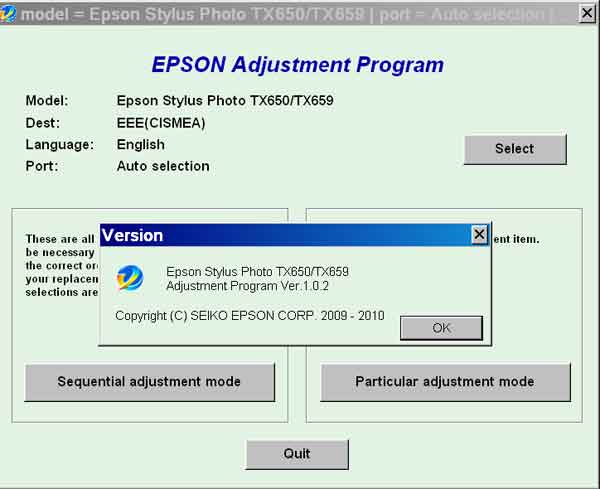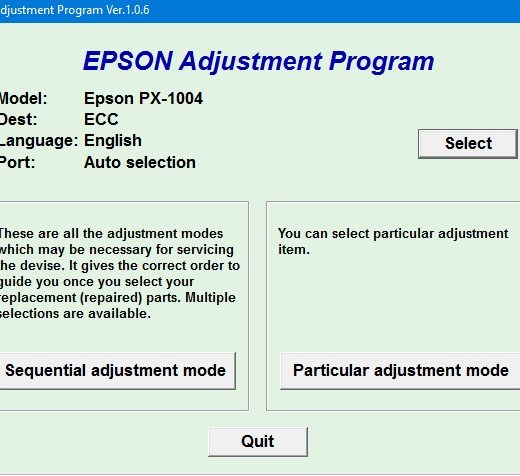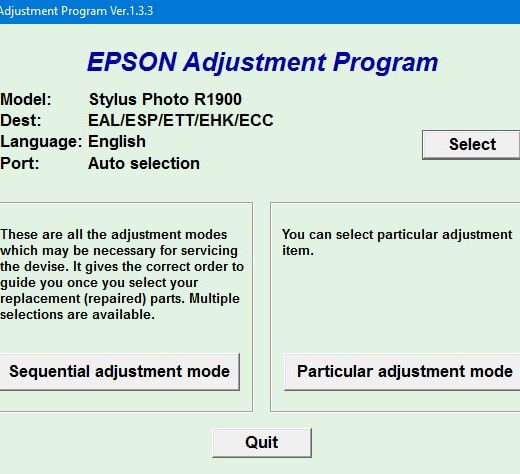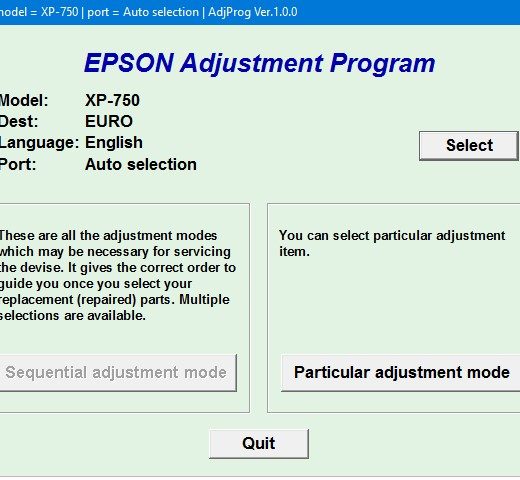Description
The Epson Adjustment Program for Epson TX650, TX659 EEE/CISMEA region, V0.2 is a useful utility that can be used under Windows operating systems only (Millenium, 2000, XP, Vista [in compatibility mode]). This program is designed to reset the waste ink counter on your printer, allowing you to continue using it without any issues.
How to Use the Epson Adjustment Program
,To reset the waste ink counter on your Epson TX650 or TX659 printer using this adjustment program, you need to follow these steps: Purchase the utility from ThanhHuyen.Us., You will receive a download link both online and via email., Before using the adjustment utility, we recommend reading the Epson TX650, TX659 Service Manual to understand the process better., Follow the 5 Clicks Reset Procedure to reset the waste ink counter successfully.
Customer Reviews
,We have been in business since 2002 and strive to provide our customers with the best service possible. Here are some reviews from our satisfied customers: DongHwi Park: I didn’t go to the AS center and immediately solved it at home, and I’m using tissue to absorb lung ink It wasn’t a waste of money at all Thanks a lot, JIM LOBLEY: Excellent. Worked first time. So easy to use. Will certainly buy again., Andrea Castellarin: Very good and easy, it has worked on an Epson Stylus Photo PX730WD.
Contact Information
,If you have any questions about this product or need further assistance, please feel free to contact us via the following channels:, Telegram: https://t.me/nguyendangmien, Facebook: https://facebook.com/nguyendangmien, Whatsapp: https://wa.me/+84915589236We value our customers and aim to provide them with the best service and support. Thank you for choosing ThanhHuyen.Us for all your printer needs.