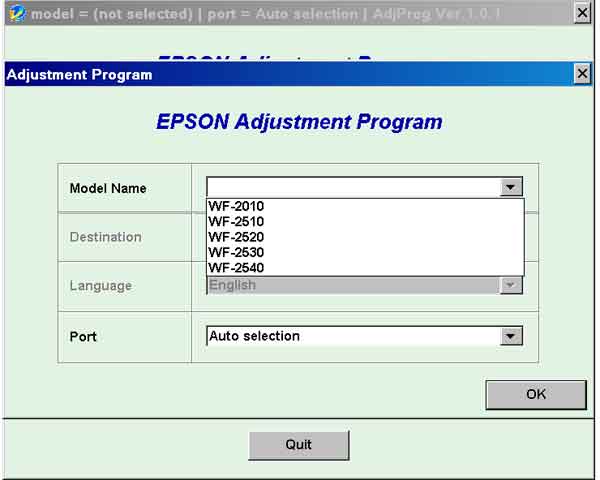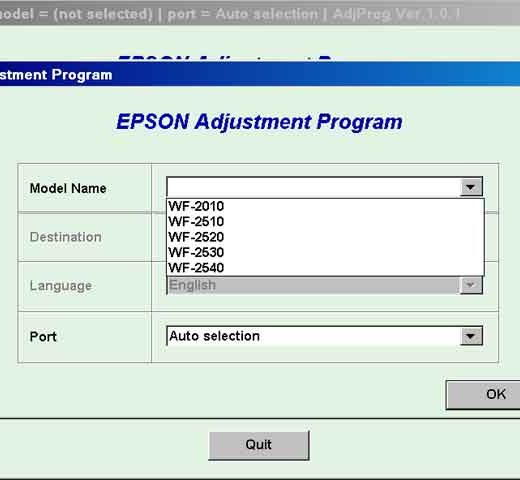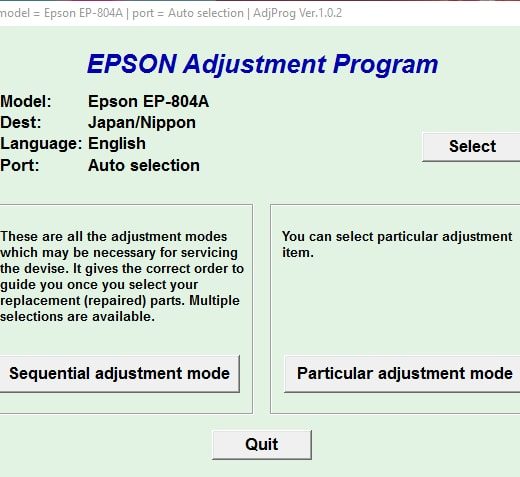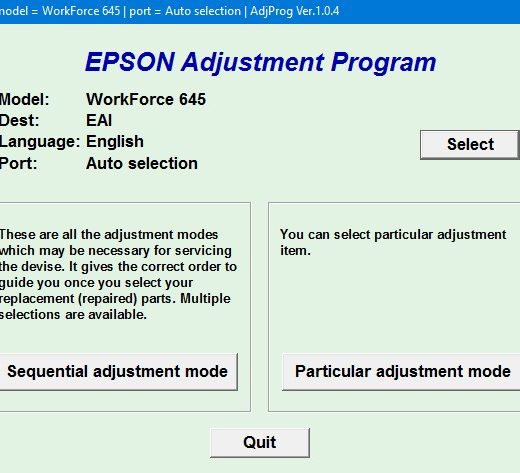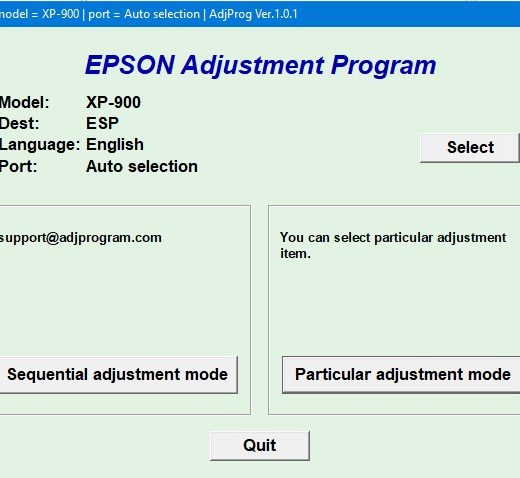Description
Introducing the Epson WorkForce WF2010, WF2510, WF2520, WF2530, WF2540 Adjustment ProgramEpson printers are known for their highquality printing performance, but like any other device, they may require adjustments and maintenance to ensure optimal functionality. The Epson WorkForce WF2010, WF2510, WF2520, WF2530, WF2540 Adjustment Program is a powerful tool designed to help you make adjustments and perform maintenance tasks on your Epson printer.
Features of the Adjustment Program
The Adjustment Program offers a wide range of adjustment and maintenance functions, including:, Initialize PF deterioration offset, Head ID input, First dot position adjustment, Top margin adjustment, BiD adjustment, Head angular adjustment, PF / EJ adjustment, PF band adjustment, CR motor heat protection control, PF motor heat protection control, Head cleaning, Ink charge, Shipping setting, PIS board check, Final check pattern print, EEPROM dump, Printer information check, Paper feed test
Compatibility
Please note that the Adjustment Program is designed for Epson WorkForce WF2010, WF2510, WF2520, WF2530, WF2540 printers and can only be used on Windows operating systems (Millennium, 2000, XP, Vista [in compatibility mode]).
How to Get the Adjustment Program
To access the Epson WorkForce WF2010, WF2510, WF2520, WF2530, WF2540 Adjustment Program, follow these simple steps:, Purchase the utility from ThanhHuyen.Us., You will receive the download link online and in an email message.We recommend reading the Epson WorkForce WF2010, WF2510, WF2520, WF2530, WF2540 Service Manual before using the Adjustment Program.
Contact Information
For any questions or assistance, please feel free to contact us via:,Telegram: [https://t.me/nguyendangmien],Facebook: [https://facebook.com/nguyendangmien],Whatsapp: [https://wa.me/+84915589236]Get your Epson printer back in top condition with the Epson WorkForce WF2010, WF2510, WF2520, WF2530, WF2540 Adjustment Program from ThanhHuyen.Us. Don’t hesitate to reach out to us for any support or inquiries.