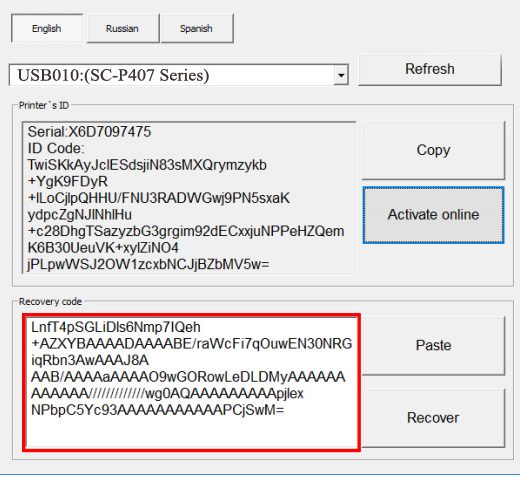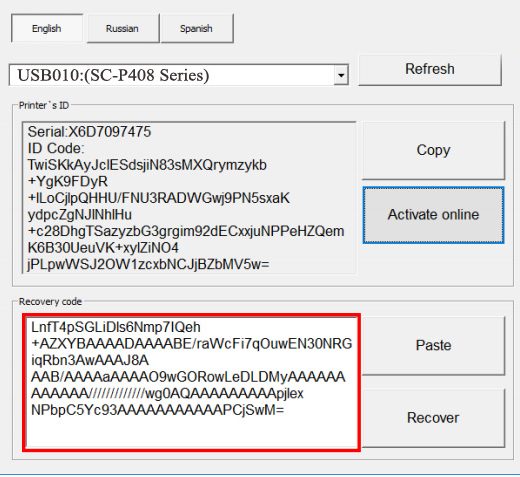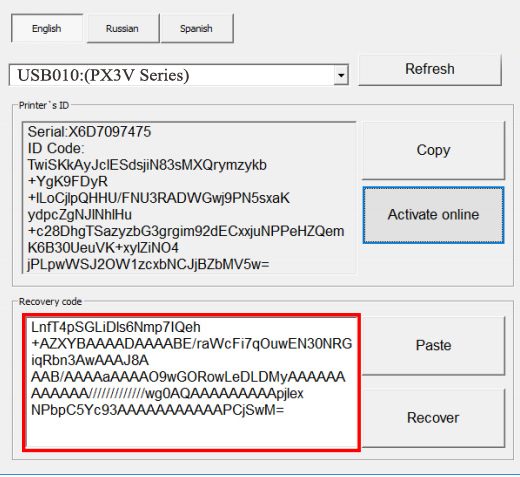Description
Activation Key for making Epson XP240, XP241, PX049A Chipless Printers
If you are looking to modify your Epson XP240, XP241, PX049A printer to be a Chipless version, you need to ensure that your printer firmware can be changed. Here are the steps to determine if your printer can be modified:
Step 1: Download and extract Firmware
Download and extract the Zip archive containing XP240, XP241, PX049A Firmware MF07I3 version.
Step 2: Connect to PC
Connect your printer to a PC with Windows OS using the proper USB cable. Disable all Epson processes and services.
Step 3: Upload Firmware
Upload the Firmware to the printer in NORMAL MODE. Do not use the service mode yet, just start the printer with the power button.When the Firmware Update process is complete, the printer will restart. If the process hangs or stops, replug the power cable and start the printer manually.After successfully uploading the chipless firmware, you will need to: Buy the Activation Key, Download the License.exe application (Windows only), Run License.exe under Windows and press Activate Online button, Input Activation Key and press OkRemember, there are two types of Activation Keys: Regular Activation Keys and No Expiration date Activation Keys.
Prices and Discounts:
Regular Activation Keys:, 1 Activation Key: $25, 5 Activation Keys: $20 per KeyNo Expiration Activation Keys:, 1 Activation Key: $27, 5 Activation Keys: $22 per KeyIf you have any questions, you can visit the Chipless thread at the Discussion Board for more information.
Contact Information
Telegram: https://t.me/nguyendangmien
,Facebook: https://facebook.com/nguyendangmien
,Whatsapp: https://wa.me/+84915589236