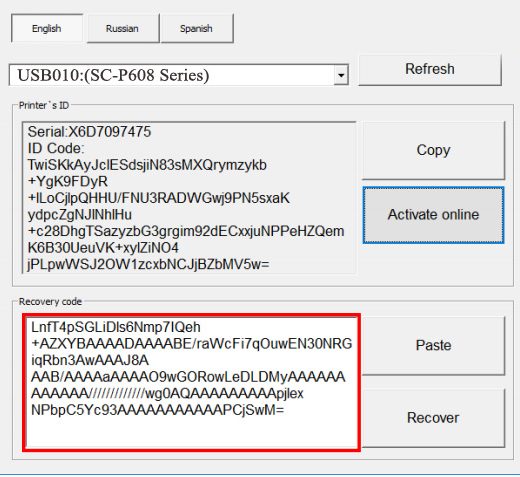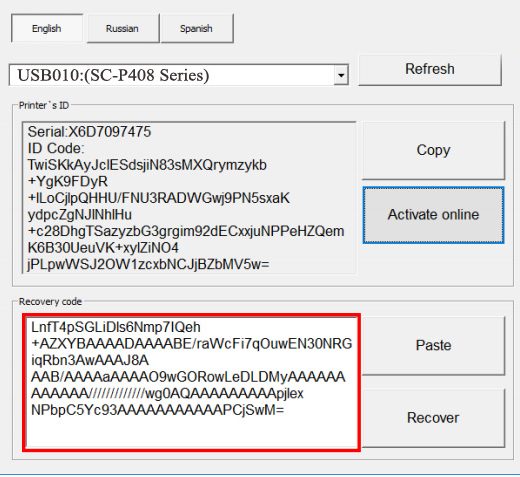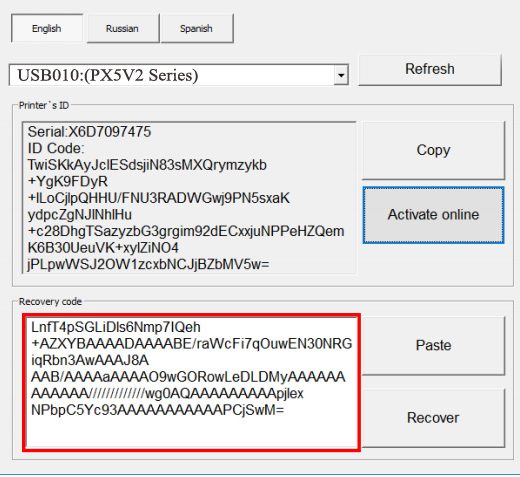Description
If you are looking to modify your Epson WF2630 or WF2631 printer to a chipless version, you’ve come to the right place. Here is a stepbystep guide to help you through the process.
Step 1: Download Firmware
,Download and extract the Zip archive with the LF26I1 version of the Epson WF2630, WF2631, WF2635 Firmware.
Step 2: Connect Printer to PC
,Connect your printer to your PC using a proper USB cable. Disable all Epson processes and services.
Step 3: Upload Firmware
,Upload the Firmware to your printer in normal mode by running the EPFWUPD.EXE file and following all the steps until the Firmware is uploaded successfully.
Step 4: Check Firmware Version
,Check the current firmware version to ensure that LF26I1 has been uploaded. If not, restart the printer and try again.
Step 5: Activation Key
,Buy the Activation Key and download the License.exe application. Run License.exe under Windows, press the Activate Online button, input the Activation Key, and press Ok.
Prices and Discounts
, Regular Activation Keys: $25 for 1 key, discounts for multiple keys. , No Expiration Activation Keys: $27 for 1 key, discounts for multiple keys.
Contact Information
,If you have any questions or need assistance, feel free to visit our Discussion Board at https://forum.2manuals.com/index.php?/topic/80414chiplesssolutionschiplessfirmwareforepsonprinterschipvirtual/For more information and to purchase the Activation Key, visit our website or contact us through:,Telegram: https://t.me/nguyendangmien,Facebook: https://facebook.com/nguyendangmien,Whatsapp: https://wa.me/+84915589236