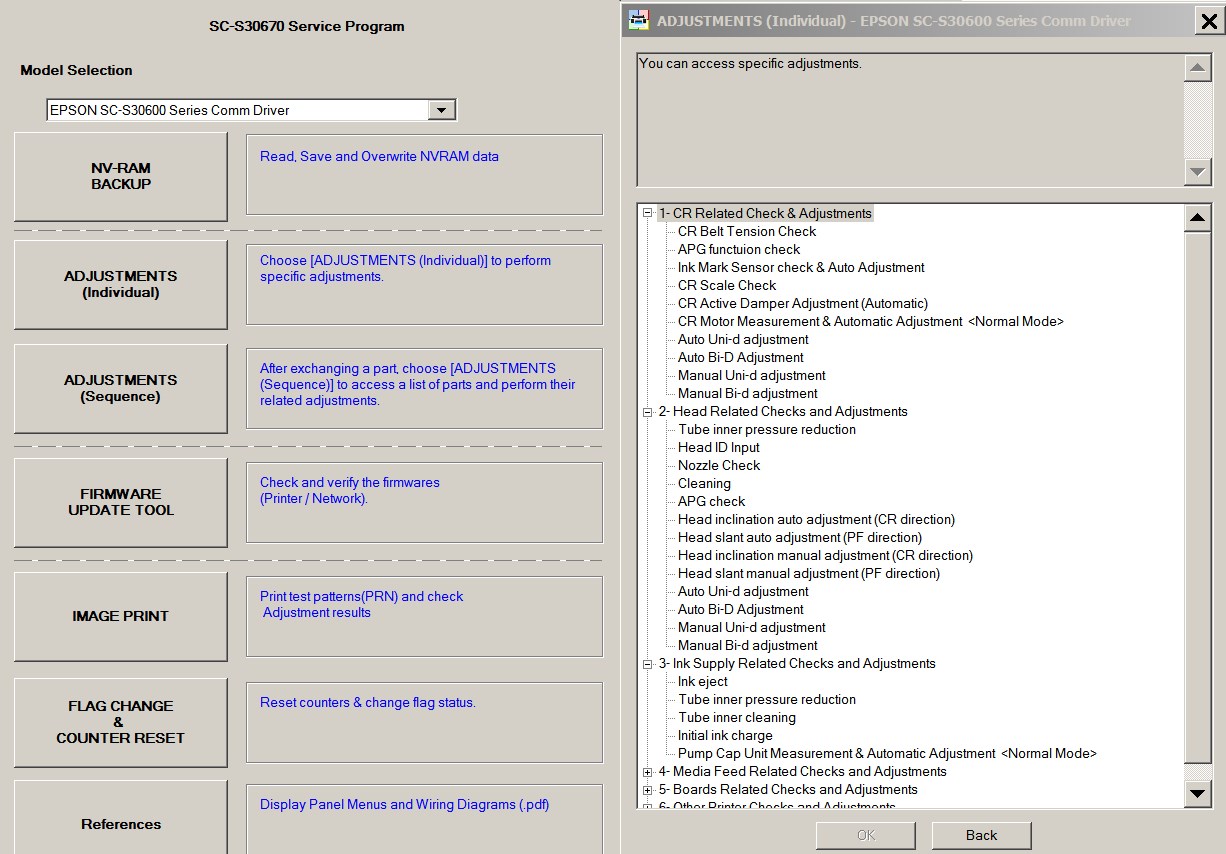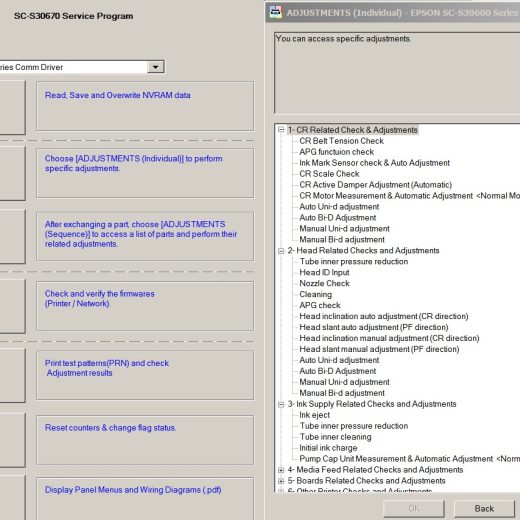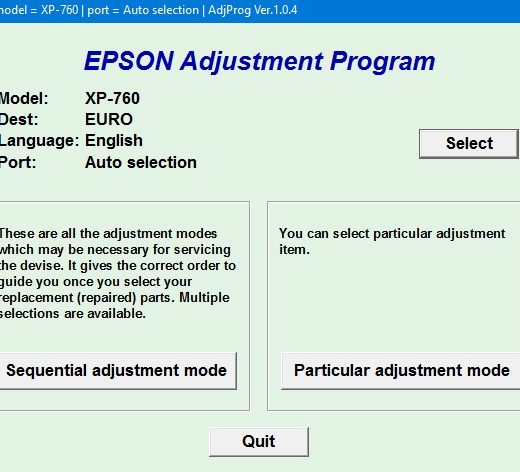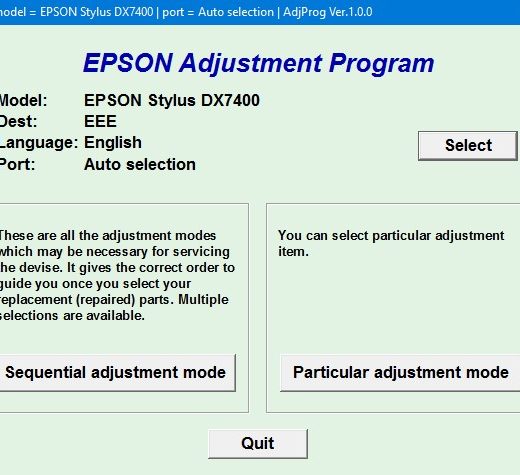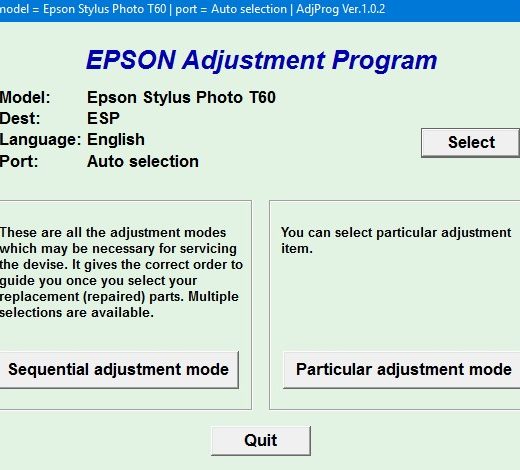Description
Epson SureColor S30670 Adjustment Program
If you’re looking for a reliable and effective way to reset your Epson SureColor S30670 printer, you’ve come to the right place. The Epson Pro SureColor S30670 Service Program can be your goto solution for addressing any issues with your printer.
How to Get the Adjustment Program
To get access to the Epson SureColor S30670 Adjustment Program, you can easily purchase it from ThanhHuyen.Us. Once you make the purchase, you’ll receive a download link via email and online.We highly recommend that you read the Epson Stylus Pro SureColor S30600 Series Service Manual before using the adjustment utility to ensure smooth operations.
Setting Up the Program
Setting up the Adjustment Program is quite straightforward. You can run the program under Windows XP, Vista, 7, 8, or 10 by configuring it in compatibility mode. Simply locate the installation directory, rightclick on the servprog.exe file, and select Properties. From there, go to the Compatibility tab to set the compatibility mode.
How to Use the Program
Once you have the program set up, you can easily run it to reset your Epson SureColor S30670 printer. Follow the onscreen instructions provided by the program to complete the reset process efficiently.
Contact Information
If you have any questions or need assistance with the Adjustment Program, feel free to reach out to us via the following channels:Telegram: https://t.me/nguyendangmien,Facebook: https://facebook.com/nguyendangmien,Whatsapp: https://wa.me/+84915589236 We are committed to providing excellent service to our customers since 200 Your satisfaction is our top priority.