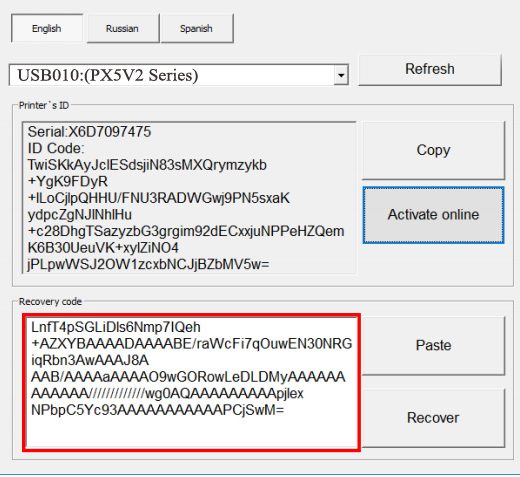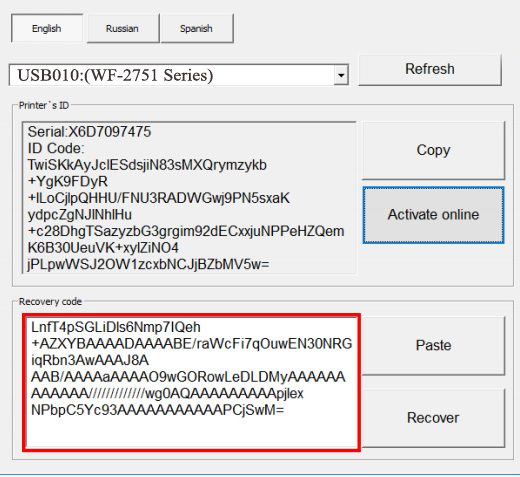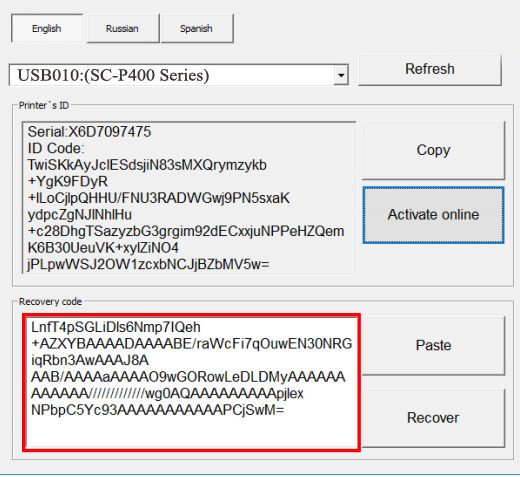Description
Activation Key for making Epson WFC8690, PXM7110FP Chipless Printer
If you’re looking to upgrade your Epson WFC8690 or PXM7110FP printer to a chipless version, you’ve come to the right place. Before purchasing the Activation Key, make sure your printer’s firmware is compatible with the chipless version. Here’s how you can check:
Step 1: Firmware Download
,Download the Zip archive containing the WFC8690 Firmware version HV18J
Step 2: Connection Setup
,Connect your printer to a Windows PC using a proper USB cable. Disable all Epson processes and services using the task manager or WIC Reset Utility.
Step 3: Firmware Upload
,Upload the Firmware to your printer in NORMAL MODE by running the EPFWUPD.EXE file. Let the firmware upload process complete, which may take a few minutes.After the firmware update is successful, check your printer’s current firmware version. If it’s HV18J1, the firmware has been uploaded correctly.
What’s Next?
, Purchase the Activation Key for Chipless printing., Download the License.exe application (Windows only)., Run the License.exe and press Activate Online., Enter the Activation Key and press Ok.Remember, there are two types of Activation Keys with different expiry dates. Buy the Activation Key after successfully uploading the Firmware.
Prices and Payment
, 1 Activation Key: $100, 5 Activation Keys: $90 each,Payment methods include Visa, MC, PayPal, and other systems.For any queries or assistance, visit the Chipless thread at our Discussion Board.After following these steps, you can add the Activation Key to your cart, select the payment method, and confirm the order to proceed with making your Epson printer Chipless.For more information or assistance, feel free to contact us through Telegram, Facebook, or WhatsApp.Telegram: https://t.me/nguyendangmien,Facebook: https://facebook.com/nguyendangmien,Whatsapp: https://wa.me/+84915589236We strive to provide the best service since 2002, ensuring customer satisfaction with our solutions.