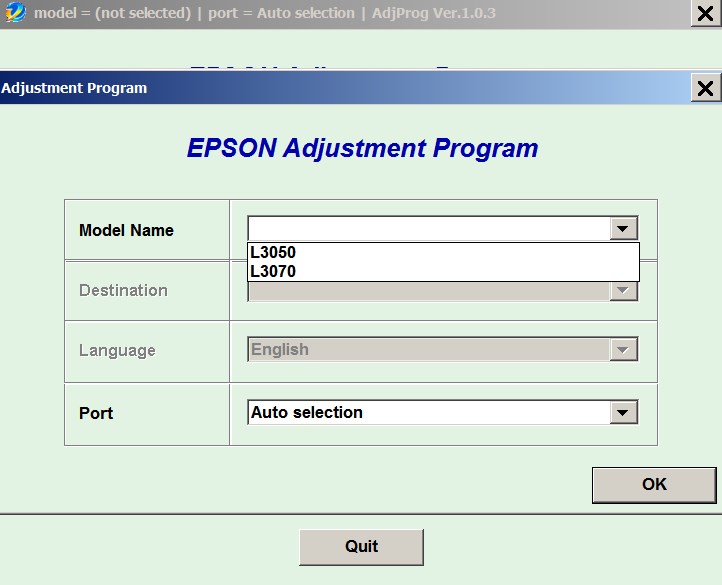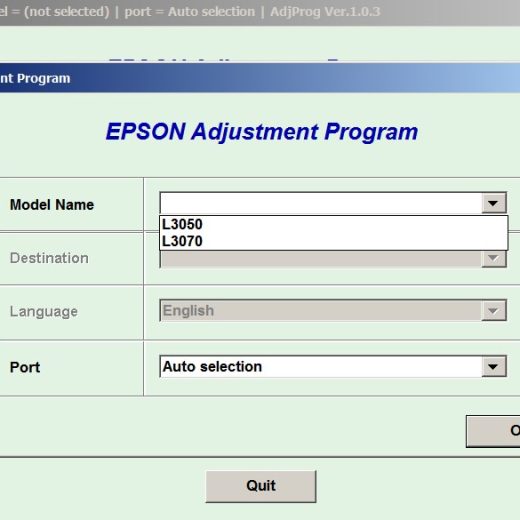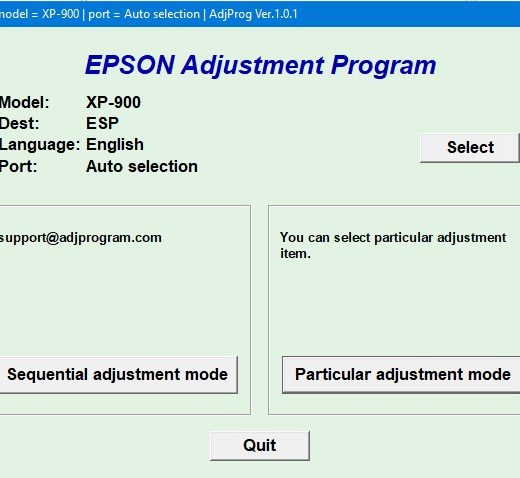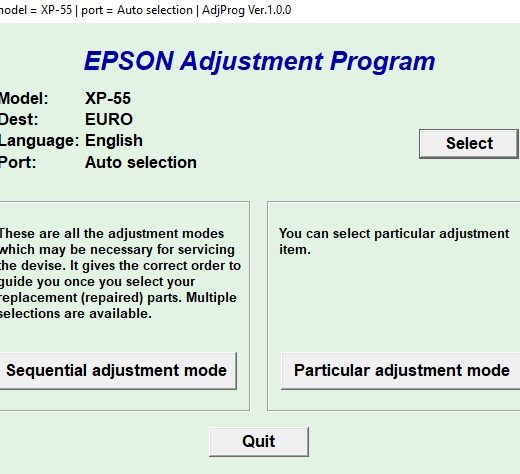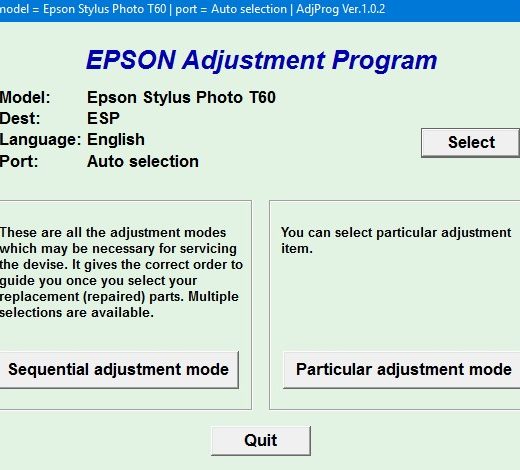Description
How to Reset Epson L3050, L3070 with Adjustment Program
Overview
,
If you’re facing issues with your Epson L3050 or L3070 printer and need to reset it, the Epson Adjustment Program can help you. This program allows you to perform adjustment procedures, initial ink charge, and Waste Ink Pad Counter Reset unlimited times.
Steps to Reset Epson L3050, L3070
,
Follow these steps to reset your Epson L3050 or L3070 printer using the Adjustment Program:
Step 1: Log in to Your Account and Get Hardware ID
,
Log in to your ThanhHuyen.Us account and download the Hardware ID Utility. Run the utility to copy your PC’s Hardware ID. Make sure to disable antivirus or add the utility to the ignore list.
Step 2: Purchase License for One PC
,
Add the License for One PC item to your shopping cart and enter the Hardware ID during the payment process.
Step 3: Download and Run Adjustment Program
,
After making the payment, you will receive a download link for the Epson L3050, L3070 Adjustment Program with the License file included. Download the program and run it after adding it to the Antivirus ignore list.
Recommendation
,
Before using the Adjustment Program, we recommend reading the Epson L3050, L3070 Service Manual for better understanding of the utility.
Contact Information
,
If you have any questions about the product or need assistance with the resetting process, feel free to reach out to us:
,
Telegram: https://t.me/nguyendangmien
,
Facebook: https://facebook.com/nguyendangmien
,
Whatsapp: https://wa.me/+84915589236