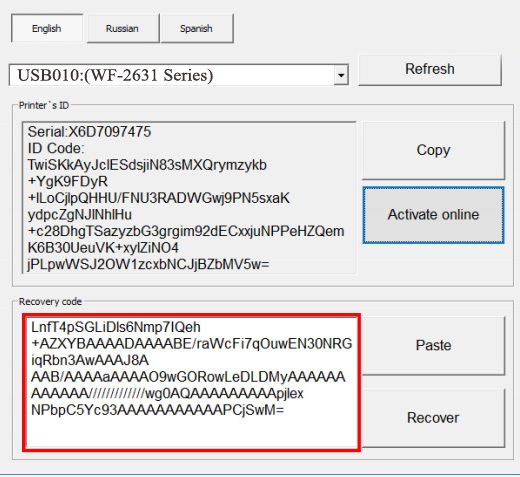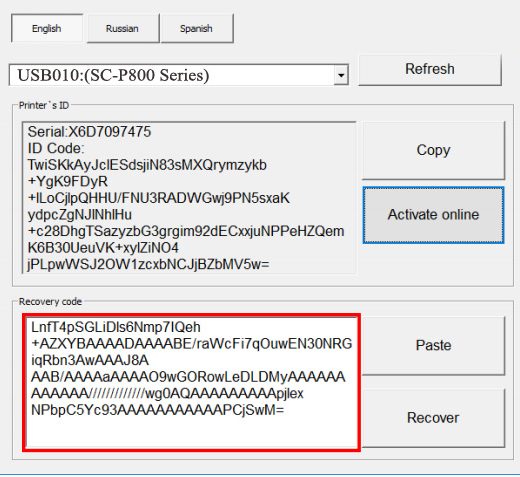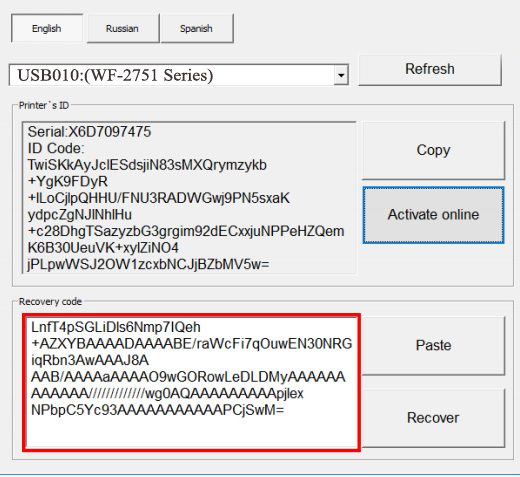Description
The Epson XP255 and XP257 printers can be modified to a Chipless version with the help of an Activation Key. Before purchasing the Activation Key, it is essential to check if your printer’s firmware can be changed to Chipless. Steps to Modify Epson XP255, XP257 to Chipless Printers:, Step 1: Download Firmware,Download and extract the Zip archive with XP255, XP257 Firmware FM10I8 version. Step 2: Connect Printer to PC,Connect your printer to a PC with a proper USB cable. Disable all Epson processes and services to prepare the printer for modification. Step 3: Upload Firmware,Upload the Firmware to the printer in the NORMAL MODE by running the EPFWUPD.EXE file. Follow all the steps until the Firmware is successfully uploaded to the printer.After uploading the chipless firmware, the next steps include purchasing the Activation Key, downloading the License.exe application, running the License.exe under Windows, and activating online by inputting the Activation Key. Activation Key Prices and Discounts:, Regular Activation Keys:, 1 Activation Key $25, 5 Activation Keys $20 per Key No Expiration Activation Keys:, 1 Activation Key $27, 5 Activation Keys $22 per KeyIf you encounter any issues or have questions regarding the Chipless firmware modification, you can visit the Chipless thread on the Discussion Board for assistance.For more details and purchasing options, you can visit the [Official Website](https://forum.2manuals.com/index.php?/forum/5chiplessfirmwaresolutions/). Contact Information:, Telegram: [https://t.me/nguyendangmien](https://t.me/nguyendangmien), Facebook: [https://facebook.com/nguyendangmien](https://facebook.com/nguyendangmien), Whatsapp: [https://wa.me/+84915589236](https://wa.me/+84915589236) We value customer satisfaction and have been in business since 2002, offering topnotch services. Feel free to reach out for any queries or assistance regarding the Epson XP255, XP257 Chipless Printers modification.