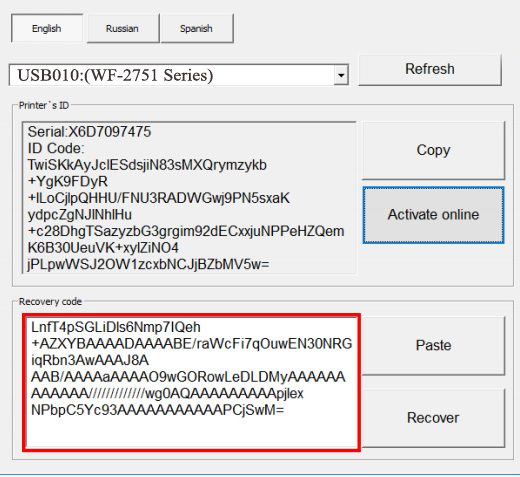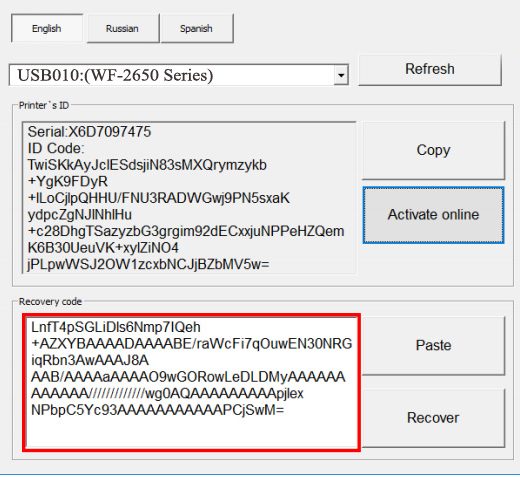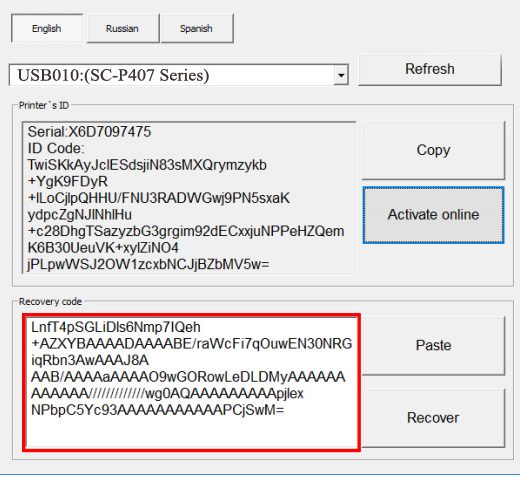Description
Contact Information
,
- ,
- Telegram: https://t.me/nguyendangmien
- Facebook: https://facebook.com/nguyendangmien
- Whatsapp: https://wa.me/+84915589236
,
,
,
Activation Key for making Epson WFC869RDTWF (RIPS), PXM7070FX Chipless
Be sure Your printer can be modified to Chipless Version. Don’t buy Activation Key before You have checked if Your printer’s Firmware can be changed to Chipless
Step 1: Download Firmware
,
Download and extract Zip archive with WFC869 Firmware version HR10I8
Step 2: Connect Printer
,
Connect the printer to a PC with Windows OS using a proper USB cable. Disable all Epson processes and services.
Step 3: Upload Firmware
,
Upload Firmware to the printer in NORMAL MODE (do NOT use service mode yet, just start the printer with the power button). Run EPFWUPD.EXE file and follow all steps until Firmware is uploaded to the printer.
If process hangs or stops at 8099%, replug power cable and start the printer manually.
After uploading chipless firmware, proceed with the following steps:
- ,
- Buy the Activation Key
- Download the License.exe application (Windows only)
- Run License.exe under Windows and press Activate Online button
- Input Activation Key and press Ok
,
,
,
,
Keep in mind, there are two types of keys: Regular Activation Key (with expiration date) and No Expiration Date Activation Key.
You can purchase the Activation Key at the specified prices and discounts on the website.
If you have any questions or need assistance, visit the Chipless thread at the Discussion Board.
Contact Information
,
- ,
- Telegram: https://t.me/nguyendangmien
- Facebook: https://facebook.com/nguyendangmien
- Whatsapp: https://wa.me/+84915589236
,
,
,