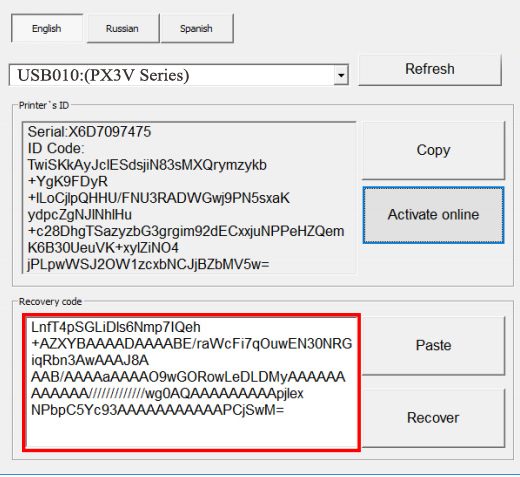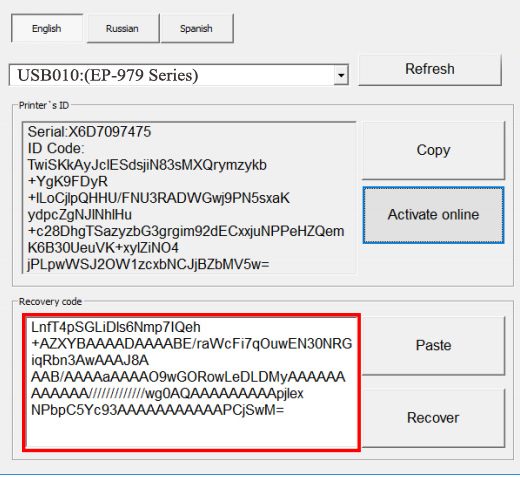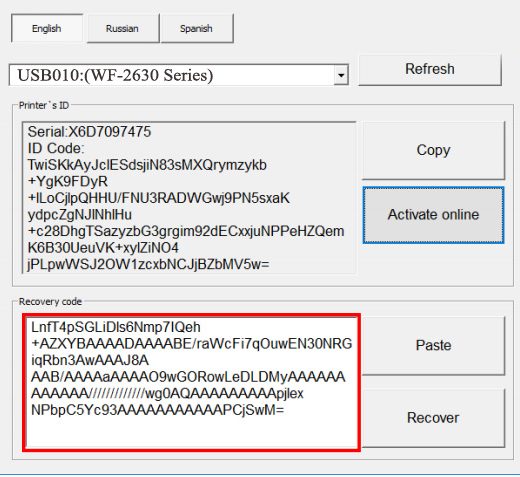Description
How to Make Epson XP235, XP235A Chipless Printers
Step 1: Download and Extract Firmware
To begin, download and extract the Zip archive with the XP235, XP235A Firmware FE30HA version.
Step 2: Connect and Disable Processes
Connect your printer to a PC with Windows OS using a proper USB cable. Disable all Epson processes and services, either manually or by using the WIC Reset Utility.
Step 3: Upload Firmware in Normal Mode
Upload the firmware to the printer in normal mode by running the EPFWUPD.EXE file. Follow all steps until the firmware is successfully uploaded.
What to Do Next?
After uploading the chipless firmware, proceed to buy the Activation Key. Download the License.exe application for Windows, run it, and press the Activate Online button. Input the Activation Key and press OK.
Activation Key Prices
Regular Activation Key: $25 each or $20 per key for 5 keys, No Expiration Activation Key: $27 each or $22 per key for 5 keys
Contact Information
Telegram: https://t.me/nguyendangmien,Facebook: https://facebook.com/nguyendangmien,WhatsApp: https://wa.me/+84915589236 Please feel free to reach out if you have any questions or need further assistance.