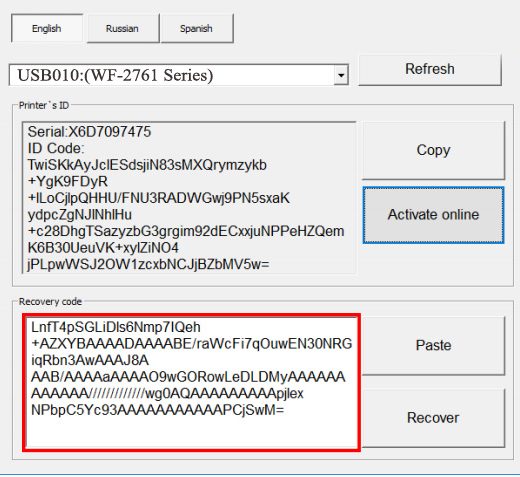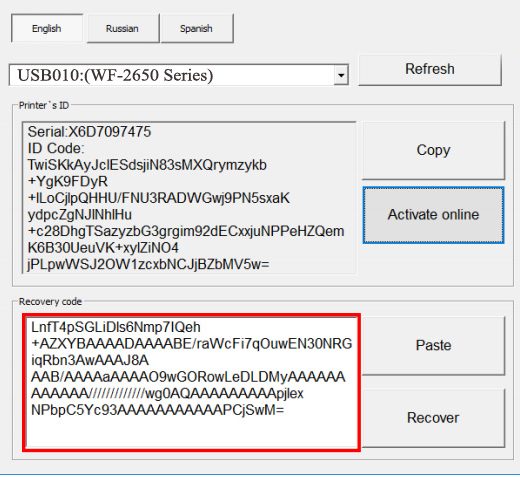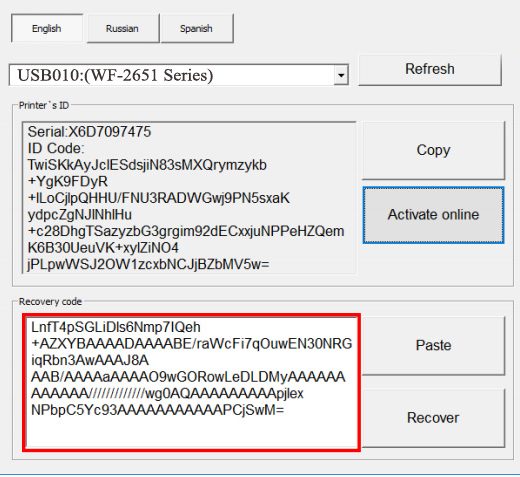Description
Activation Key for making Epson EP979A3 Chipless Printer
If you are looking to change your Epson EP979A3 Printer to a Chipless Version, you need to make sure that your printer’s firmware can be modified. Here are the steps you need to follow before buying the Activation Key:
Step 1: Download Firmware
,Download and extract the Zip archive with EP979A3 Firmware PF17I1 version
Step 2: Connect Printer to PC
,Connect the printer to your PC (with Windows OS) using the proper USB cable. Disable all Epson processes and services using Task Manager, administration tools, or WIC Reset Utility.
Step 3: Upload Firmware
,Upload the Firmware to the printer in NORMAL MODE by running the EPFWUPD.EXE file. Follow all steps until the Firmware is uploaded in the printer.Once the Firmware Update process is complete, check the current firmware version. If the firmware version is PF17I1, you can proceed to the next step. If not, restart the printer and try again.
What to do after uploading chipless firmware?
Buy the Activation Key, Download License.exe application, Run License.exe under Windows and press Activate Online button, Input Activation Key and press Ok
Activation Key Prices and Discounts
Regular Activation Keys (with expiration dates):, 1 Activation Key: $35, 5 Activation Keys: $30 per Key, 20 Activation Keys: $25 per KeyNo Expiration Activation Keys:, 1 Activation Key: $38, 5 Activation Keys: $33 per Key, 20 Activation Keys: $28 per KeyIf you have any questions, you can visit the Discussion Board to read or place your questions regarding Chipless firmware solutions.
Contact Information
Telegram: [https://t.me/nguyendangmien],Facebook: [https://facebook.com/nguyendangmien],Whatsapp: [https://wa.me/+84915589236]