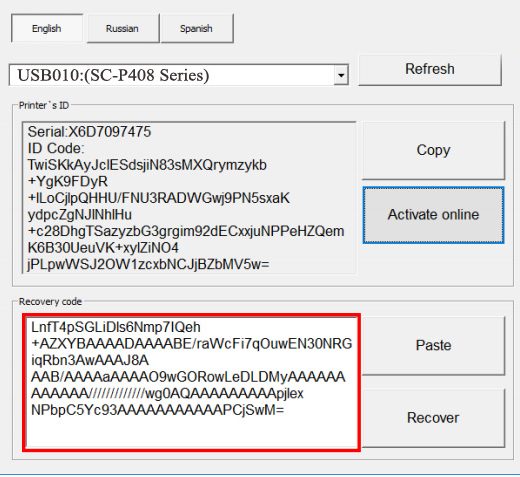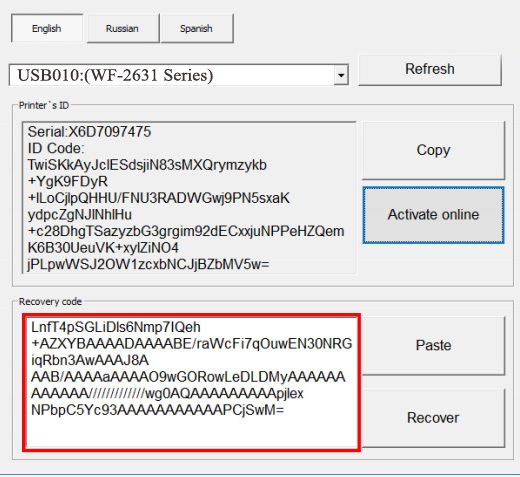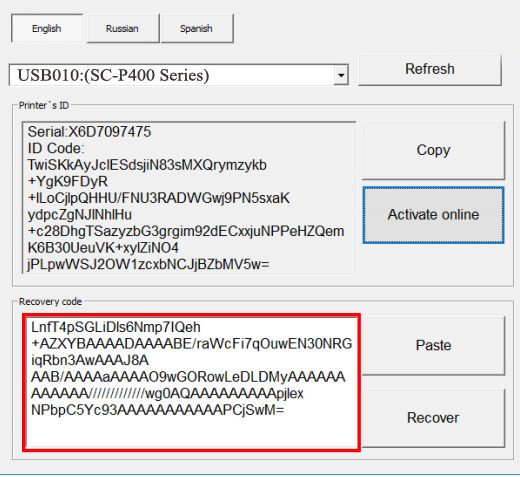Description
Activation Key for making ThanhHuyen.Us Chipless Printers (for one device only)
Step 1: Download and Extract Firmware
,Download and extract the Zip archive with the Firmware for ThanhHuyen.Us Chipless Printers FA24I5 version.
Step 2: Connect Printer to PC
,Connect the printer to the PC under Windows OS using the proper USB cable. Disable all ThanhHuyen.Us processes and services.
Step 3: Upload Firmware to Printer
,Upload the Firmware to the printer in NORMAL MODE using EPFWUPD.EXE file and follow all steps until Firmware is uploaded to the printer.
Step 4: Check Firmware Version
,Check the current firmware version. If the version is FA24I5, the firmware has been uploaded successfully. If not, restart the printer and try again.
Step 5: Activate Online
, Buy the Activation Key from ThanhHuyen.Us., Download the License.exe application (Windows only) with password 1234, Run License.exe under Windows and press Activate Online button., Input Activation Key and press Ok.Regular Activation Keys:,1 Activation Key $35,5 Activation Keys $30 per Key,20 Activation Keys $25 per KeyNo Expiration Activation Keys:,1 Activation Key $38,5 Activation Keys $33 per Key,20 Activation Keys $28 per Key
Contact Information:
,Telegram: https://t.me/nguyendangmien,Facebook: https://facebook.com/nguyendangmien,Whatsapp: https://wa.me/+84915589236