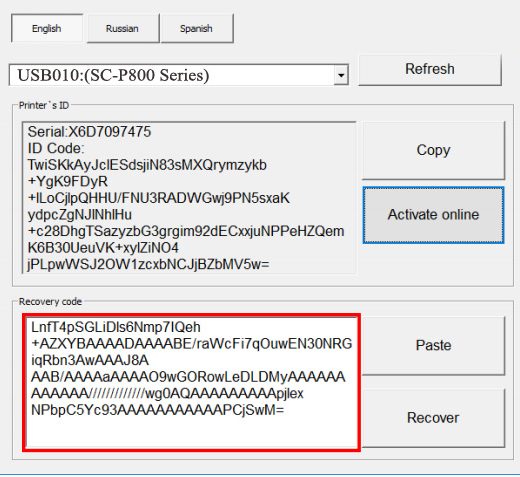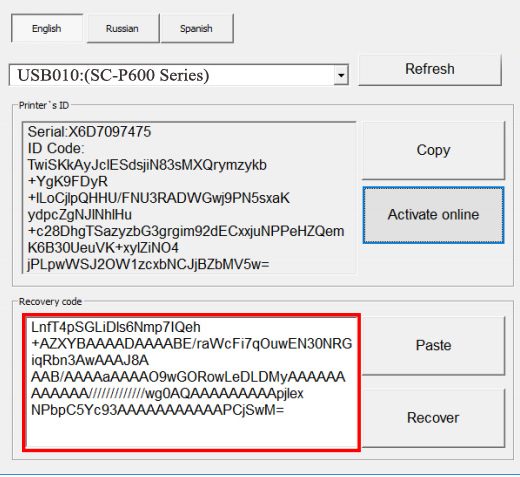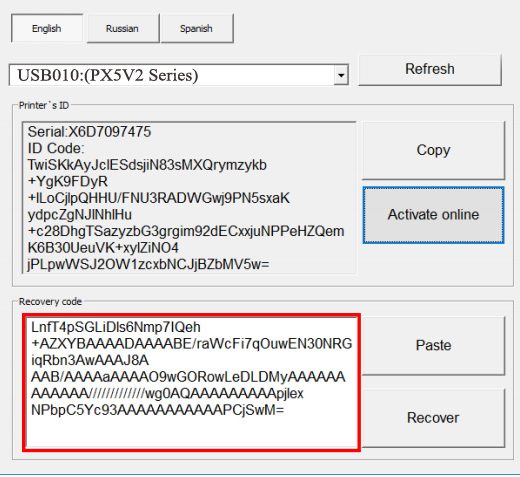Description
Activation Key for making Epson XP2200 Chipless
Make Your Epson XP2200 Chipless
To make your Epson XP2200 chipless, make sure your printer can be modified to the chipless version. It’s essential to check if your printer’s firmware can be changed to chipless before purchasing the activation key.
Steps for Making Your Printer Chipless
- ,
- Download and extract Zip archive with XP2200 Firmware IU17MB version
- Connect the printer to a PC (with Windows OS) using a proper USB cable
- Disable all Epson processes and services
,
,
,
Before uploading the firmware to the printer in normal mode, make sure to disable service mode and follow the necessary steps to complete the process.
After Uploading the Chipless Firmware
Once you have successfully uploaded the chipless firmware, you will need to take the following steps:,
- ,
- Buy the Activation Key
- Download the License.exe application (Windows only)
- Run the License.exe under Windows and press Activate Online button
- Input the Activation Key and press Ok
,
,
,
,
Keep in mind that there are two types of keys for activation: Regular Activation Key with an expiration date and No Expiration Date Activation Key.
Activation Key Pricing
- ,
- 1 Regular Activation Key $40
- 5 Activation Keys $35 per Key
- 20 Activation Keys $32 per Key
,
,
,
You can make the payment using PayPal, Visa, MC, and other methods. If you have any questions, you can refer to the Chipless thread on the Discussion Board provided.
Contact Information
Telegram: https://t.me/nguyendangmien,Facebook: https://facebook.com/nguyendangmien,Whatsapp: https://wa.me/+84915589236Order Now to make your Epson XP2200 chipless and enjoy uninterrupted printing