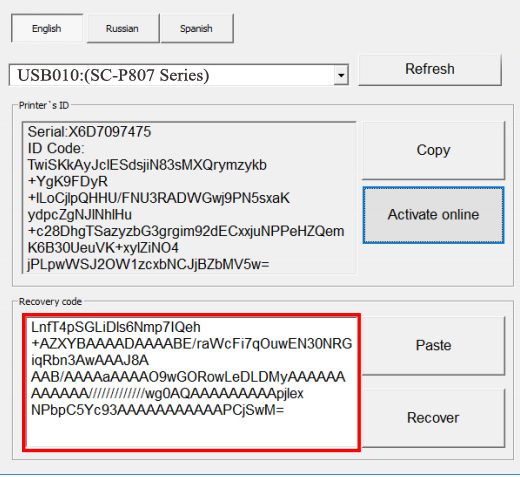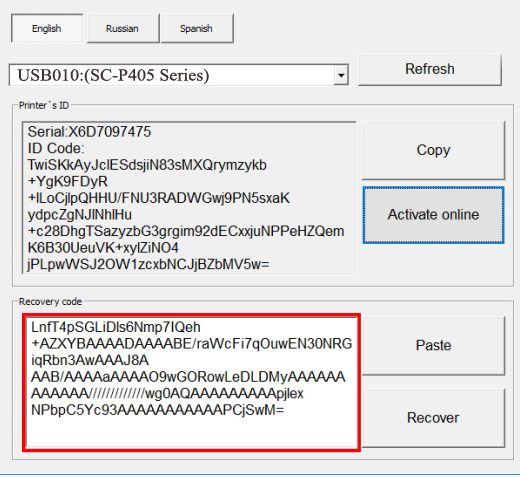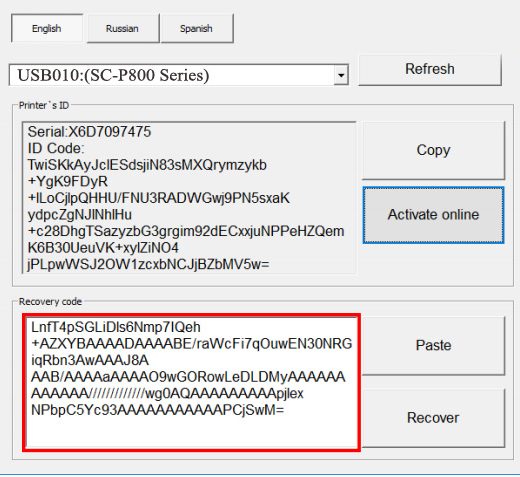Description
Activation Key for making Epson XP230, XP231, PX048A Chipless Printers
If you’re looking to make your Epson XP230, XP231, or PX048A printer chipless, you’ll need an Activation Key. It’s essential to ensure that your printer can be easily modified to the Chipless Version. Ensure that you check if Your printer’s Firmware can be changed before purchasing an Activation Key.
StepbyStep Guide to Making Your Epson Printer Chipless:
Step 1: Download Firmware
,Download and extract the Zip archive with XP230, XP231, PX048A Firmware FO30HA version.
Step 2: Connect Printer to PC
,Connect your printer to your PC using a proper USB cable. Disable all Epson processes and services. This can be done manually or by using the WIC Reset Utility.
Step 3: Upload Firmware
,Upload the Firmware to your printer in the NORMAL MODE. Start the printer with the power button and run EPFWUPD.EXE file to upload the Firmware into the printer.
Step 4: Using the Activation Key
,If the firmware version matches after step 3, you can move on to uploading the chipless firmware. Run License.exe utility and use your Activation Key.
What to Do after Uploading Chipless Firmware:
Buy the Activation Key., Download the License.exe application (Windows only)., Run License.exe under Windows and press the Activate Online button., Input Activation Key and press OkEnsure that you buy the Activation Key only after successfully uploading the Firmware to Your printer.
Prices and Discounts:
Regular Activation Keys (HAS an expiration date):, 1 Activation Key: $25, 5 Activation Keys: $20 per KeyNo Expiration Activation Keys (valid for 10 years):, 1 Activation Key: $27, 5 Activation Keys: $22 per KeyIf you have any questions, you can read or place Your questions at the Chipless thread at our Discussion Board.For more information on Activation Keys, follow this link
Contact Information:
Telegram: https://t.me/nguyendangmien,Facebook: https://facebook.com/nguyendangmien,Whatsapp: https://wa.me/+84915589236