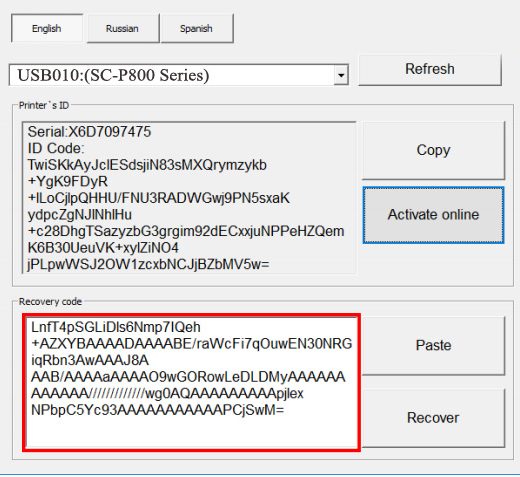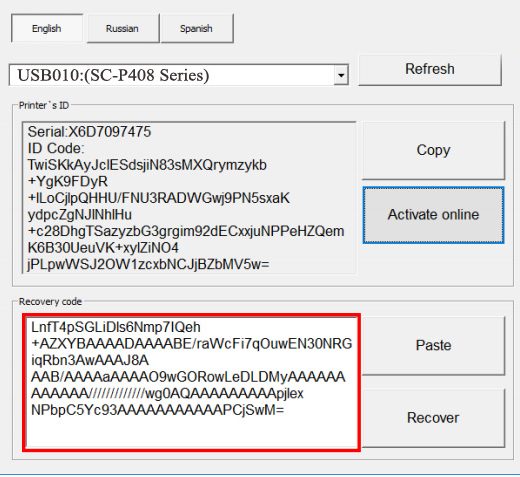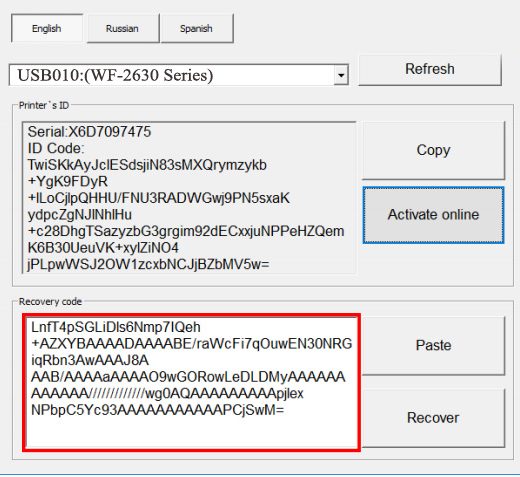Description
How to Make Your Epson XP Printer Chipless
Step 1: Firmware Download
,To make your Epson XP3100, XP3105, XP3150, or EW452A printer chipless, you first need to download the firmware from a trusted source. Make sure to choose the correct version for your printer.
Step 2: Connect Your Printer to PC
,Use a proper USB cable to connect your printer to a PC with Windows OS. Disable all Epson processes and services running in the background.
Step 3: Upload Firmware to Printer
,Run the EPFWUPD.EXE file to upload the firmware to your printer in NORMAL MODE. Follow all the steps until the firmware is successfully uploaded.
Check Firmware Version
,After the firmware update process is complete, check the current firmware version to ensure the update was successful. If the version is correct, proceed to the next step.
Activation Key Purchase
,After successfully uploading the chipless firmware, you can buy the Activation Key from ThanhHuyen.Us. The Activation Key will allow you to activate the chipless feature on your printer.
Activation Key Prices
, Regular Activation Key: $35, No Expiration Activation Key: $38
Payment Options
,You can pay for the Activation Key using Visa, MasterCard, PayPal, or other systems.
Have Questions?
,If you have any questions or need assistance, you can visit the Chipless thread at the ThanhHuyen.Us Discussion Board.
Contact Information
,If you need further assistance or have any questions regarding the activation process, please feel free to contact us:,Telegram: https://t.me/nguyendangmien,Facebook: https://facebook.com/nguyendangmien,Whatsapp: https://wa.me/+84915589236