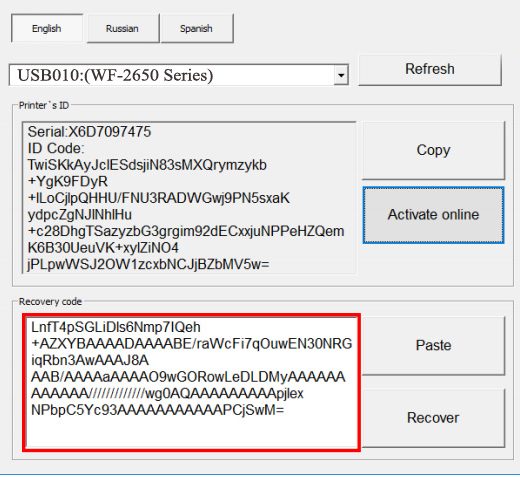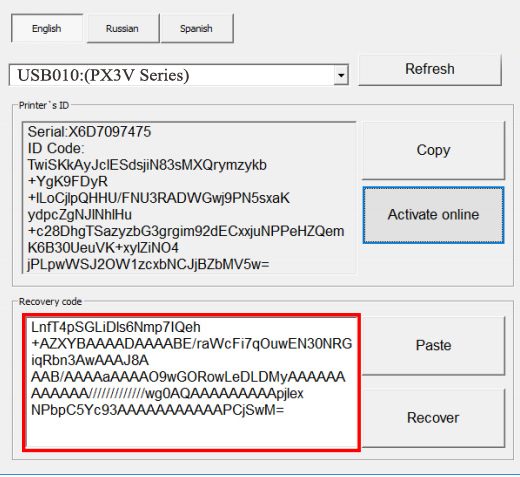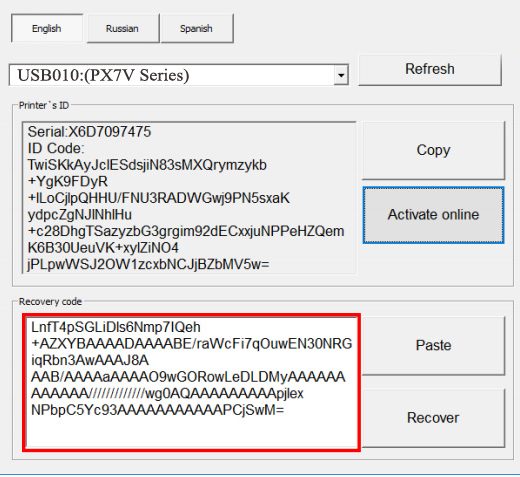Description
When it comes to activating your Epson XP342, XP343, and XP345 printers to Chipless versions, it’s essential to follow the right steps to ensure success. Here is a detailed guide to help you with the process:
Step 1: Download Firmware
,Start by downloading the Zip archive with XP342, XP343, XP345 Firmware JU23I2 version from the official website.
Step 2: Connect Printer to PC
,Connect your printer to a PC running Windows OS using the appropriate USB cable. Disable all Epson processes and services using Task Manager or WIC Reset Utility.
Step 3: Upload Firmware
,Make sure the printer is in normal mode and not service mode. Run the EPFWUPD.EXE file and follow the steps to upload the firmware to the printer.
What to do Next?
,Once the firmware update process is complete, and the current firmware version is confirmed to be JU23I2, you can proceed to the next steps: Purchase the Activation Key, Download the License.exe application (Windows only), Run License.exe and press Activate Online button, Input the Activation Key and press Ok
Pricing and Discounts
,There are two types of Activation Keys available:, Regular Activation Key: $25 each or $20 each for a pack of 5, No Expiration Activation Key: $27 each or $22 each for a pack of 5Payments can be made using Visa, MasterCard, PayPal, and other systems.
Contact Information
,For any questions or support, please reach out to us on:, Telegram: https://t.me/nguyendangmien, Facebook: https://facebook.com/nguyendangmien, Whatsapp: https://wa.me/+84915589236We have been providing quality service since 2002 and aim to assist our customers in the best possible way. Don’t hesitate to contact us for any assistance or queries.