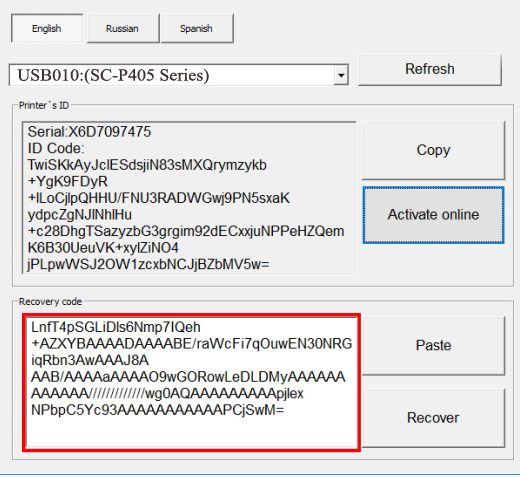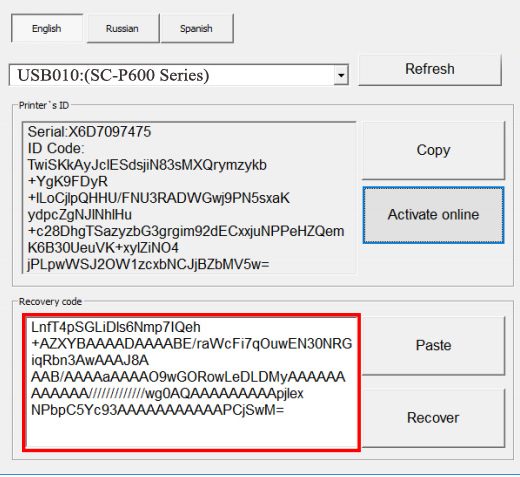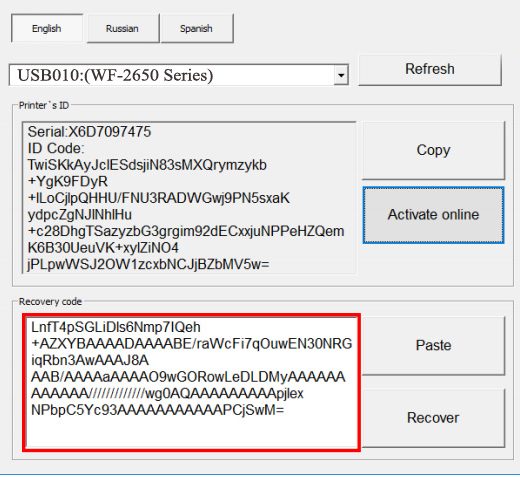Description
Unlocking Epson XP4200 Printer with Chipless Activation KeyDo you own an Epson XP4200 printer and wish to unlock its potential with the chipless version? Here’s how you can do it and the benefits it can offer.
Step 1: Firmware Download and Extraction
Firstly, download the XP4200 Firmware IT02N2 version from the provided link and extract the zip archive.
Step 2: Printer Connection
Connect your printer to a PC with Windows OS using a proper USB cable. Disable all Epson processes and services to prevent any interruptions.
Step 3: Firmware Upload
Upload the extracted firmware to your printer in normal mode by running the EPFWUPD.EXE file. Follow the onscreen instructions until the firmware is successfully uploaded.
PostFirmware Update
Once the firmware update process is complete, your printer will restart. Check the firmware version to ensure successful upload. If not, retry the process.
Activation Key Purchase
After successfully uploading the chipless firmware, you can proceed to buy the Activation Key to unlock your printer’s chipless version. Download the License.exe application for Windows, run it, and activate online using the key.
Activation Key Pricing
1 Activation Key: $40, 5 Activation Keys: $35 per key, 20 Activation Keys: $32 per key
Payment can be made via PayPal, Visa, or other methods.
Contact Information
,If you have any questions regarding the chipless activation process or need assistance, feel free to contact me via the following channels: Telegram: [https://t.me/nguyendangmien], Facebook: [https://facebook.com/nguyendangmien], Whatsapp: [https://wa.me/+84915589236]Unlock the full potential of your Epson XP4200 printer with the chipless activation key and enjoy the benefits it offers. Don’t miss out on this opportunity to enhance your printing experience