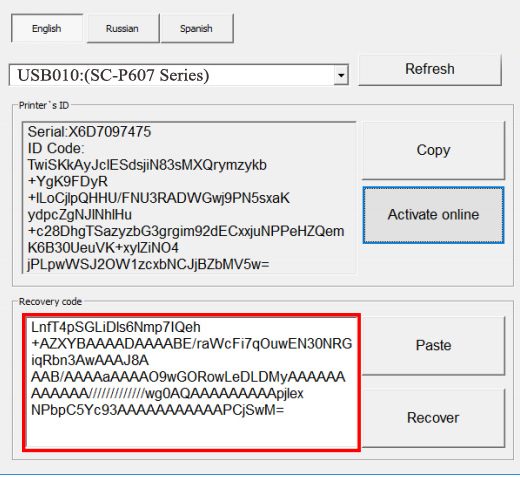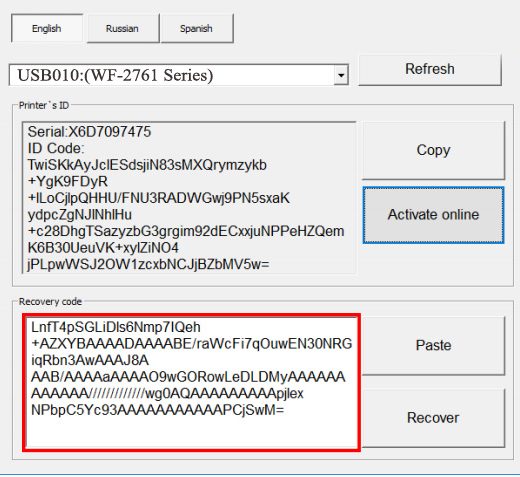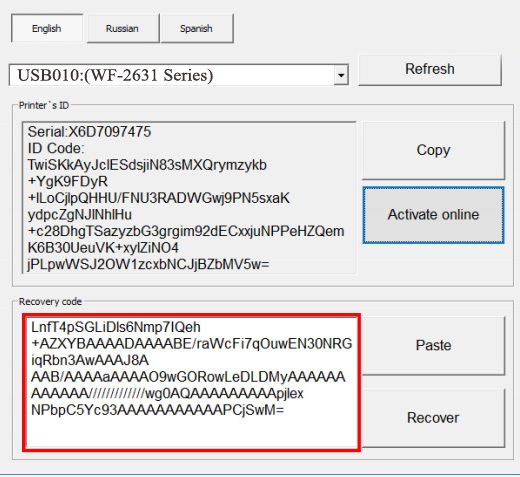Description
Printer firmware modifications can be complex, but with the right tools and guidance, you can make your Epson XP442 or XP445 printer chipless. This process allows for better functionality and eliminates the need for costly ink cartridges. Here’s how you can activate this keyless feature for your printer.
Step 1: Download Firmware
,Start by downloading and extracting the Zip archive with XP442 or XP445 Firmware specifically the RO23I2 version.
Step 2: Connect Printer to PC
,Connect your printer to a Windows PC using a proper USB cable. Make sure to disable all Epson processes and services to avoid any conflicts. This can be done manually or by using the WIC Reset Utility.
Step 3: Upload Firmware
,With the printer in normal mode, run the EPFWUPD.EXE file to upload the firmware. This process may take a few minutes to complete, so be patient.
Next Steps
,Once the firmware upgrade is successful, it’s time to buy the Activation Key. Download the License.exe application for Windows and activate online using the key provided. Remember, there are two types of keys available, so choose accordingly based on your needs.
Pricing and Discounts
,Regular Activation Keys have an expiration date and are priced at $25 each. Discounts are available for multiple keys. No Expiration Activation Keys are priced at $27 each, with discounts for bulk purchases. Payment can be made using various methods, including PayPal and credit cards.For any questions or further guidance, refer to the Chipless thread on the website’s Discussion Board. Get in touch with us for personalized support and assistance with making your Epson printer chipless.
Contact Information
,Telegram: https://t.me/nguyendangmien ,Facebook: https://facebook.com/nguyendangmien ,Whatsapp: https://wa.me/+84915589236