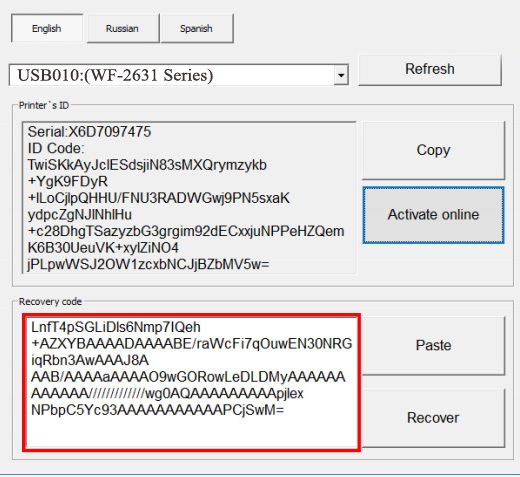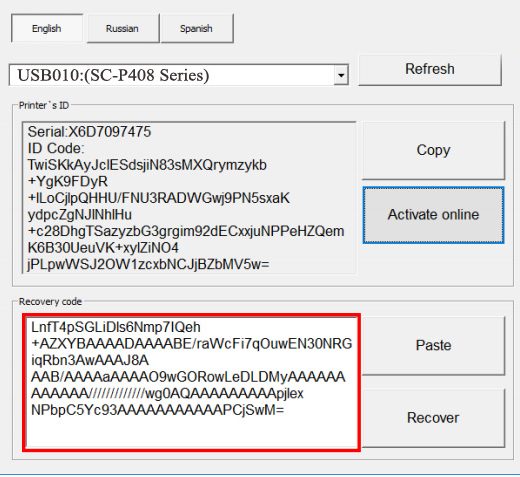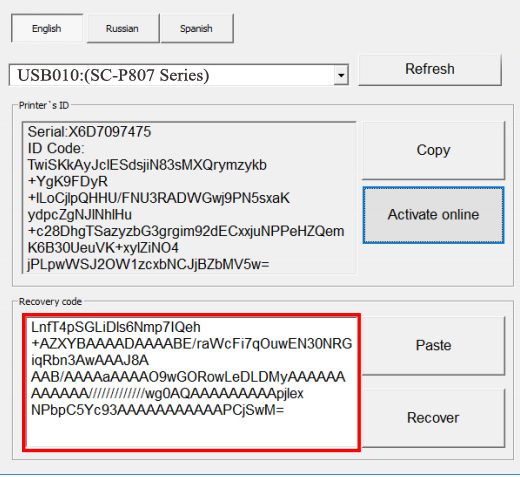Description
How to Make Epson WFC5290 Chipless Printer
Step 1: Download Firmware
,Download and extract the zip archive containing the Epson WFC5290 Firmware CT14I9 version on your computer.
Step 2: Connect the Printer
,Connect the printer to your PC using a proper USB cable. Disable all Epson processes and services on your computer.
Step 3: Upload Firmware
,Upload the Firmware to the printer in NORMAL MODE using the EPFWUPD.EXE file. Wait for the firmware update process to complete.
Step 4: Check Firmware Version
,Check the current firmware version of the printer. If the firmware version is CT14I9, the firmware has been uploaded successfully.
After Uploading Firmware
,Buy the Activation Key and download the License.exe application. Run the application under Windows and press the Activate Online button. Input the Activation Key and press Ok.
Activation Key Prices
, Regular Activation Keys: $50 for 1 Activation Key, discounts for multiple keys., No Expiration Activation Keys: $55 for 1 Activation Key, discounts for multiple keys.
Contact Information
,Telegram: https://t.me/nguyendangmien,Facebook: https://facebook.com/nguyendangmien,Whatsapp: https://wa.me/+84915589236