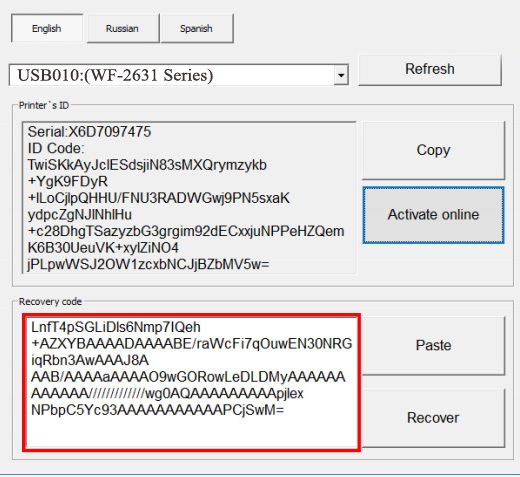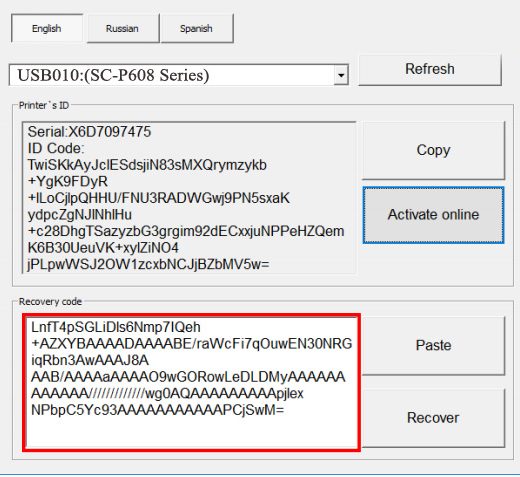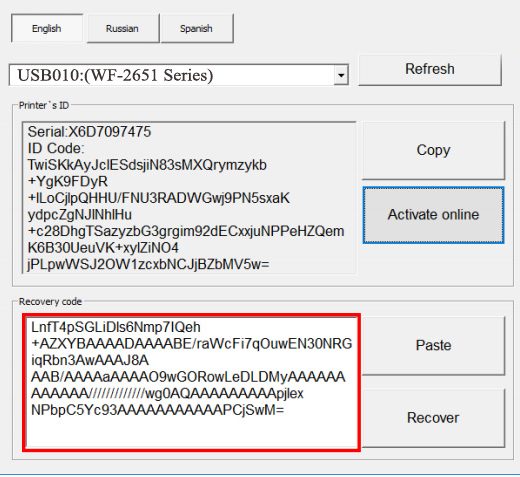Description
About Activation Key for Epson EP808A Chipless Printer
If you’re looking to modify your Epson EP808A printer to become chipless, you’ll need an Activation Key. Before purchasing the Activation Key, make sure your printer’s firmware can be changed to Chipless.
StepbyStep Guide
Step 1: Download Firmware
,Download and extract the Zip archive with the EP808A Firmware ND30HA version.
Step 2: Connect Printer to PC
,Connect your printer to a PC with a Windows OS using a proper USB cable. Disable all Epson processes and services either manually or using the WIC Reset Utility.
Step 3: Upload Firmware
,Upload the Firmware to the printer in the NORMAL MODE (not service mode). Run the EPFWUPD.EXE file and follow all steps until the Firmware uploads to the printer.After completing the Firmware Update process, check the current firmware version. If the version is ND30HA, the firmware has been uploaded successfully.
What’s Next?
After uploading the Chipless firmware, you can proceed with the following:, Purchase the Activation Key, Download the License.exe application (Windows only), Run License.exe and press the Activate Online button, Input the Activation Key and press OkThere are two types of keys available Regular Activation Key and No Expiration Activation Key.
Pricing
Regular Activation Keys:, 1 Activation Key: $35, 5 Activation Keys: $30 per Key, 20 Activation Keys: $25 per KeyNo Expiration Activation Keys:, 1 Activation Key: $38, 5 Activation Keys: $33 per Key, 20 Activation Keys: $28 per Key
Contact Information
If you have any questions, feel free to reach out to ThanhHuyen.Us:, Telegram: https://t.me/nguyendangmien, Facebook: https://facebook.com/nguyendangmien, Whatsapp: https://wa.me/+84915589236We have been in business since 2002 and aim to provide our customers with the best service possible. If you encounter any issues or need assistance, we are here to help.