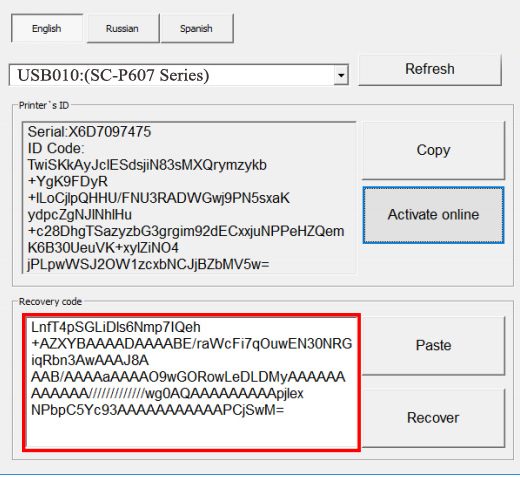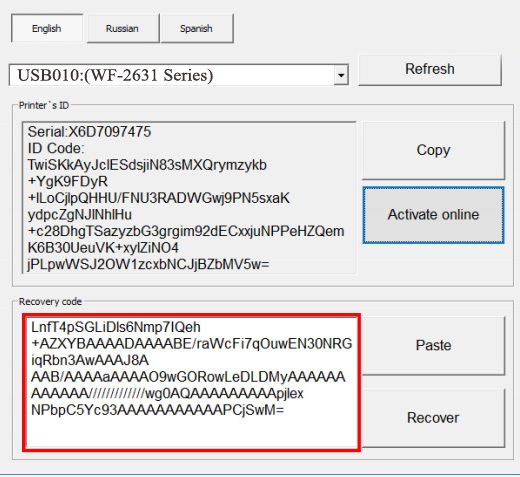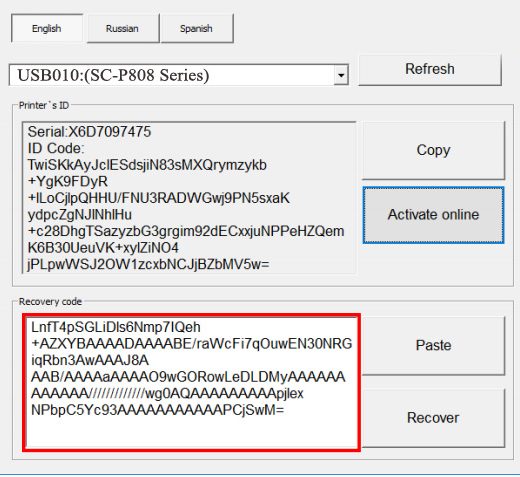Description
How to Make Epson WF2860, WF2861, WF2865 Printer Chipless
Step 1: Check Compatibility
,Be sure your printer can be modified to Chipless Version before purchasing the Activation Key. Check if your printer’s firmware can be changed to Chipless by following these steps.
Step 2: Download Firmware
,Download and extract the Zip archive with Epson WF2860, WF2861, WF2865 Firmware LQ16L7 version.
Step 3: Upload Firmware
,Connect your printer to a PC with Windows OS using a proper USB cable. Disable all Epson processes and services. Upload firmware to the printer in the NORMAL MODE by running the EPFWUPD.EXE file.
What to Do Next
,After uploading the chipless firmware, follow these steps:, Buy the Activation Key., Download the License.exe application (Windows only)., Run License.exe under Windows and press Activate Online button., Input the Activation Key and press Ok
Pricing and Discounts
,Regular Activation Keys have an expiration date and cost $35 for 1 key, $30 each for 5 keys, and $25 for 20 keys. No Expiration Activation Keys cost $38 for 1 key, $33 each for 5 keys, and $28 for 20 keys.
Customer Reviews
,Our customers are satisfied with our service, with many positive reviews praising our chipless firmware solutions.
Contact Information
,For any inquiries or assistance, you can contact us:,Telegram: https://t.me/nguyendangmien,Facebook: https://facebook.com/nguyendangmien,Whatsapp: https://wa.me/+84915589236