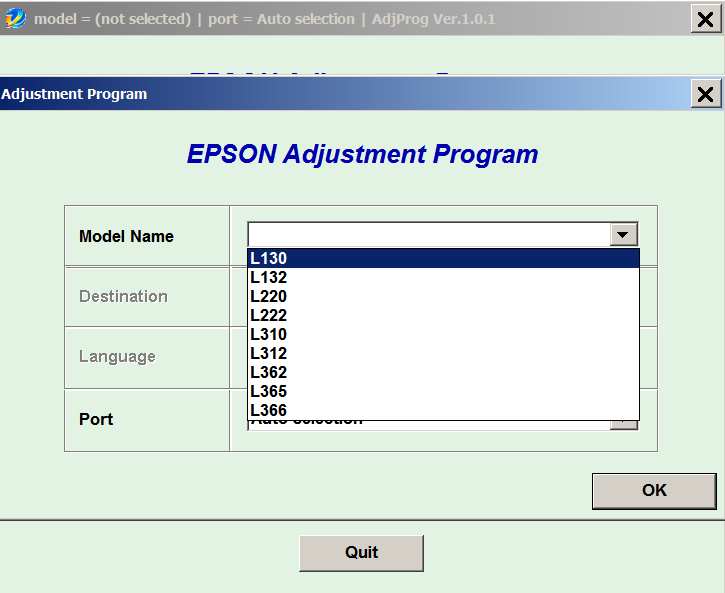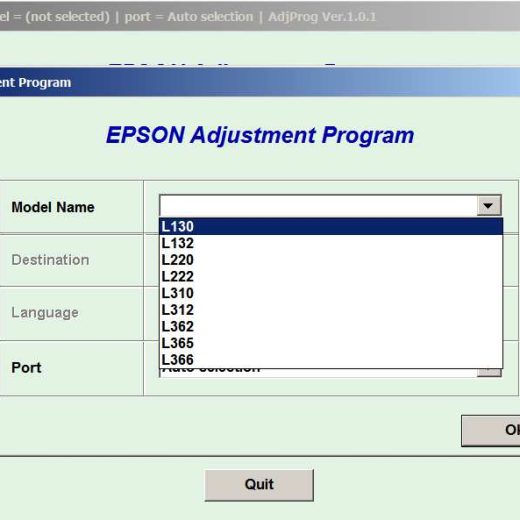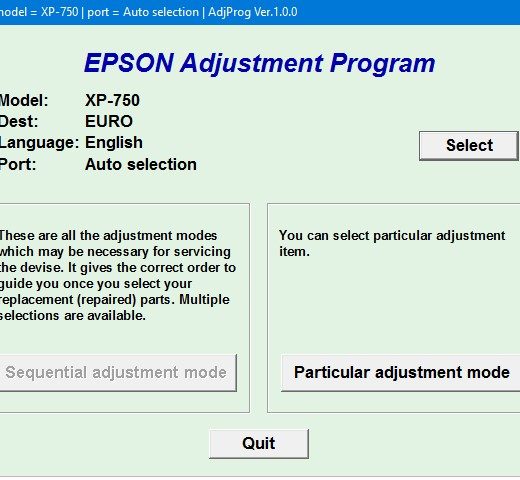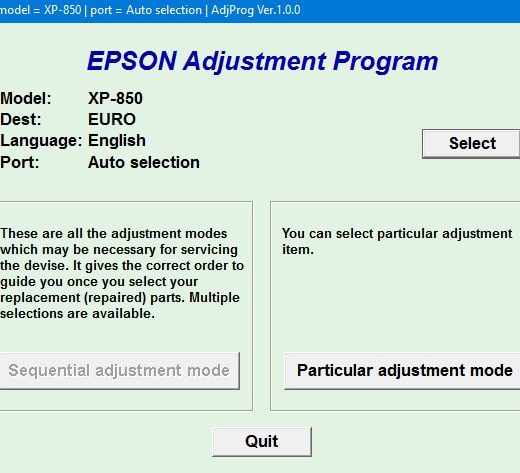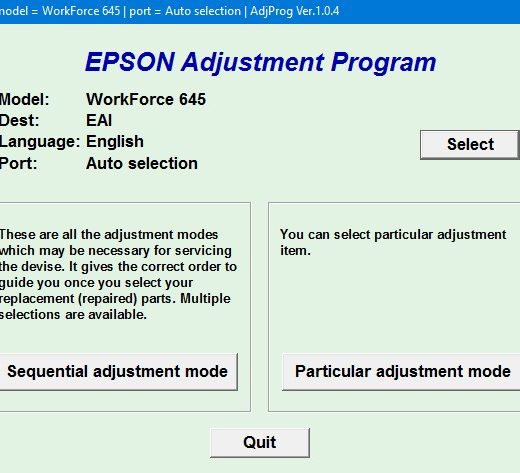Description
When it comes to adjusting and maintaining your Epson printer, the Epson L130, L132, L220, L222, L310, L312, L362, L365, L366 (CIS) Ver.0.1 Service Adjustment Program is a top choice to consider. This adjustment program offers various functions to help you properly set up your printer and keep it running smoothly.
Adjustment Functions
,The adjustment functions included in this program are essential for setting up your printer correctly. This program allows you to adjust various parameters such as the Initial Setting, PF deterioration offset, Head ID input, and more. These adjustments are crucial for ensuring optimal printing performance.
Maintenance Functions
,In addition to adjustments, the program also offers maintenance functions to help you keep your printer in top condition. Functions such as head cleaning, ink charge for powerful printhead cleaning, shipping setting, and more are included in the program. Regular maintenance is key to extending the lifespan of your printer.
Compatibility
,The Epson L130, L220, L310, L360, L365 Service Adjustment Program is compatible with Windows operating systems only. Whether you are using Windows Millennium, XP, 7, 8, 10, or Vista (in compatibility mode), this program will work perfectly to meet your adjustment needs.If you are interested in this program, you can purchase it from ThanhHuyen.Us. Upon purchase, you will receive a download link online and via email. Additionally, make sure to read the Epson L130, L220, L310, L360, L365 Service Manual before using the adjustment utility for the best results.
Contact Information
,If you have any questions or need further assistance, feel free to reach out to ThanhHuyen.Us via the following channels:,Telegram: https://t.me/nguyendangmien,Facebook: https://facebook.com/nguyendangmien,Whatsapp: https://wa.me/+84915589236With the Epson L130, L220, L310, L360, L365 Service Adjustment Program, you can ensure that your printer is wellmaintained and functioning optimally. Don’t hesitate to invest in this program to keep your printer running smoothly.