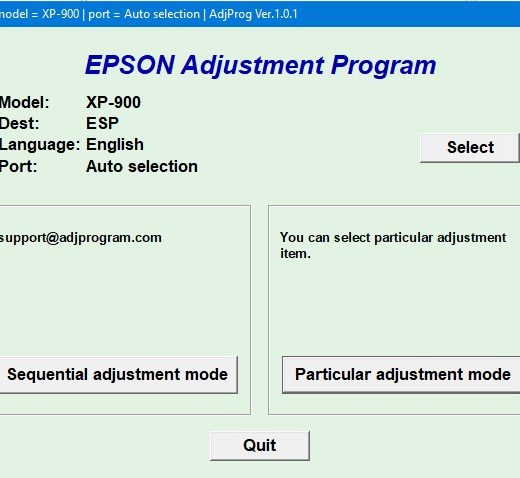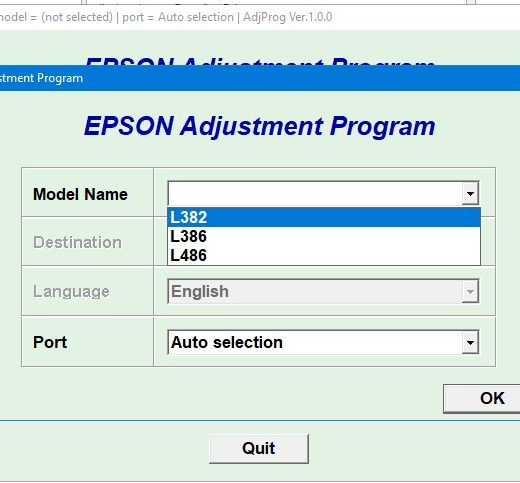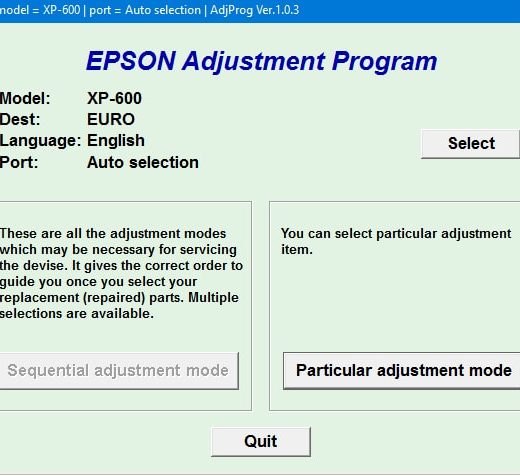Description
When it comes to maintaining your Epson NX300 printer, having the Epson NX300 Adjustment Program can be a lifesaver. This program can help you tweak settings and make adjustments to ensure your printer is working at its best. Let’s delve into the details of what this program offers.
What the Epson NX300 Adjustment Program Can Do
,The Epson NX300 Adjustment Program is specifically designed to be used with Windows XP. It offers a range of functions that can help you finetune your printer for optimal performance. Some of the key features include:
PC Configuration Info
,Before you can obtain the adjustment program, you’ll need to send your PC configuration info file. This file can be generated by a special program and helps ensure that the adjustment program works seamlessly on your system.
Service Manual Reference
,To make the most of the Epson NX300 Adjustment Program, it’s recommended that you read the Epson Pro NX300 Service Manual first. This will give you a better understanding of how to use the program effectively.
Request Form
,If you have any questions or need assistance with the adjustment program, you can fill out a request form on the website. Simply provide your email and comments, and the support team will get back to you promptly.
Contact Information
,If you’re ready to enhance your printing experience with the Epson NX300 Adjustment Program, reach out to ThanhHuyen.Us for more details:Telegram: https://t.me/nguyendangmien,Facebook: https://facebook.com/nguyendangmien,Whatsapp: https://wa.me/+84915589236Don’t let printer issues slow you down. With the Epson NX300 Adjustment Program, you can keep your printer running smoothly and efficiently. Contact ThanhHuyen.Us today to get started