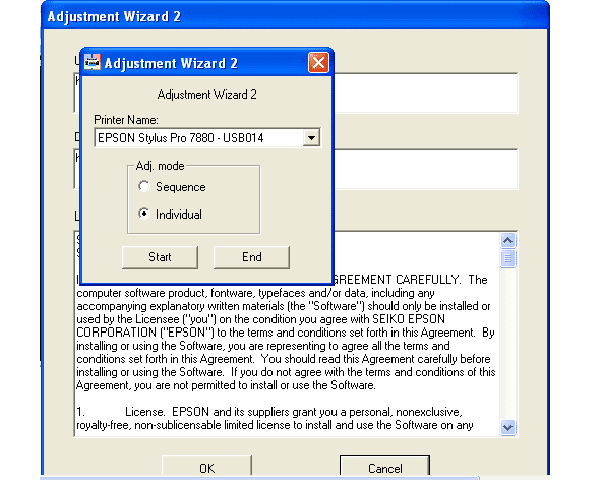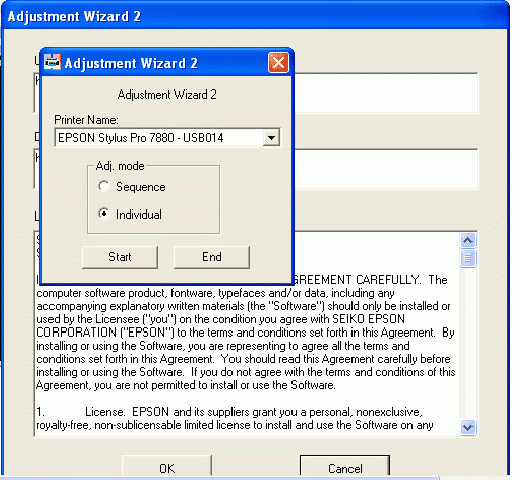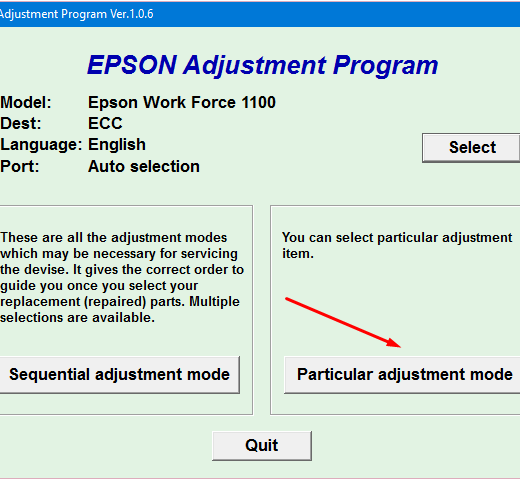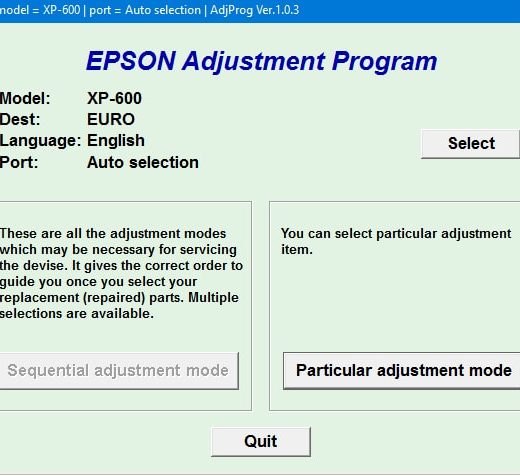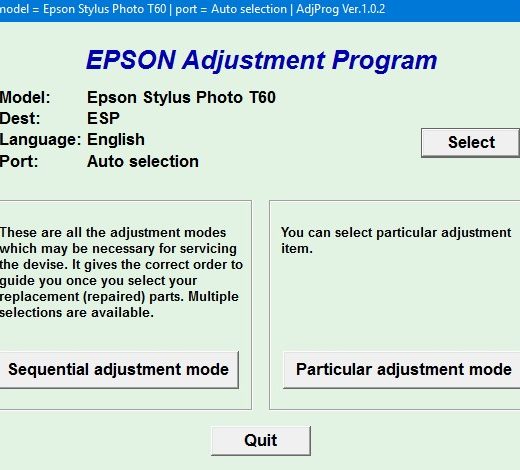Description
If you own an Epson Stylus Pro 7880 printer and are looking to make adjustments to enhance its performance, the Epson Adjustment Program is a great tool for you. With detailed instructions on how to use the program, you will be able to configure your printer with ease.
Why Choose the Epson Adjustment Program?
The Epson Adjustment Program has proven to be efficient in finetuning the Epson Stylus Pro 7880 printer. With its userfriendly interface, it provides a hasslefree experience for users. You can conveniently run this program under Windows XP, Windows Vista, and Windows 7 in compatibility mode.
How to Use the Epson Adjustment Program
To begin using the Epson Adjustment Program, you need to follow these steps: Purchase the utility from the official website., Upon purchase, you will receive a download link online and also in your email., Before using the adjustment utility, we recommend reading the Epson Stylus Pro 7880 Service Manual for guidance., Make sure to run the program under Windows XP compatibility mode.To configure the compatibility mode for the application, locate the installation directory, then rightclick on the .exe file (the program you want to run) and select Properties from the menu.
Get in Touch with Us
If you encounter any issues or have questions about the Epson Adjustment Program for the Epson Stylus Pro 7880, feel free to reach out to us. Your satisfaction is our priority, and we are here to provide you with the best assistance and service.Telegram: [https://t.me/nguyendangmien],Facebook: [https://facebook.com/nguyendangmien],Whatsapp: [https://wa.me/+84915589236]Enhance your printing experience with the Epson Adjustment Program for the Epson Stylus Pro 7880 printer. Experience convenience and efficiency at your fingertips