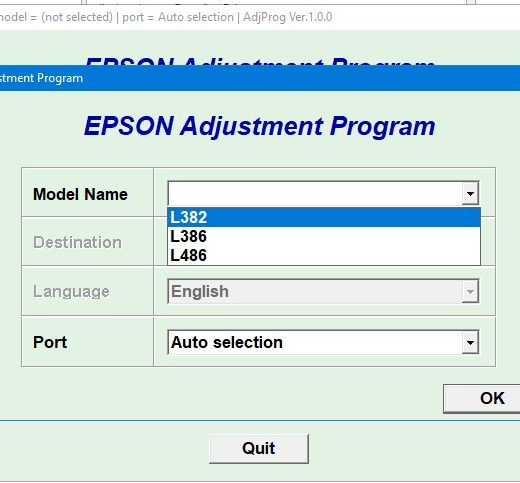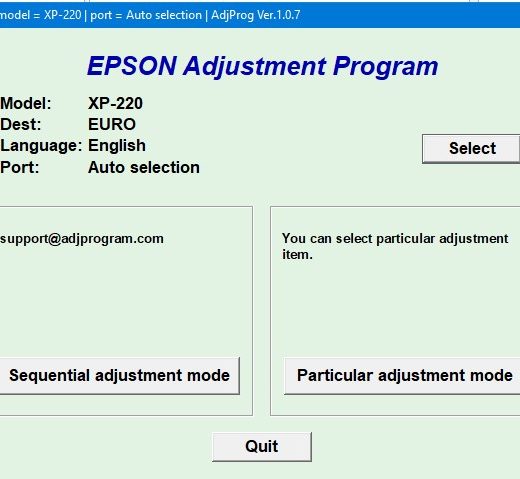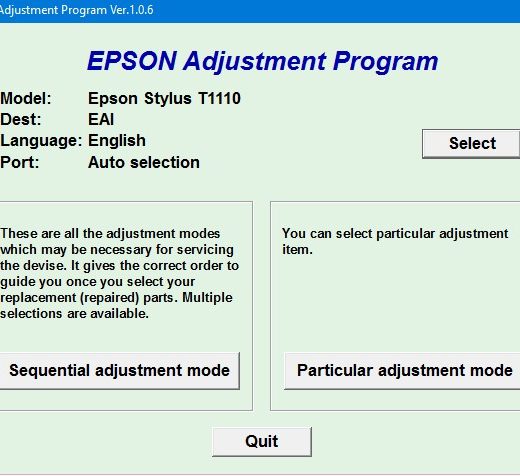Description
Epson TX410 is a versatile printer that requires maintenance to ensure its longevity and optimal performance. The Epson Adjustment Program for Epson TX410 is a useful tool for resetting the waste ink counter and resolving common printer issues. This utility can be easily used on Windows operating systems such as Millenium, 2000, XP, and Vista (in compatibility mode).
How to Use Epson Adjustment Program for Epson TX410
,To reset the waste ink counter using the Epson Adjustment Program for Epson TX410, follow these steps:
Purchase the Utility
,Acquire the utility from ThanhHuyen.Us at a reasonable price. Upon purchasing, you will receive a download link online and via email.
Read the Service Manual
,Before utilizing the adjustment utility, it is recommended to read the Epson TX410 Service Manual. This will provide you with valuable insights into the printer’s maintenance and servicing procedures.
Reset the Waste Ink Counter
,Follow the 5Click Reset Procedure outlined to effectively reset the waste ink counter. This will help optimize the printer’s performance and extend its lifespan.
Contact Information
,For any inquiries or assistance regarding the Epson Adjustment Program for Epson TX410, please feel free to reach out to ThanhHuyen.Us via the following channels:Telegram: https://t.me/nguyendangmien,Facebook: https://facebook.com/nguyendangmien,Whatsapp: https://wa.me/+84915589236Ensure your Epson TX410 printer is wellmaintained and serviced regularly using the Epson Adjustment Program to prolong its functionality and efficiency. Don’t hesitate to contact us for any support or guidance in using the adjustment utility effectively.