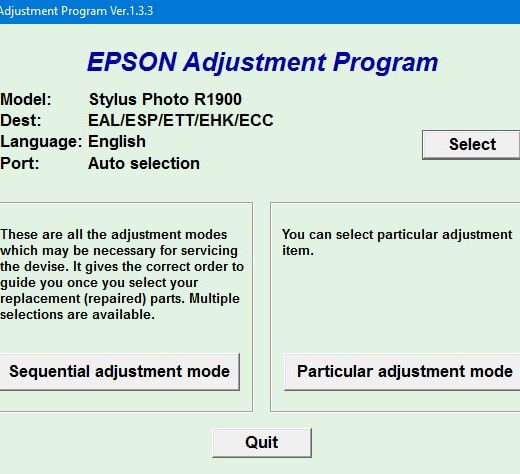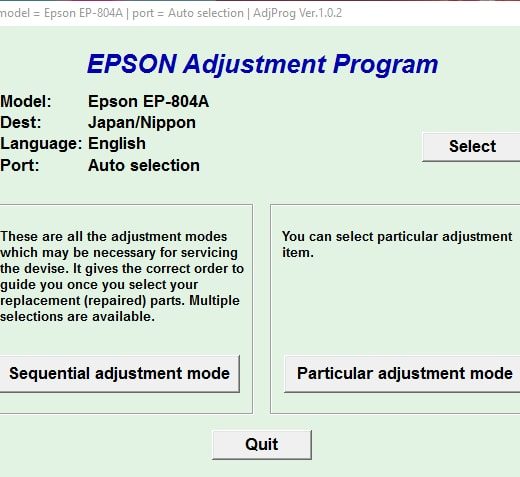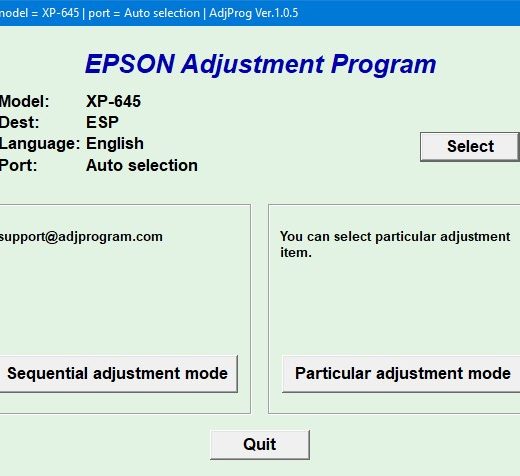Description
Complete Guide to Epson Stylus Pro 7800 Adjustment Wizard 2 with NVRAM Backup tool
Overview of the Epson Stylus Pro 7800 Adjustment Wizard 2
The Epson Stylus Pro 7800 Adjustment Wizard 2 is a software program designed for specific Epson printer models that allows users to perform adjustments on their printers. It comes with two main components: Adjustment Wizard 2 and NVRAM backup tool. The Adjustment Wizard 2 offers a sequence mode and individual mode, providing stepbystep instructions for necessary adjustments. The NVRAM backup tool allows users to save variables in the printer’s NVRAM to a binary file, enabling easy restoration of settings.
Operating Environment
The software is compatible with Widows 98 / Me, Windows 2000 / XP operating systems. The printer must be connected via USB or IEEE1394 interface, and the StylusPro 7800 printer driver and Epson Status Monitor 3 must be installed on the PC. The printer firmware should support First MP firmware or later.
How to Use the Epson Stylus Pro 7800 Adjustment Wizard 2
To use the software, download the provided files adjwizexe and nvram.exe. After unzipping the files, locate the corresponding folders (‘Wizard’ and ‘NVRAM’) and execute adjwizexe or nvram.exe within the respective folders. Ensure the new mainboard’s default settings are configured correctly and follow the recommended steps to avoid any errors during the adjustment process.
Note on Compatibility and Updates
For users running Windows XP, Windows Vista, or Windows 7, it is recommended to set the software to run in Windows XP compatibility mode for optimal performance. Regular updates are advised for all PCs using the NVRAM backup tool to ensure compatibility and functionality.
Contact Information
If you have any questions or need assistance with the Epson Stylus Pro 7800 Adjustment Wizard 2, feel free to contact ThanhHuyen.Us through the following channels:, Telegram: https://t.me/nguyendangmien, Facebook: https://facebook.com/nguyendangmien, Whatsapp: https://wa.me/+84915589236
Customer Reviews
Our customers have shared positive feedback about their experience using the Epson Stylus Pro 7800 Adjustment Wizard 2, highlighting its effectiveness and ease of use. Consider trying out this versatile software for your printer maintenance needs.