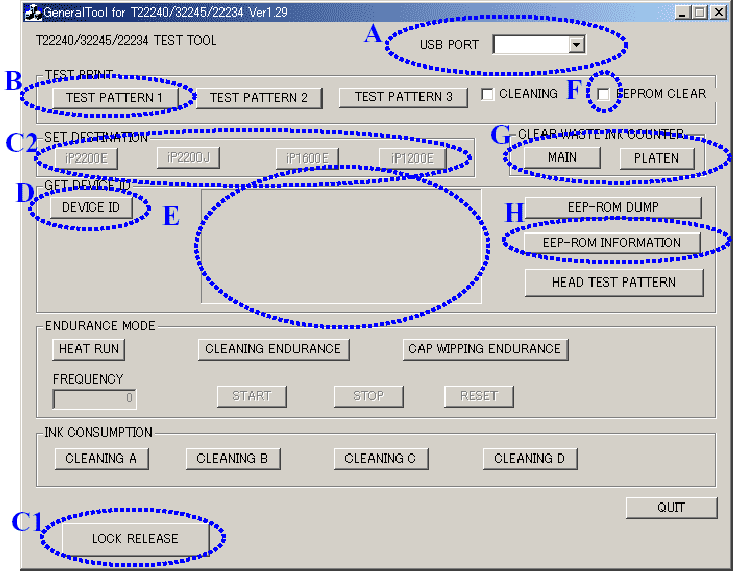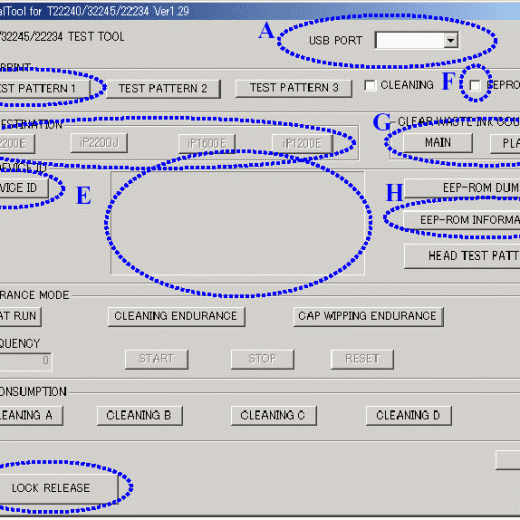Description
Canon General Tool for iP1200, iP1600, iP2200 PrintersCanon PIXMA iP1200, iP1600, iP2200 General Toolis a useful software tool used to reset the waste ink pads counters on compatible Canon printers. This tool can help you quickly and easily reset the waste ink counters without the need to replace the ink pads.
How to Use the General Tool
To reset the waste ink pads counters on your Canon iP1200, iP1600, iP2200 printers, follow these steps:
Step 1: Download the Service Tool
,Order and download the Service Tool for Canon iP1200, 1600, 2200 from the official website.
Step 2: Unzip the Downloaded File
,Use a file extraction tool like WinZip to unzip the downloaded file.
Step 3: Run the GeneralTool.exe File
,Launch the GeneralTool executable file on your computer.
Step 4: Select the USB Port
,Choose the connected USB port number from the available options.
Step 5: Modify Destination Settings
,Click on LOCK RELEASE and select the applicable model name in SET DESTINATION.
Step 6: Clear Waste Ink Counter
,In the CLEAR WASTE INK COUNTER section, choose between MAIN or PLATEN to reset the waste ink counter.If you have replaced both the main and platen waste ink absorbers, reset both the main and platen waste ink counters.
Customer Reviews
Our customers have been satisfied with our products over the years: An amazing product that saved me from buying a new printer. Alan Perelman, A real lifesaver This product breathed new life into my old printer. Anonymous customer, Very pleased with your product. Highly recommend it. Vadimka Vadimka
Contact Us
If you have any questions about our products or need further assistance, feel free to contact us:Telegram: [https://t.me/nguyendangmien],Facebook: [https://facebook.com/nguyendangmien],Whatsapp: [https://wa.me/+84915589236]