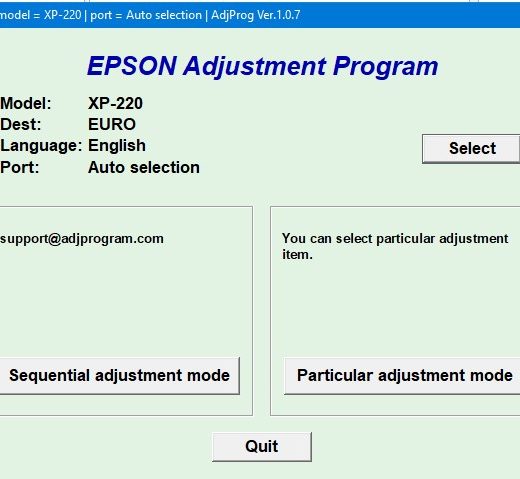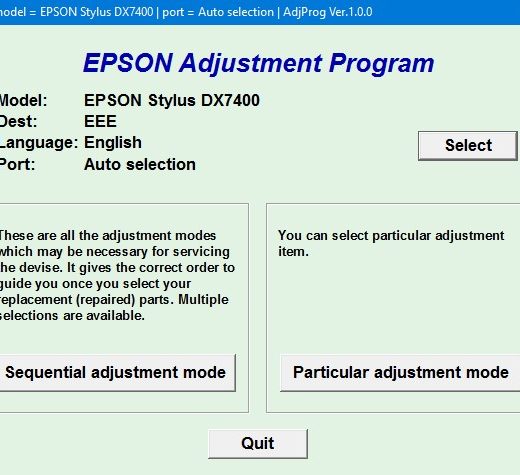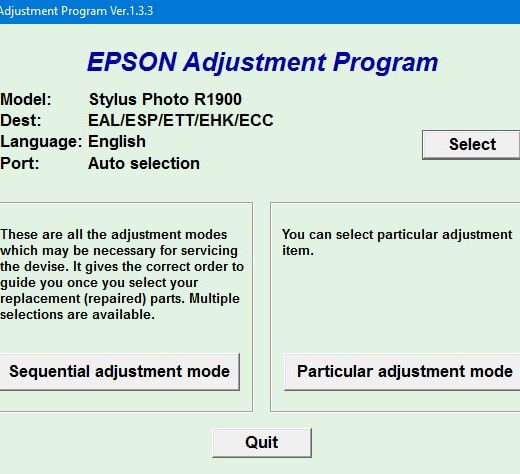Description
When it comes to servicing your CANON Pixma iP1500 printer, having the right tools is essential. The ThanhHuyen.Us Service Tool is a musthave for Windows 2000 or XP OS users. This program is designed to help you maintain and troubleshoot your printer with ease.
Service Tool for CANON Pixma iP1500
Using the ThanhHuyen.Us Service Tool is simple. Before you begin, make sure to read the Service Manual for your printer to familiarize yourself with the process.
Features of the Service Tool:
Works under Windows 2000 or XP OS, Easy to use interface, Helps diagnose and fix common printer issues
How to Use the Service Tool:
Download the zipped file from the link provided, Unzip the file using WinZip, Follow the instructions in the Service Manual for your printer
Get the ThanhHuyen.Us Service Tool Now
Don’t let printer issues slow you down. With the ThanhHuyen.Us Service Tool, you can keep your CANON Pixma iP1500 running smoothly. Download the tool today and ensure your printer is always in top condition.
Contact Information
If you have any questions or need assistance with the ThanhHuyen.Us Service Tool, feel free to reach out to us: Telegram: [https://t.me/nguyendangmien](https://t.me/nguyendangmien), Facebook: [https://facebook.com/nguyendangmien](https://facebook.com/nguyendangmien), Whatsapp: [https://wa.me/+84915589236](https://wa.me/+84915589236)