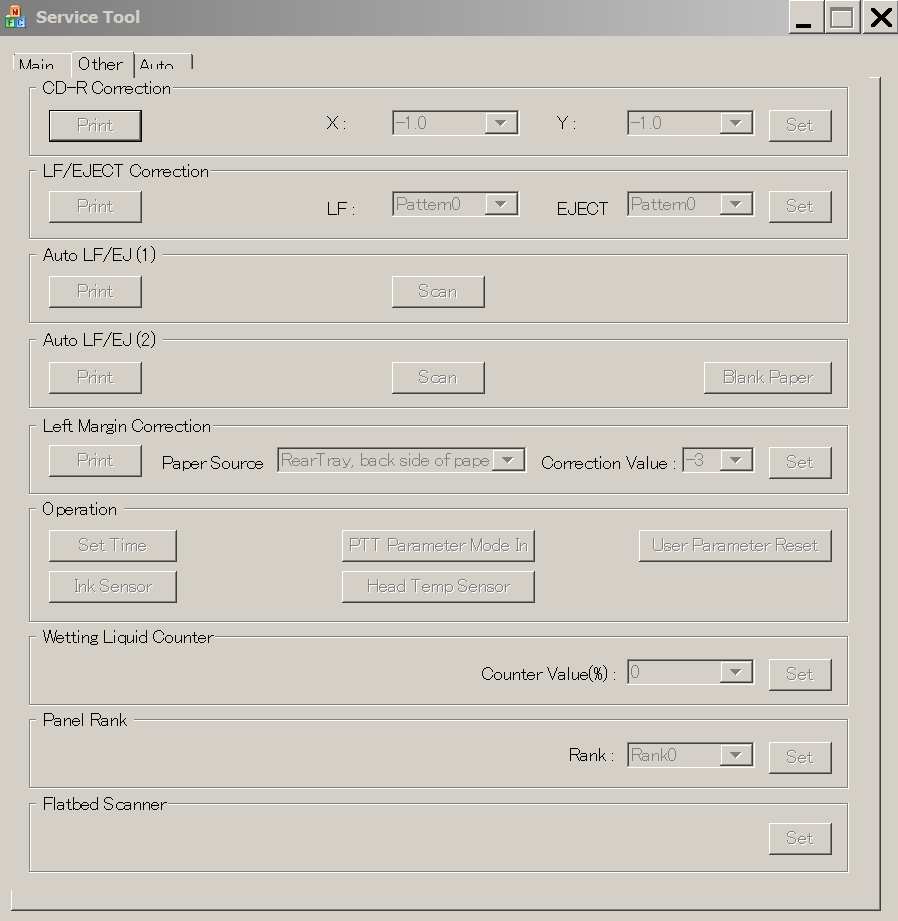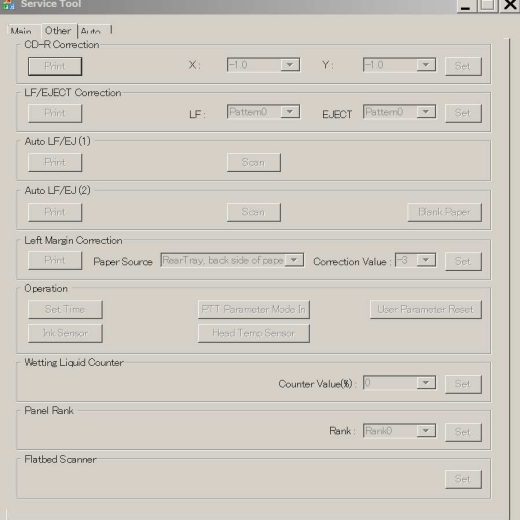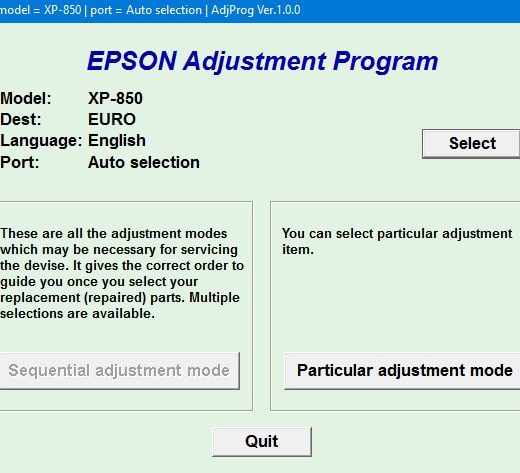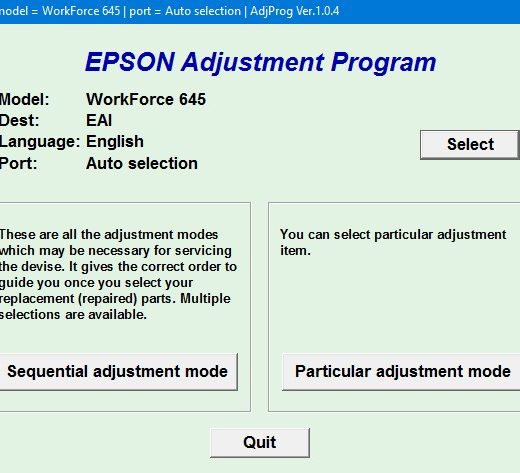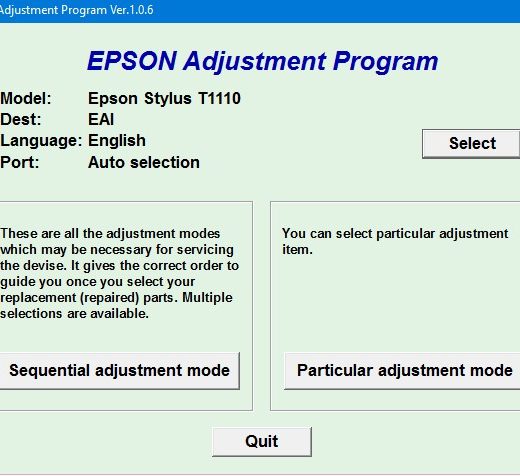Description
About Canon Service Tool V3900
,
Canon Service Tool V3900 is a software tool designed for all iP series, MG series, iX series, MP series printers, and it is compatible with Windows OS only. This tool can perform service adjustments and reset procedures with the Ink Absorber Counter, helping you reset waste ink absorber counters easily.
Supported Printer Models
,
Some of the supported printer models for work with Service Tool V3900 include iP2700, iP7240, iP4800, iP4810, iP4840, iP4910, and many more MG, MP, and iX series printers. Whether you have an older Canon printer or a newer model, this tool can be useful for performing maintenance tasks.
How to Use Canon Service Tool V3900
,
The process of using Service Tool V3900 is straightforward. You need to order and download the software, then unzip the downloaded file and set your printer in Service Mode by following specific steps depending on your printer model. Once the printer is in Service Mode, you can run the Service Tool and select the required settings to reset the Ink Absorber Counter.
Benefits of Using Canon Service Tool V3900
,
By using Canon Service Tool V3900, you can avoid costly repairs or replacements of printer components. Instead of dealing with waste ink absorber issues, you can easily reset the counter and continue using your printer without interruptions.
Contact Information
,
If you have any questions or need assistance with using Canon Service Tool V3900, feel free to reach out to us:
,
Telegram: https://t.me/nguyendangmien
,
Facebook: https://facebook.com/nguyendangmien
,
Whatsapp: https://wa.me/+84915589236