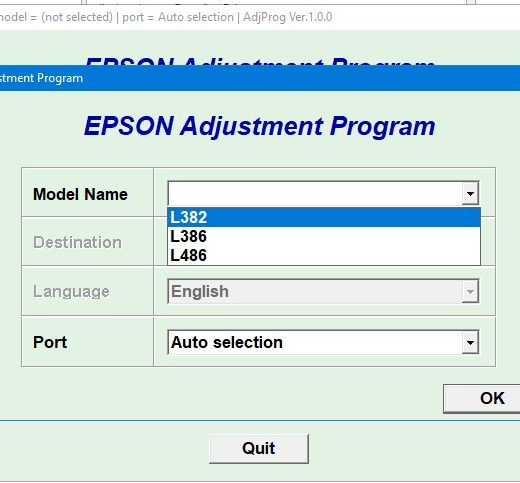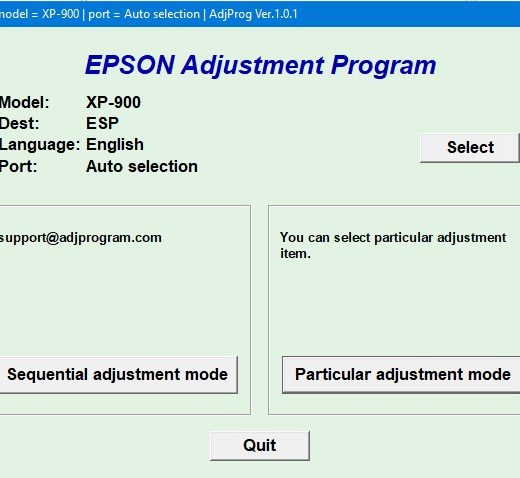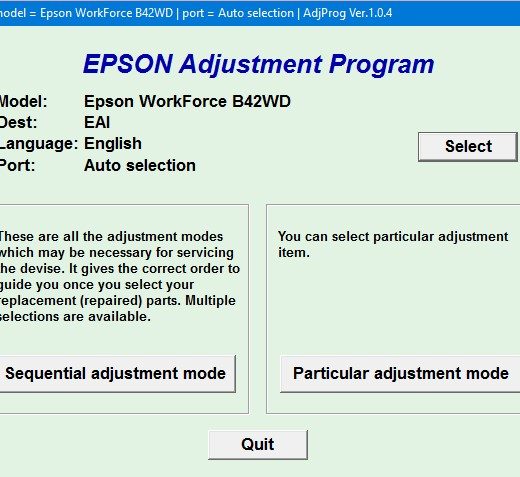Description
The Epson Adjustment Program for Epson B1110
The Epson Adjustment Program for Epson B1110 can only be used under Windows operating systems, including Millennium, 2000, XP, and Vista (in compatibility mode). To reset the waste ink counter using this utility, it is recommended to follow the 5 Clicks Reset Procedure. If you want to get this adjustment program for your Epson B1110, you need to follow these steps: Purchase the utility from 2manuals.com website., You will receive a download link both online and in an email message.It is advised to read the Epson B1110 Service Manual before utilizing the adjustment utility to ensure proper usage. If you have not received your order, please contact us for assistance. This program is compatible with Windows XP, Windows Vista, and Windows 7 when run in compatibility mode.
Configuring Compatibility Mode
To configure the compatibility mode for an application, locate the installation directory and rightclick on the .exe file (the program you want to run) then select Properties from the menu. In the Properties window, select the Compatibility tab and choose to run the program in Windows XP compatibility mode. Remember, for this program, please use the Windows XP compatibility mode.
Downloading and Running the Program
To download the program and run it in compatibility mode, follow the instructions provided. If you have any questions or need assistance with this product, you can send us a request by filling out the form on our website. We have been in business since 2002 and strive to provide our customers with excellent service.
Contact Information
Telegram: [https://t.me/nguyendangmien](https://t.me/nguyendangmien)Facebook: [https://facebook.com/nguyendangmien](https://facebook.com/nguyendangmien)Whatsapp: [https://wa.me/+84915589236](https://wa.me/+84915589236)