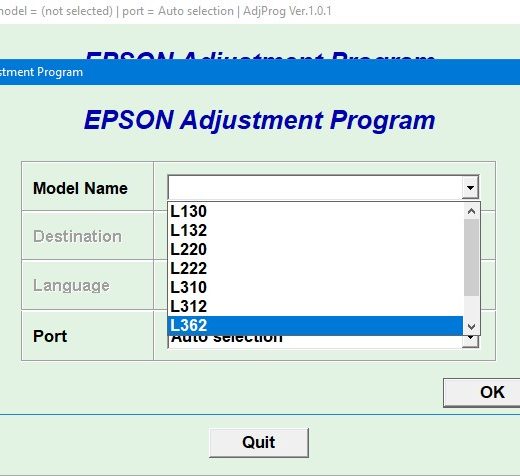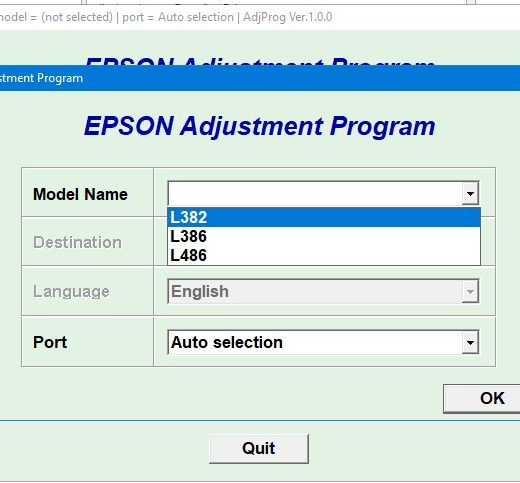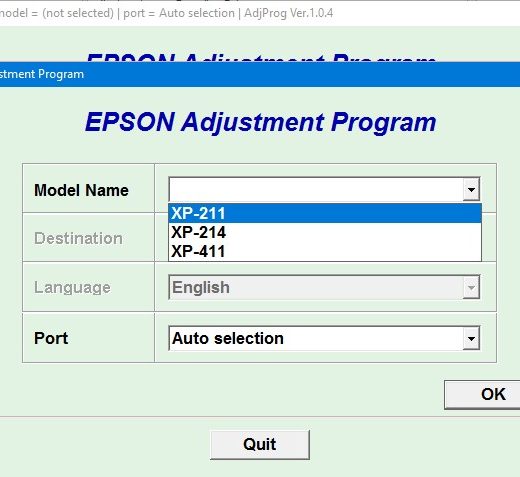Description
EPSON CX3100, CX3200 Service Program Overview
Step 1: Download Service Program
,To begin the process of resetting your EPSON CX3100 or CX3200 printer, you will need to download the service program. This program is compatible with Windows XP, so make sure you have the correct operating system. The download file size is 630 kB.
Step 2: Service Manual
,For the best use of the service program, it is recommended to read the Service Manual first. This will give you a better understanding of how to utilize the program effectively.
Step 3: Using the Program
,Once you have downloaded the service program and familiarized yourself with the Service Manual, you can start using the program to reset your EPSON printer.
Customer Testimonials
,
- ,
- Kenneth Maclean I have been very happy with the service and programs from ThanhHuyen.Us
- Onur Inal High quality service, I’ve bookmarked the website for future reference
- Esa Albadi THANK YOU for allowing me to roll back my Epson printer’s firmware with ease
- Anonymous Made my XP330 chinless now, thank you
- Billy Binns Great product, problem sorted in less than 5 minutes
,
,
,
,
,
Contact Information
,
- ,
- Telegram: https://t.me/nguyendangmien
- Facebook: https://facebook.com/nguyendangmien
- Whatsapp: https://wa.me/+84915589236
,
,
,