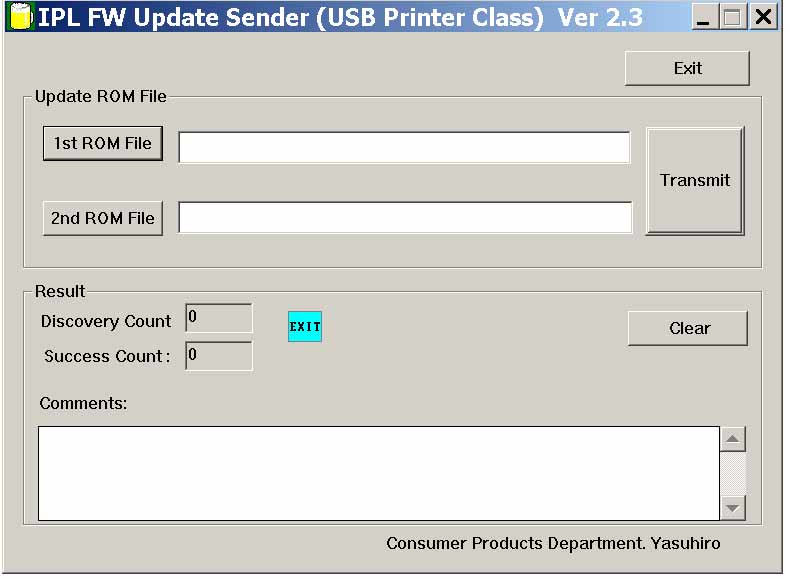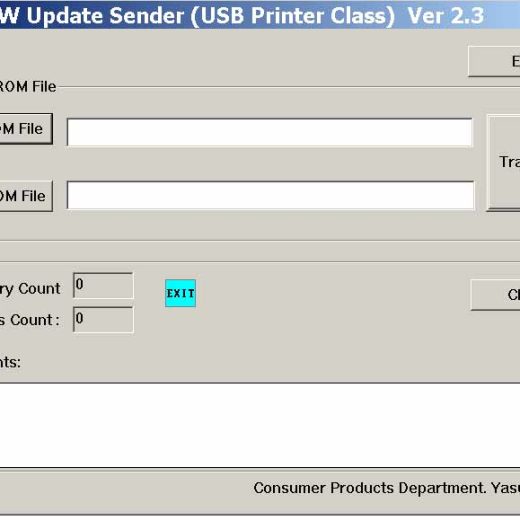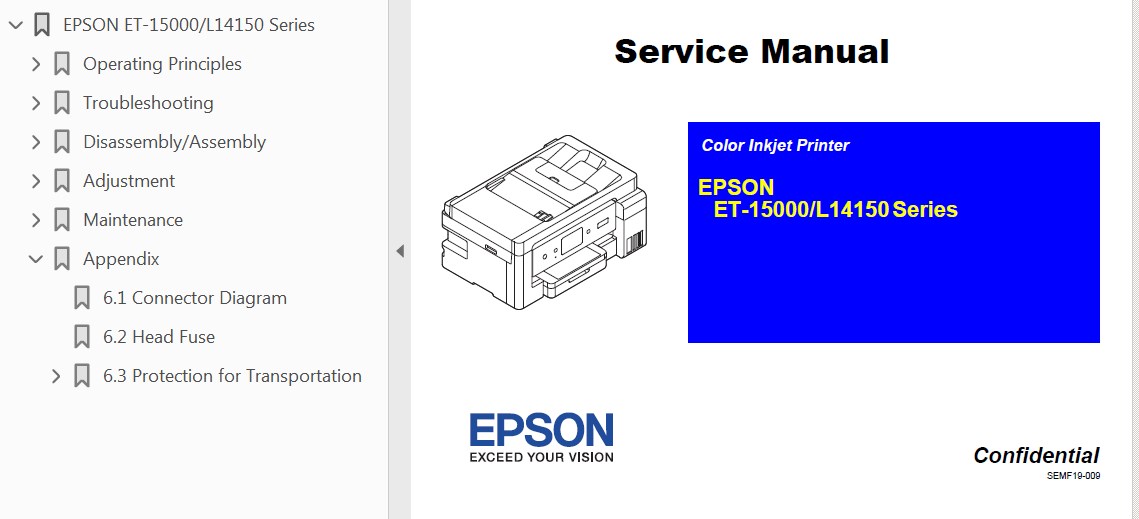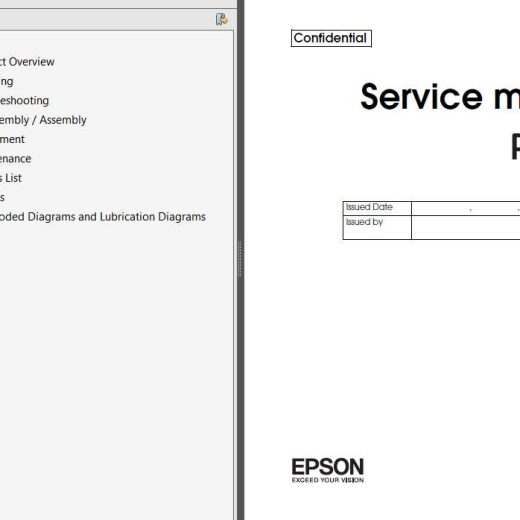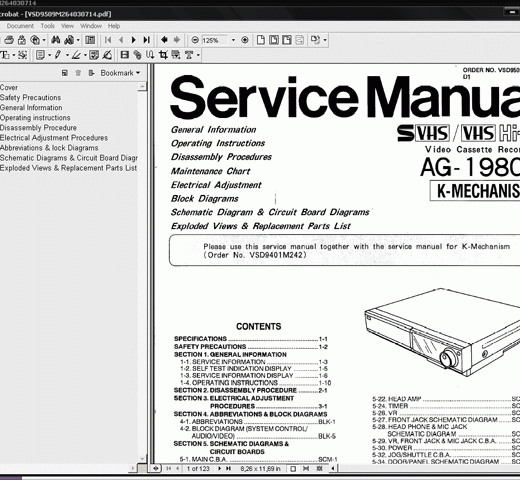Description
When it comes to updating your Epson printer’s firmware, the Epson IPL USB Sender service tool is your goto solution. Whether you’ve replaced your motherboard or just need to update your printer’s firmware, this tool has got you covered.
How to Use the Epson IPL USB Sender Service Tool
To update your printer’s firmware, you’ll need to run the IPL_USBSender and upload the 1st ROM file, which is the PRINTERMODEL.DAT file containing the firmware. Each printer model has its specific firmware file, which can easily be obtained from ThanhHuyen.Us.
Why Choose ThanhHuyen.Us?
ThanhHuyen.Us has been in the business since 2002, providing topnotch service to its customers. With a wide range of firmware files available, you can trust ThanhHuyen.Us to deliver the perfect solution for your Epson printer firmware needs.
Customer Testimonials
- ,
- Richard Riggs: Your reset software and manuals really saved the day for my demonstration Epson Artisan 800.
- Marcos A da Silva: Funcionou perfeito na minha RX595 Recomendo
- Carlos Silva: I am very happy with the tool. You saved me an expensive printer service by Epson
,
,
,
Contact ThanhHuyen.Us
If you have any questions about the Epson IPL USB Sender service tool or if you need assistance with your order, feel free to contact ThanhHuyen.Us via Telegram at https://t.me/nguyendangmien, Facebook at https://facebook.com/nguyendangmien, or Whatsapp at https://wa.me/+8491558923 Our team is always ready to assist you with your printer firmware updating needs.